Retro City Rampage is a downloadable action-adventure video game for WiiWare, Xbox Live Arcade, PlayStation Network and Microsoft Windows developed by Vblank Entertainment. It is a parody of retro games and '80s and '90s pop culture, as well as Grand Theft Auto and similar games. It was released on October 9, 2012, for PlayStation 3, PlayStation Vita, Microsoft Windows; on January 2, 2013, for Xbox Live Arcade; and on February 28, 2013, for WiiWare. Retro City Rampage was the last original game released for the WiiWare service globally until Deer Drive Legends was ported to the service the following November.
| Developers | Vblank Entertainment |
|---|---|
| Genres | Action, Adventure, Racing |
| Platform | Steam |
| Languages | English, French, German, Italian, Spanish |
| Release date | 2014-11-11 |
| Steam | Yes |
| Age rating | PEGI 12 |
| Regional limitations | 3 |
Be the first to review “Retro City Rampage DX Steam CD Key” Cancel reply
Windows
- OS
- Microsoft® Windows® XP / Vista / 7 / 8 / 10
- Processor
- 1GHz processor
- Memory
- 256 MB RAM
- Graphics
- Pixel Shader 2.0 and Vertex Shader 2.0
- Hard Drive
- 40 MB HD space
- Additional
- Should run on any PC released within the past 5 years. Older graphics cards (such as those in netbooks) may not support bonus graphical filters.
Mac
- OS
- Mac OS X 10.7 or higher
- Processor
- 1GHz processor
- Memory
- 256 MB RAM
- Hard Drive
- 30 MB HD space
Linux
- Processor
- 1GHz processor
- Memory
- 256 MB RAM
- Hard Drive
- 30 MB HD space
- Additional
- Should run on any PC released within the past 5 years. Older graphics cards (such as those in netbooks).
Go to: http://store.steampowered.com/ and download STEAM client
Click "Install Steam" (from the upper right corner)
Install and start application, login with your Account name and Password (create one if you don't have).
Please follow these instructions to activate a new retail purchase on Steam:
Launch Steam and log into your Steam account.
Click the Games Menu.
Choose Activate a Product on Steam...
Follow the onscreen instructions to complete the process.
After successful code verification go to the "MY GAMES" tab and start downloading.
Click "Install Steam" (from the upper right corner)
Install and start application, login with your Account name and Password (create one if you don't have).
Please follow these instructions to activate a new retail purchase on Steam:
Launch Steam and log into your Steam account.
Click the Games Menu.
Choose Activate a Product on Steam...
Follow the onscreen instructions to complete the process.
After successful code verification go to the "MY GAMES" tab and start downloading.





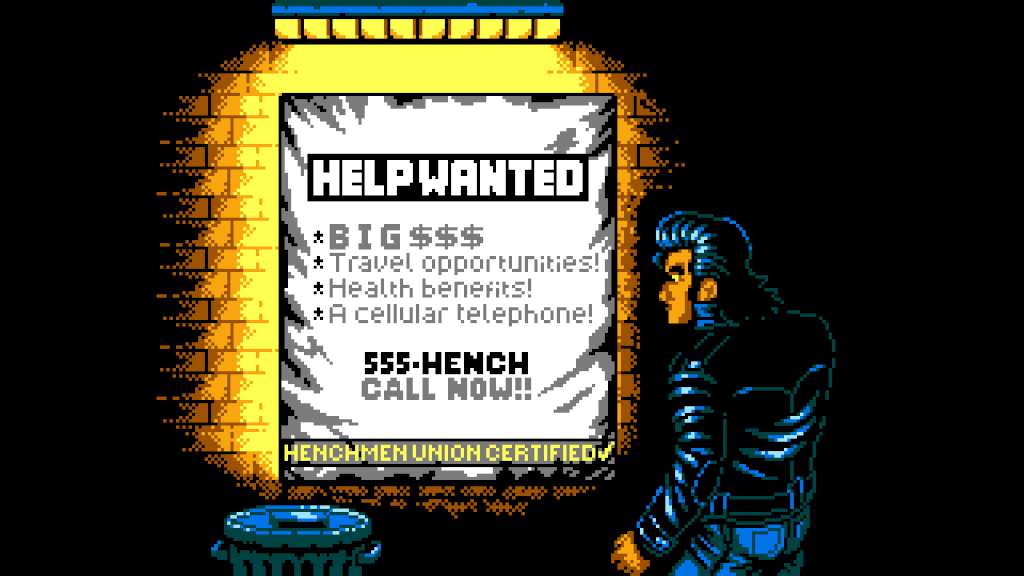












Reviews
There are no reviews yet.