HTR+ High Tech Racing is a Slot Car Racing Simulation, a virtual version of the classic toy of the 80´s and 90´s. HTR+ is the sequel of HTR High Tech Racing that was downloaded several million times across all platform HTR+ offers 3 different difficulty levels and 20 tracks that include several challenges like loops, jumps, crossroads, narrows and high speed curves. You can even build your own tracks with the highly intuitive Track Editor, You can share your own tracks online.. More than 100.000 tracks have been created by players of HTR and are available for download. With realistic physics HTR+ offers an adrenalin packed racing simulation experience. Tons of cool items to unlock including cars, electric engines, tires, and chassis to optimize your car; there are more than 240 possible configurations to test on each track.
| Developers | Libredia |
|---|---|
| Publishers | QUByte Interactive |
| Genres | Racing |
| Platform | Steam |
| Languages | English |
| Release date | 2014-05-29 |
| Steam | Yes |
| Regional limitations | 3 |
Be the first to review “HTR+ Slot Car Simulation Steam CD Key” Cancel reply
- OS
- Win XP/Vista/7/8
- Processor
- Dual Core 800MHz
- Memory
- 2 GB RAM
- Graphics
- 512MB with Shader Model 3.0 support
- DirectX
- Version 9.0c
- Storage
- 1500 MB available space
- OS
- Mac OS X 10.5 or higher
- Processor
- Dual Core 800MHz
- Memory
- 2 GB RAM
- Graphics
- 512MB with Shader Model 3.0 support
- Storage
- 1500 MB available space
Click "Install Steam" (from the upper right corner)
Install and start application, login with your Account name and Password (create one if you don't have).
Please follow these instructions to activate a new retail purchase on Steam:
Launch Steam and log into your Steam account.
Click the Games Menu.
Choose Activate a Product on Steam...
Follow the onscreen instructions to complete the process.
After successful code verification go to the "MY GAMES" tab and start downloading.





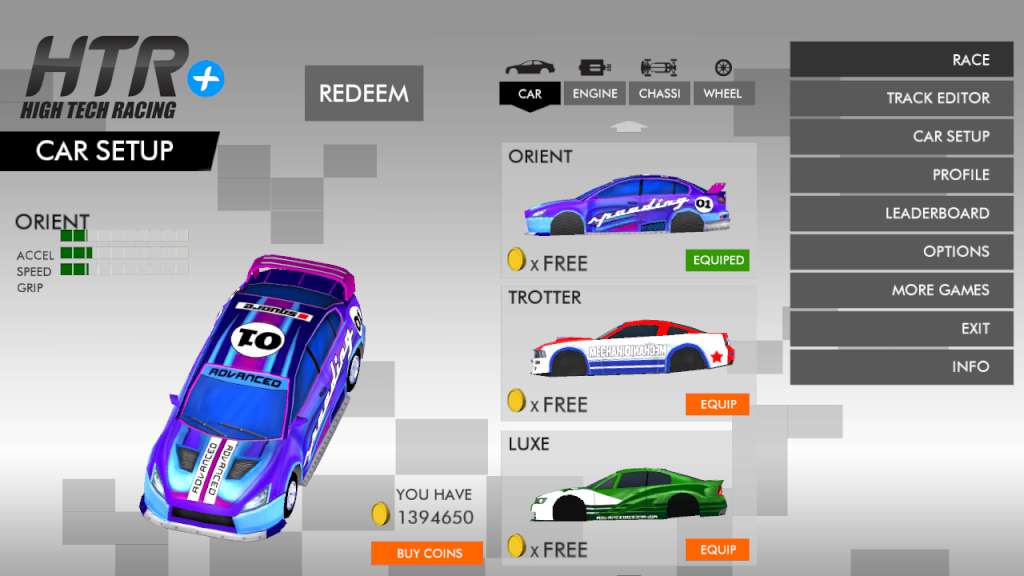



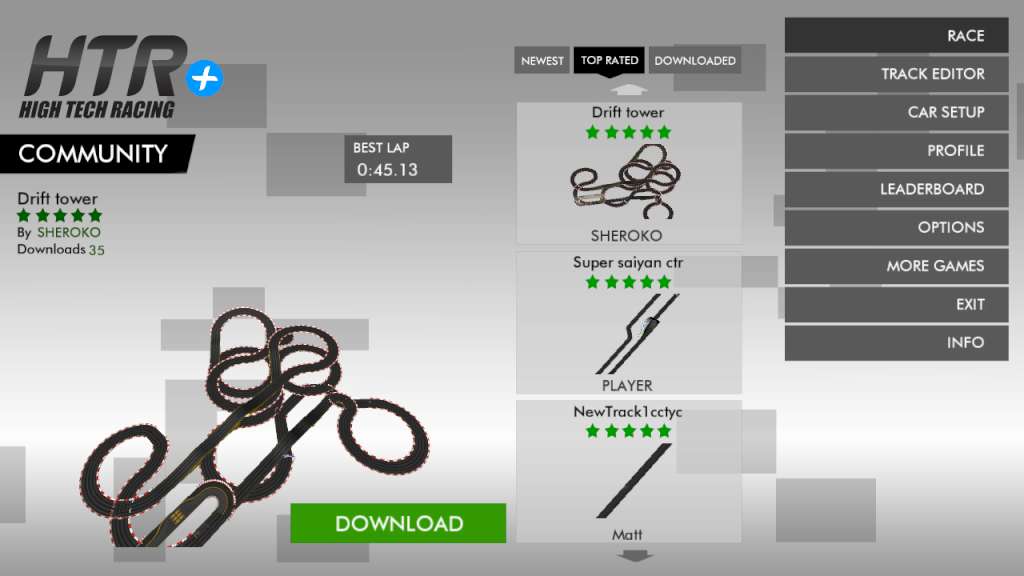








Reviews
There are no reviews yet.