Eador is a universe made of countless shards of land drifting in the Great Nothing. Each of the shards is a little world unto itself, with geography and denizens of its own. The power over the shards is bitterly contested by Masters, the immortal beings mortals believe to be gods.Take the role of a mighty Master and shape the destiny of Eador, on land and within the astral plane itself. Explore the land and rule provinces as you see fit, defend them, and keep the populace in line or they may rebel. Choose from thousands of items–swords, spells, weapons, armor, and more–to outfit the heroes you recruit so they may best meet any challenge. Keep your heroes healthy and they will grow stronger as they gain experience from battle. Forge alliances and engage in the delicate art of diplomacy as you negotiate trade agreements or wage war against a mutual foe. Eador with its many wonders and adventures awaits, will you answer the call?
| Developers | Snowbird Games |
|---|---|
| Publishers | Snowbird Games |
| Genres | Indie, Strategy |
| Platform | Steam |
| Languages | English, Russian |
| Release date | 2009-07-08 |
| Steam | Yes |
| Regional limitations | 3 |
Be the first to review “Eador: Genesis Steam Gift” Cancel reply
- OS
- Windows XP, Windows Vista or Windows 7
- Processor
- 1 GHz Processor
- Memory
- 1 GB RAM
- Graphics
- 3D graphics card compatible with DirectX 9.0c
- Hard Drive
- 150 MB available space
"Please note, that due to recent Valve Steam Gift policy update Steam Gifts for games that are covered by VAC ban program can no longer be added to Inventory. Make sure that you are logged in to the proper account before entering the link as Steam Gifts can be only added to your library or rejected.
How do I use a Steam gift given to me?
If you do not already have Steam, download and install Steam here. Once you have Steam installed, you will be prompted to create an account or login to an existing Steam account. If you do not have an account, please create one.
You will receive an e-mail containing a link that will open Steam allowing you to redeem your gift. After clicking the link, you will receive a notification at the top right corner in the Steam client informing that you have a new gift.



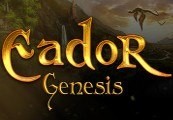














Reviews
There are no reviews yet.