I am Bread is an action-adventure simulation game. It puts the player in control of a slice of bread and the aim of each level is to turn the bread into toast. If the bread, before becoming toast, touches objects the "edible" meter will go down. Objects and substances that can make this go down can be water and the floor. To control the bread the player must use the arrow keys or an analog stick. The levels are based on the seven days of the week.
| Developers | Bossa Studios |
|---|---|
| Publishers | Bossa Studios |
| Genres | Adventure, Indie, Simulation |
| Platform | Steam |
| Languages | English |
| Release date | 2015-04-09 |
| Steam | Yes |
| Age rating | ESRB E10 |
| Metacritic score | 60 |
| Regional limitations | 3 |
Be the first to review “I Am Bread Steam CD Key” Cancel reply
Windows
- OS
- Windows 7
- Processor
- 2.4 GHz
- Memory
- 2 GB RAM
- Graphics
- Nvidia Geforce GTS 450 or better
- DirectX
- Version 9.0
- Storage
- 2500 MB available space
- Sound Card
- DirectX9.0 compatible sound card
- Additional Notes
- For best experience Xbox 360, Xbox One, PS4, OUYA, Logitech F310/F710, Speedlink Strike or NVIDIA Shield controller recommended
Mac
- OS
- 10.7
- Processor
- 2.3GHz Quad Core processor
- Memory
- 4 GB RAM
- Graphics
- Nvidia GeForce GT 650M or better
- Storage
- 2500 MB available space
- Additional Notes
- 2012 15 inch Macbook Pro or better. For best experience Xbox 360, Xbox One, PS4, OUYA, Logitech F310, or NVIDIA Shield controller recommended
Go to: http://store.steampowered.com/ and download STEAM client
Click "Install Steam" (from the upper right corner)
Install and start application, login with your Account name and Password (create one if you don't have).
Please follow these instructions to activate a new retail purchase on Steam:
Launch Steam and log into your Steam account.
Click the Games Menu.
Choose Activate a Product on Steam...
Follow the onscreen instructions to complete the process.
After successful code verification go to the "MY GAMES" tab and start downloading.
Click "Install Steam" (from the upper right corner)
Install and start application, login with your Account name and Password (create one if you don't have).
Please follow these instructions to activate a new retail purchase on Steam:
Launch Steam and log into your Steam account.
Click the Games Menu.
Choose Activate a Product on Steam...
Follow the onscreen instructions to complete the process.
After successful code verification go to the "MY GAMES" tab and start downloading.



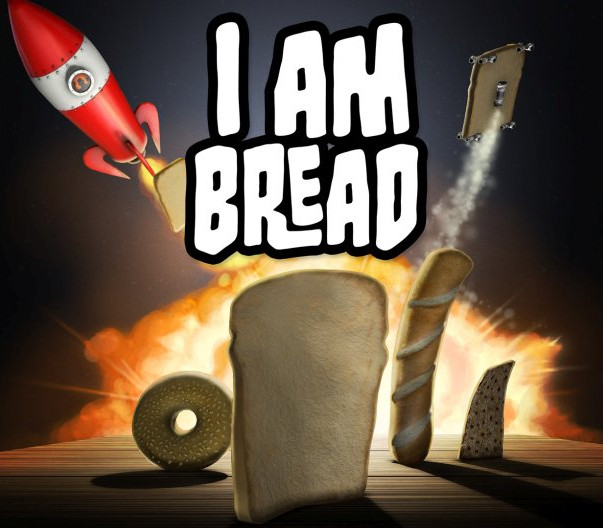














Reviews
There are no reviews yet.