Hearthlands is a medieval/fantasy city-building real time strategy game in which you take a role of a king in a procedurally generated world. You can not control your subjects directly; instead you focus on city-building, resource management, diplomacy, heroes, magic and other things a typical king deals with on a daily basis.
| Genres | Indie, Simulation, Strategy |
|---|---|
| Platform | Steam |
| Languages | English, French, German, Polish, Spanish |
| Release date | 2014-12-12 |
| Steam | Yes |
| Regional limitations | 3 |
Be the first to review “Hearthlands Steam CD Key” Cancel reply
Windows
- OS
- XP, Vista, 7, 8+
- Memory
- 2 GB RAM
- Graphics
- GeForce / Radeon
- Sound Card
- Open AL compatible sound card
- Additional Notes
- Note! Integrated graphics adapters (like Inter HD Graphics) are currently not fully supported.
Mac
- OS
- 10.8+
- Memory
- 2 GB RAM
- Sound Card
- Open AL compatible sound card
- Additional Notes
- Note! Integrated graphics adapters (like Inter HD Graphics) are currently not fully supported.
Linux
- Memory
- 2 GB RAM
- Graphics
- GeForce / Radeon
- Sound Card
- Open AL compatible sound card
- Additional Notes
- Note! Java 1.7 or later required. 64bit recommended. Integrated graphics adapters (like Inter HD Graphics) are currently not fully supported.
Go to: http://store.steampowered.com/ and download STEAM client
Click "Install Steam" (from the upper right corner)
Install and start application, login with your Account name and Password (create one if you don't have).
Please follow these instructions to activate a new retail purchase on Steam:
Launch Steam and log into your Steam account.
Click the Games Menu.
Choose Activate a Product on Steam...
Follow the onscreen instructions to complete the process.
After successful code verification go to the "MY GAMES" tab and start downloading.
Click "Install Steam" (from the upper right corner)
Install and start application, login with your Account name and Password (create one if you don't have).
Please follow these instructions to activate a new retail purchase on Steam:
Launch Steam and log into your Steam account.
Click the Games Menu.
Choose Activate a Product on Steam...
Follow the onscreen instructions to complete the process.
After successful code verification go to the "MY GAMES" tab and start downloading.






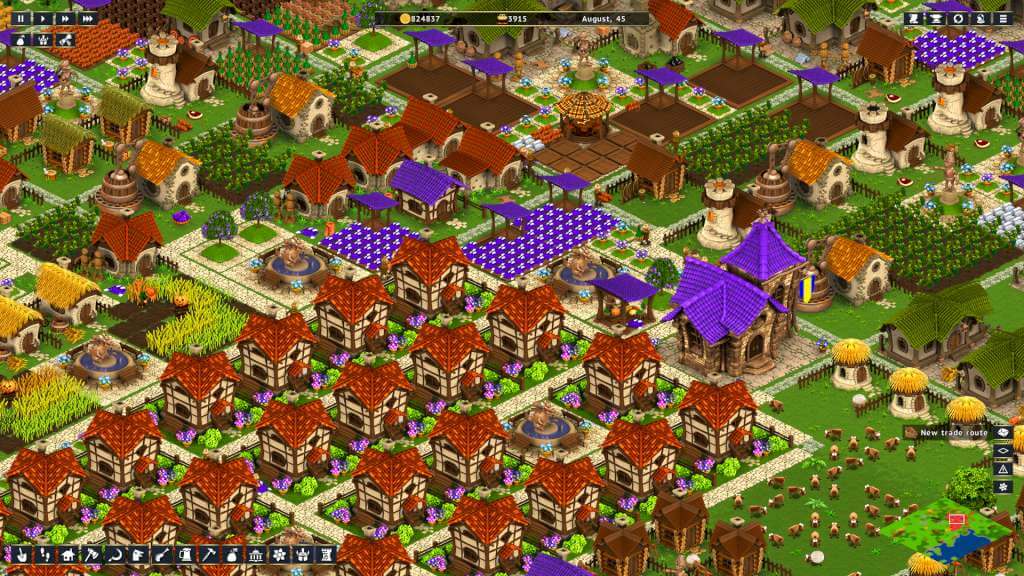











Reviews
There are no reviews yet.