World-renowned Kojima Productions showcases another masterpiece in the Metal Gear Solid franchise with Metal Gear Solid V: Ground Zeroes. Metal Gear Solid V: Ground Zeroes is the first segment of the ‘Metal Gear Solid V Experience’ and prologue to the larger second segment, Metal Gear Solid V: The Phantom Pain launching thereafter. MGSV: GZ gives core fans the opportunity to get a taste of the world-class production’s unparalleled visual presentation and gameplay before the release of the main game. It also provides an opportunity for gamers who have never played a Kojima Productions game, and veterans alike, to gain familiarity with the radical new game design and unparalleled style of presentation. The critically acclaimed Metal Gear Solid franchise has entertained fans for decades and revolutionized the gaming industry. Kojima Productions once again raises the bar with the FOX Engine offering incredible graphic fidelity and the introduction of open world game design in the Metal Gear Solid universe. This is the experience that core gamers have been waiting for.
| Developers | Kojima Productions |
|---|---|
| Publishers | Konami |
| Genres | Action, Adventure, Third-Person Shooter |
| Platform | Steam |
| Languages | English, French, German, Italian, Japanese, Portuguese, Russian, Spanish |
| Release date | 2014-12-18 |
| Steam | Yes |
| Age rating | PEGI 18 |
| Metacritic score | 80 |
| Regional limitations | 3 |
Be the first to review “Metal Gear Solid V: Ground Zeroes Steam Gift” Cancel reply
- OS
- Windows Vista 64-Bit or later
- Processor
- Core i5 SandyBridge 4Core (4 Thread) 2.7GHz or above
- Memory
- 4 GB RAM
- Graphics
- GeForce GTX 650 or above
- DirectX
- Version 11
"Please note, that due to recent Valve Steam Gift policy update Steam Gifts for games that are covered by VAC ban program can no longer be added to Inventory. Make sure that you are logged in to the proper account before entering the link as Steam Gifts can be only added to your library or rejected.
How do I use a Steam gift given to me?
If you do not already have Steam, download and install Steam here. Once you have Steam installed, you will be prompted to create an account or login to an existing Steam account. If you do not have an account, please create one.
You will receive an e-mail containing a link that will open Steam allowing you to redeem your gift. After clicking the link, you will receive a notification at the top right corner in the Steam client informing that you have a new gift.



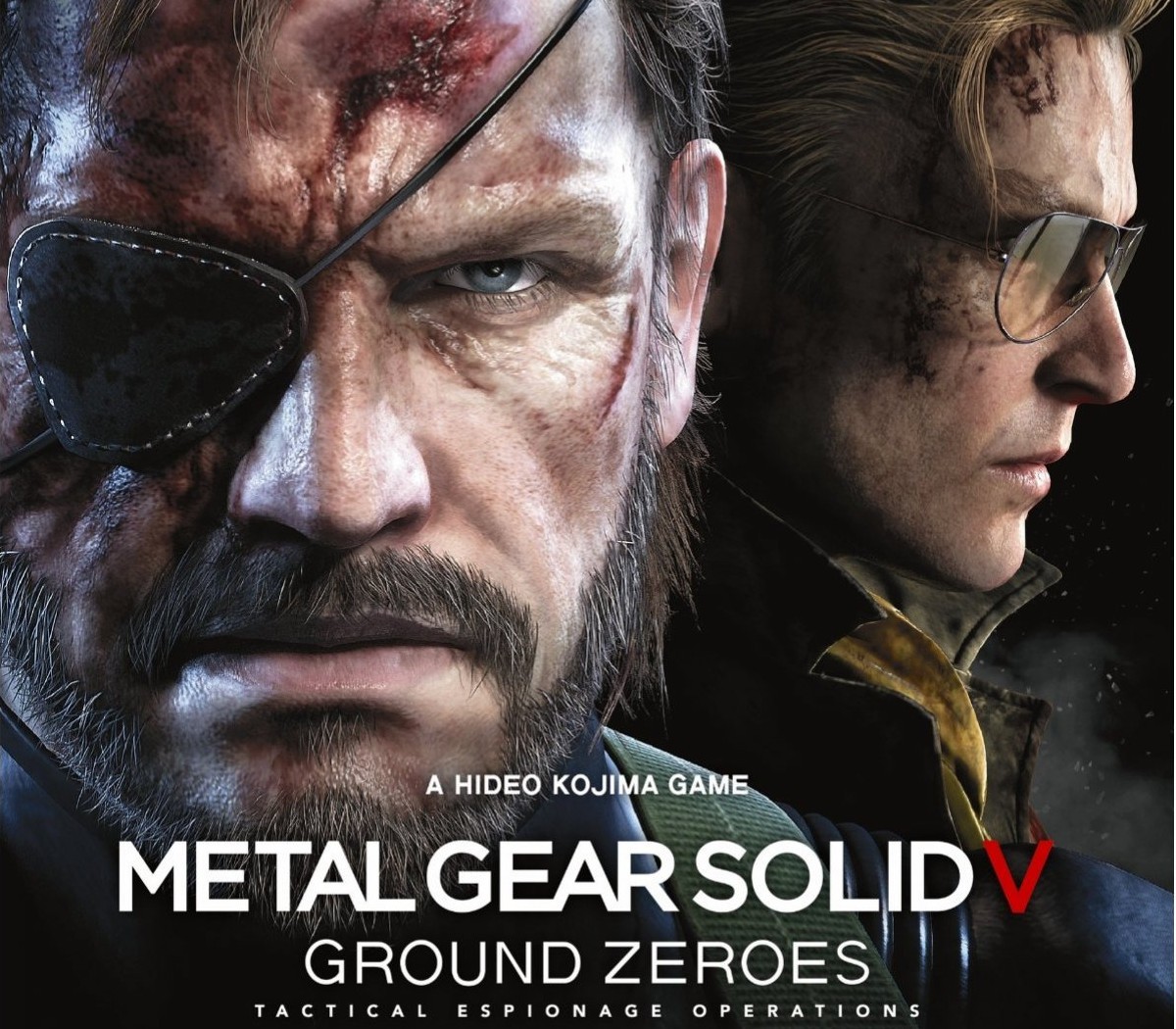













Reviews
There are no reviews yet.