In the space of fifty years, Earth changed from a planet on cusp of a challenging future to a world a breath away from lifelessness and plunged into an apocalyptic time of ecological disaster, global warfare and the meltdown of human civilization. This is the time of the Maelstrom. In this ravaged world, the planet's dwindling resources have divided what remains of mankind in two: the urban freedom fighting 'Remnants' and the technologically advanced 'Ascension'. Now they must wage war against a new threat, the invasion of a savage alien race, the Hai-Genti, and each other in a desperate struggle for supremacy and survival. Through the game's missions, take command from different viewpoints and employ faction-specific tactics and weaponry to achieve your objectives. Complete with the ability to terraform landscapes and transform units, Maelstrom provides gamers with the power to harness the forces of nature in the most frantic, destructive, action-packed RTS game yet.
| Developers | KD Vision |
|---|---|
| Publishers | Codemasters |
| Genres | Strategy |
| Platform | Steam |
| Languages | English, French, German, Italian, Spanish |
| Release date | 2007-02-20 |
| Steam | Yes |
| Metacritic score | 58 |
| Regional limitations | 3 |
Be the first to review “Maelstrom: The Battle For Earth Begins Steam CD Key” Cancel reply
- OS
- Windows XP
- Processor
- Pentium 4 2.4 GHz or Athlon XP 2400+
- Memory
- 512 MB
- Graphics
- Supported 64Mb Graphics Card
- DirectX Version
- DirectX 9.0c
- Sound
- DirectX 9.0c-compliant sound card
- Hard Drive
- 4.5 GB free hard disk space
- Supported Graphics Cards
- ATi Radeon 9200, 9500, 9600, 9700, 9800, X700, X850, X1300, X1600, X1800, X1900, X1950 nVidia GeForce 4 (not MX), FX 5200, 5600, 5700, 5800, 5900, 5950, 6800, 7800, 7900, 7950 Not compatible with all integrated sound/graphics solutions (inc. Laptops).
Click "Install Steam" (from the upper right corner)
Install and start application, login with your Account name and Password (create one if you don't have).
Please follow these instructions to activate a new retail purchase on Steam:
Launch Steam and log into your Steam account.
Click the Games Menu.
Choose Activate a Product on Steam...
Follow the onscreen instructions to complete the process.
After successful code verification go to the "MY GAMES" tab and start downloading.



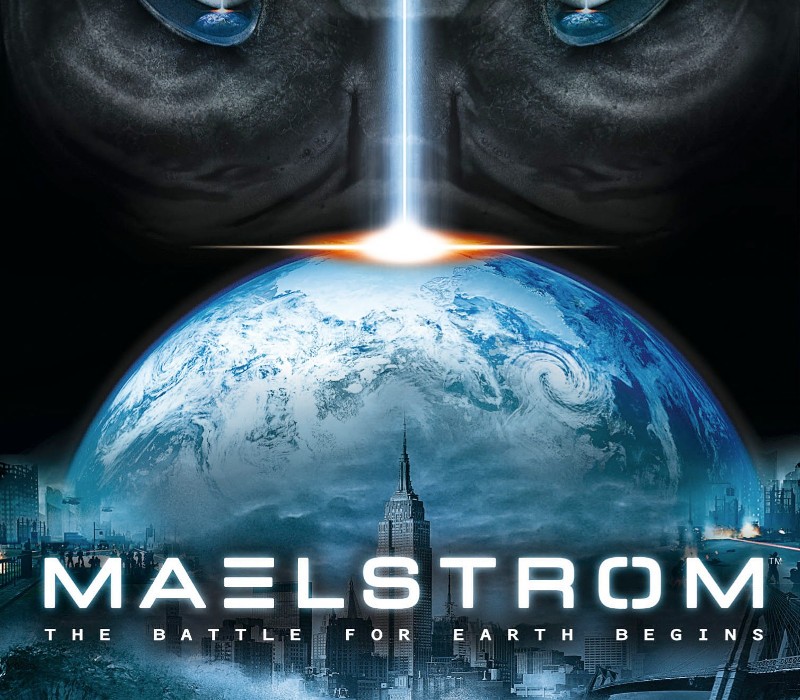














Reviews
There are no reviews yet.