The most popular Heroes title of all time is back in HD! Fifteen years later, rediscover the epic tale of Queen Catherine Ironfist, as she re-embarks on her critically acclaimed quest to unite her ravaged homeland and re-conquer the kingdom of Erathia. Forge the destinies of mighty and magical heroes, leading fantastic and ferocious creatures in a game that still stands today as the landmark opus of the Might & Magic: Heroes’ franchise. Heroes of Might & Magic III is a turn-based strategy game, originally released in February 1999.
| Publishers | Ubisoft Entertainment |
|---|---|
| Genres | RPG, Strategy |
| Platform | Steam |
| Languages | Chinese, Czech, English, French, German, Italian, Polish, Russian, Spanish |
| Release date | 2015-01-29 |
| Steam | Yes |
| Age rating | PEGI 12 |
| Metacritic score | 65 |
| Regional limitations | 3 |
Be the first to review “Heroes of Might & Magic III – HD Edition Steam CD Key” Cancel reply
Windows
- OS
- Windows 7 SP1, Windows 8, Windows 8.1 - both 32/64bit versions
- Processor
- Intel Core2 Duo E4400 @ 2.0 GHz or AMD Athlon64 X2 3800+ @ 2.0 GHz (or better)
- Memory
- 2 GB RAM
- Graphics
- nVidia GeForce 8800GT or AMD Radeon HD2900 (256MB VRAM or more with Shader Model 4.0)
- DirectX
- Version 10
- Network
- Broadband Internet connection
- Sound Card
- DirectX Compatible Sound Card with latest drivers
- Additional Notes
- Windows-compatible keyboard and mouse required * This product does not support Windows® 98/ME/2000/NT4.0 * Windows XP and Vista are not officially supported for this title although they may run the game properly.
Go to: http://store.steampowered.com/ and download STEAM client
Click "Install Steam" (from the upper right corner)
Install and start application, login with your Account name and Password (create one if you don't have).
Please follow these instructions to activate a new retail purchase on Steam:
Launch Steam and log into your Steam account.
Click the Games Menu.
Choose Activate a Product on Steam...
Follow the onscreen instructions to complete the process.
After successful code verification go to the "MY GAMES" tab and start downloading.
Click "Install Steam" (from the upper right corner)
Install and start application, login with your Account name and Password (create one if you don't have).
Please follow these instructions to activate a new retail purchase on Steam:
Launch Steam and log into your Steam account.
Click the Games Menu.
Choose Activate a Product on Steam...
Follow the onscreen instructions to complete the process.
After successful code verification go to the "MY GAMES" tab and start downloading.



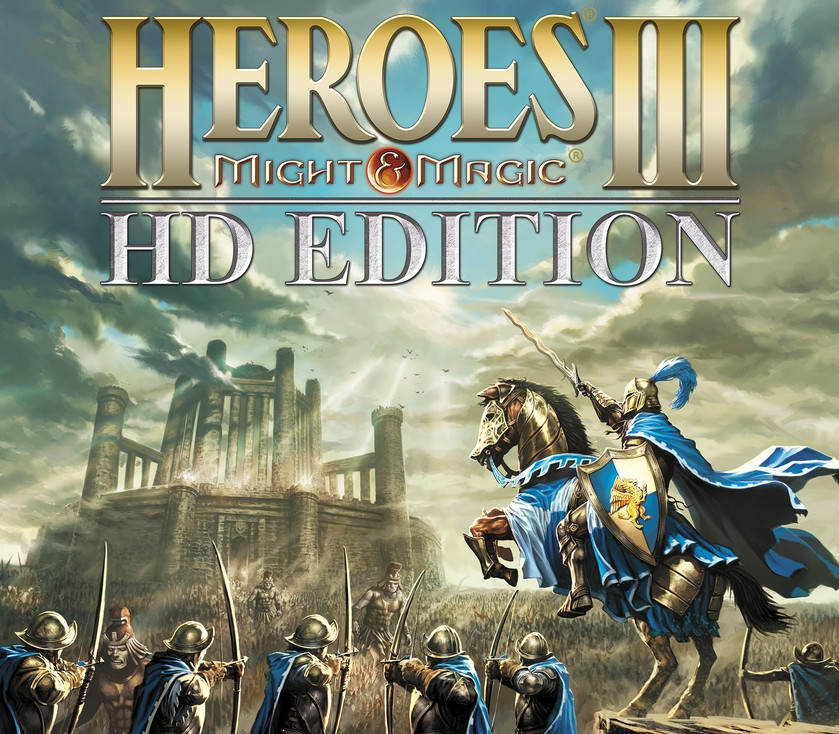
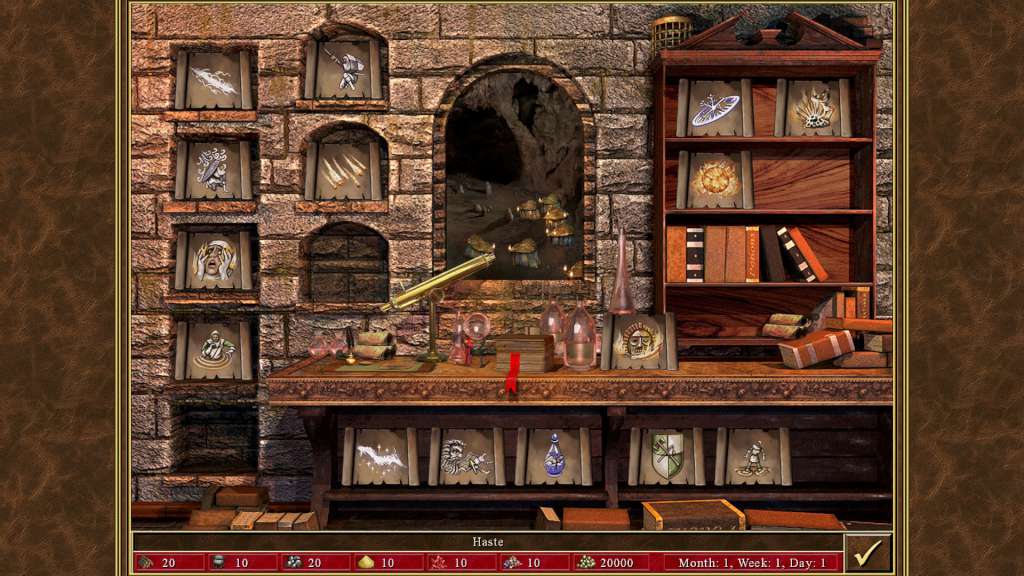




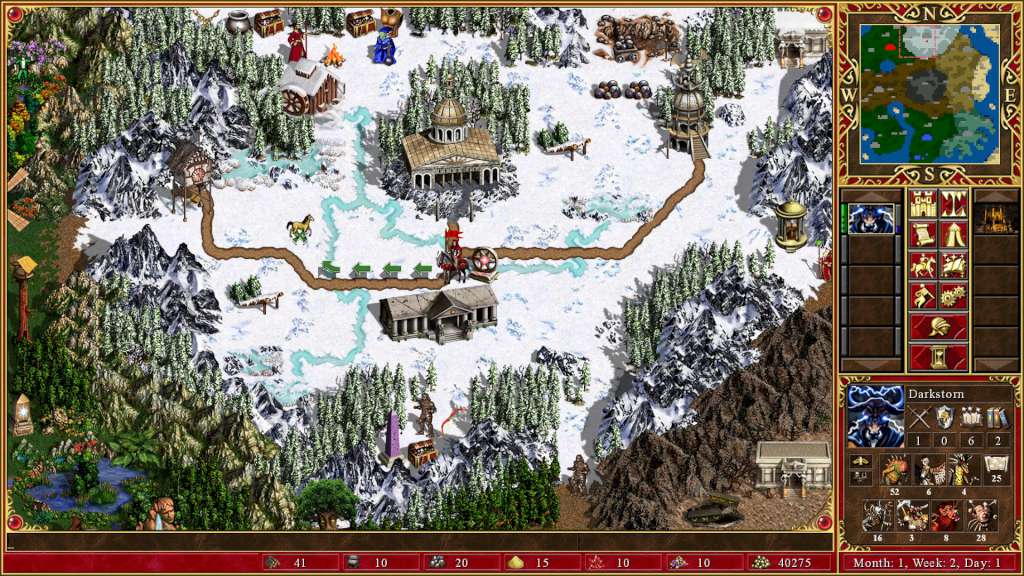








Reviews
There are no reviews yet.