Become Seacrest County's top cop or most wanted racer!
| Developers | Criterion Games, EA Digital Illusions CE, Exient Entertainment |
|---|---|
| Publishers | Electronic Arts |
| Genres | Racing |
| Platform | Steam |
| Languages | Chinese, Czech, English, French, German, Hungarian, Italian, Japanese, Polish, Russian, Spanish |
| Release date | 2010-12-14 |
| Steam | Yes |
| Age rating | PEGI 7 |
| Metacritic score | 86 |
| Regional limitations | 4 |
Be the first to review “Need For Speed Hot Pursuit RU/CIS Steam Gift” Cancel reply
Windows
OS: Windows XP SP3, Windows XP 64-bit SP2, Windows Vista SP2 (32- or 64-bit), or Windows 7 (32- or 64-bit). (Not Supported - Windows 95, Windows 98, Windows ME, Windows NT 4.0, and Windows 2000 are not supported.)
Processor: Intel Core® 2 Duo 2.0 GHZ or AMD Athlon X2 64 2.4GHZ; 1.5 GB Windows® XP / 2 GB Windows Vista® - Windows 7®
Memory: 1GB (XP), 1.5GB (Vista), 1.5 GB (Windows 7)
Hard Disk Space: 8 GB free hard disk space. Additional space required for DirectX 9.0c installation and for saved games
Video Card: DirectX® 9.0c Compatible 3D-accelerated 256 MB video card with Shader Model 3.0* or higher
Sound Card: DirectX 9.0c Compatible Sound Card
DVD-ROM: 8X speed DVD-ROM drive (Disc Users only)
Online Gameplay: Broadband connection for online activation and online gameplay - 512 Kbps or faster
Direct X®: DirectX 9.0c
Go to: http://store.steampowered.com/ and download STEAM client
Click "Install Steam" (from the upper right corner)
Install and start application, login with your Account name and Password (create one if you don't have).
Please follow these instructions to activate a new retail purchase on Steam:
Launch Steam and log into your Steam account.
Click the Games Menu.
Choose Activate a Product on Steam...
Follow the onscreen instructions to complete the process.
After successful code verification go to the "MY GAMES" tab and start downloading.
Click "Install Steam" (from the upper right corner)
Install and start application, login with your Account name and Password (create one if you don't have).
Please follow these instructions to activate a new retail purchase on Steam:
Launch Steam and log into your Steam account.
Click the Games Menu.
Choose Activate a Product on Steam...
Follow the onscreen instructions to complete the process.
After successful code verification go to the "MY GAMES" tab and start downloading.


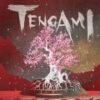















Reviews
There are no reviews yet.