Karmaflow is a unique spin on the traditional gaming experience. In Karmaflow, the game’s story is presented entirely in the form of a rock opera, sung by some of the world’s most talented rock voices.Karmaflow: The Rock Opera Videogame is a puzzle platformer featuring music performed by various musicians. Simone Simons (Epica), Dani Filth (Cradle of Filth), Marc Hudson (Dragonforce), Tony Kakko (Sonata Artica) and Alissa White-Gluz (Arch Enemy) all have lent their vocal talents to Karmaflow, along with the Metropole Orkest (the world’s biggest – Grammy-award winning – professional pop and jazz orchestra) working on the game’s score.The aesthetic of Karmaflow is inspired by games such as the Zelda-series, Journey and the darker tone of Darksiders. The first world starts out rather dark and mysterious, while the third world has got plenty of crimson and its character design is directly influenced by the culture and legends of the Tibetan people. The sung narrative itself will have real depth and cover fascinating themes such as balance and contradictions.
| Developers | Basecamp Games |
|---|---|
| Publishers | Basecamp Games |
| Genres | Adventure, Indie |
| Platform | Steam |
| Languages | English |
| Release date | 2015-01-19 |
| Steam | Yes |
| Regional limitations | 3 |
Be the first to review “Karmaflow: The Rock Opera Videogame Steam CD Key” Cancel reply
- OS
- Windows XP, Vista, 7
- Processor
- Intel Core 2 Duo 2,4 GHz or AMD Athlon X2 4800+
- Memory
- 2 GB RAM
- Graphics
- ATI Radeon HD 3850 512 MB or NVIDIA GeForce 8800 GT 512 MB
- DirectX
- Version 9.0
- Storage
- 4 GB available space
Click "Install Steam" (from the upper right corner)
Install and start application, login with your Account name and Password (create one if you don't have).
Please follow these instructions to activate a new retail purchase on Steam:
Launch Steam and log into your Steam account.
Click the Games Menu.
Choose Activate a Product on Steam...
Follow the onscreen instructions to complete the process.
After successful code verification go to the "MY GAMES" tab and start downloading.

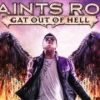






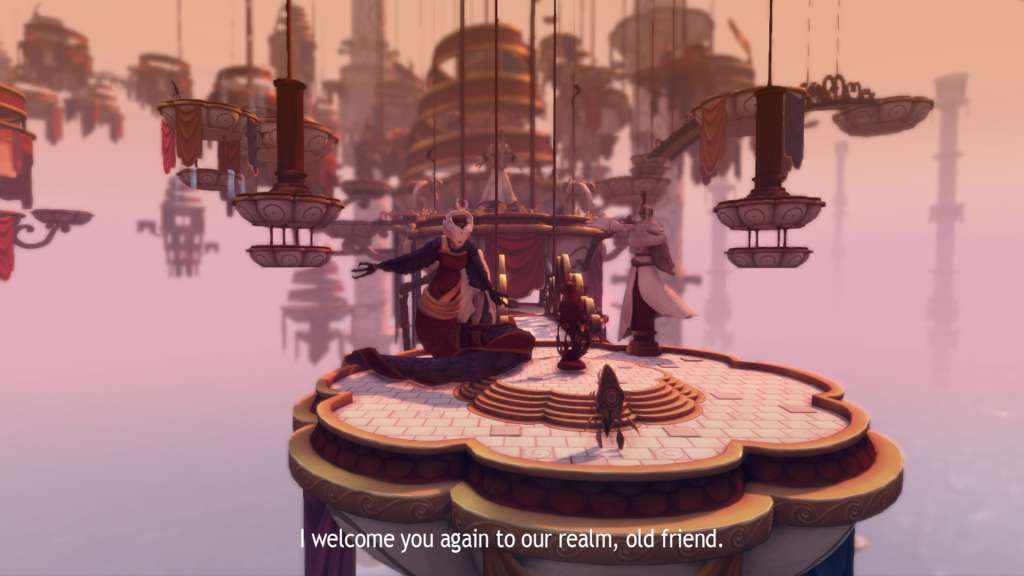








Reviews
There are no reviews yet.