Grey Goo is a real-time strategy game features three factions — the Beta, Humans and Goo — each with its own style, strategies and epic units (very powerful, rare combatants that tower over the battlefield). The game features a single-player campaign and competitive multiplayer options. Both single and multiplayer modes require planning and intelligent decision making to capitalize on the build tree system and multiple tech upgrades available.
| Developers | Petroglyph Games |
|---|---|
| Publishers | Grey Box, Ikaron |
| Genres | Strategy |
| Platform | Steam |
| Languages | English, French, German, Italian, Polish, Portuguese – Brazil, Russian, Spanish |
| Release date | 2015-01-23 |
| Steam | Yes |
| Age rating | PEGI 12 |
| Regional limitations | 6 |
Be the first to review “Grey Goo RU VPN Required Steam Gift” Cancel reply
Windows
- OS
- 32-bit Windows 7
- Processor
- 3.5 GHz Intel Core i3 Dual Core or equivalent
- Memory
- 4 GB RAM
- Graphics
- 1024 MB DirectX 11 capable video card (GeForce GTX 460 or AMD Radeon HD 5870)
- DirectX
- Version 11
- Network
- Broadband Internet connection
- Hard Drive
- 15 GB available space
Go to: http://store.steampowered.com/ and download STEAM client
Click "Install Steam" (from the upper right corner)
Install and start application, login with your Account name and Password (create one if you don't have).
Please follow these instructions to activate a new retail purchase on Steam:
Launch Steam and log into your Steam account.
Click the Games Menu.
Choose Activate a Product on Steam...
Follow the onscreen instructions to complete the process.
After successful code verification go to the "MY GAMES" tab and start downloading.
Click "Install Steam" (from the upper right corner)
Install and start application, login with your Account name and Password (create one if you don't have).
Please follow these instructions to activate a new retail purchase on Steam:
Launch Steam and log into your Steam account.
Click the Games Menu.
Choose Activate a Product on Steam...
Follow the onscreen instructions to complete the process.
After successful code verification go to the "MY GAMES" tab and start downloading.






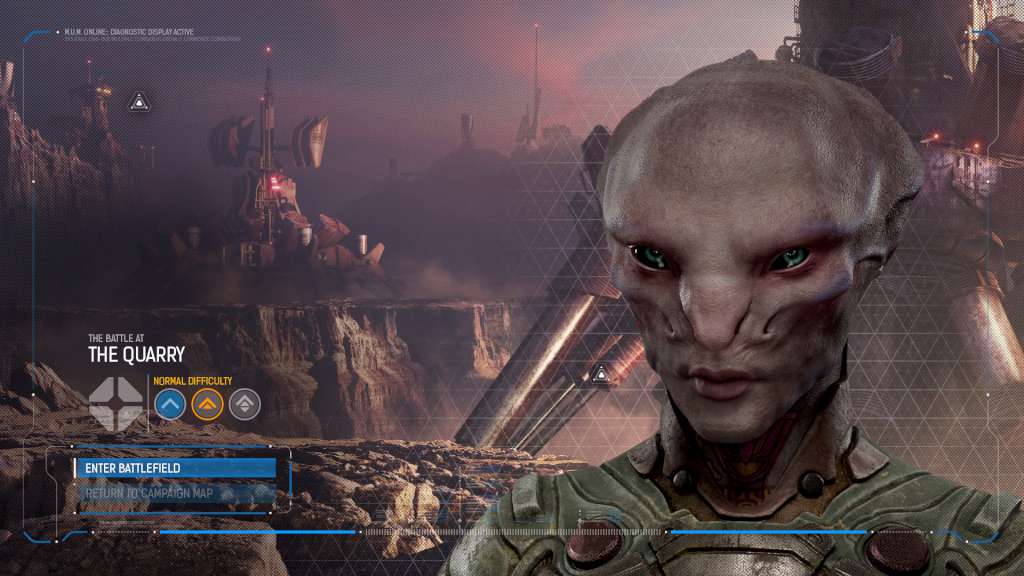











Reviews
There are no reviews yet.