Hyperdimension Neptunia Re;Birth 1 is the enhanced remake of Hyperdimension Neptunia for the PlayStation Vita and Microsoft Windows. In addition to completely reworked visuals, improved framerate performance, new music and voice acting, various gameplay aspects and plot details have been modified. In the world of Gamindustri, four goddesses known as CPUs battled for supremacy in the War of the Guardians. One of the CPUs – Neptune – was defeated by the others and banished from the heavens. In her fall from grace, her memories were lost but a mysterious book reveals itself to Neptune with knowledge of all of Gamindustri’s history. Joined by Compa, IF, and the sentient book known as Histoire, Neptune embarks on an extraordinary journey across four different nations on a quest to save the entire world!
| Developers | Compile Heart, Felistella |
|---|---|
| Publishers | Compile Heart, Idea Factory |
| Genres | Anime, Indie, RPG |
| Platform | Steam |
| Languages | English, Japanese |
| Release date | 2015-01-28 |
| Steam | Yes |
| Age rating | PEGI 12 |
| Regional limitations | 3 |
Be the first to review “Hyperdimension Neptunia Re;Birth1 Steam Gift” Cancel reply
"Please note, that due to recent Valve Steam Gift policy update Steam Gifts for games that are covered by VAC ban program can no longer be added to Inventory. Make sure that you are logged in to the proper account before entering the link as Steam Gifts can be only added to your library or rejected.
How do I use a Steam gift given to me?
If you do not already have Steam, download and install Steam here. Once you have Steam installed, you will be prompted to create an account or login to an existing Steam account. If you do not have an account, please create one.
You will receive an e-mail containing a link that will open Steam allowing you to redeem your gift. After clicking the link, you will receive a notification at the top right corner in the Steam client informing that you have a new gift.

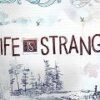
















Reviews
There are no reviews yet.