BloodRayne is a dhampir, born from the unnatural union of vampire and human. Blessed with the powers of a vampire but cursed with the thirst for blood and a weakness to sunlight, Rayne is challenged with her most personal battle yet as she hunts down her siblings.
| Developers | Terminal Reality |
|---|---|
| Publishers | Majesco Entertainment, Sony Computer Entertainment of America, THQ |
| Genres | Action |
| Platform | Steam |
| Languages | English |
| Release date | 2005-08-02 |
| Steam | Yes |
| Age rating | PEGI 18 |
| Metacritic score | 67 |
| Regional limitations | 4 |
Be the first to review “BloodRayne 2 Steam Gift” Cancel reply
Windows
Windows 98 SE/2000/XP,
1.2 GHz processor, 256MB RAM,
200MB virtual memory, 5 GB free hard disc space,
DirectX 8.1 or higher (included with game),
DirectX compatible sound card, 100% DirectX 8.1 compatible video card,
GeForce 3 or higher, with Hardware T&L (Transform & Lighting).
Excludes GeForce MX and Go series cards. See full list below.
- Excluded cards
- ATI Rage (all), Radeon VE and Radeon 7000, 7500, 9000
- ATI Mobility Radeon (original, laptop)
- NVidia GeForce 4 MX 420 or 440 PCI
- Nvidia Quadro NVS
- Nvidia GeForce 2 series
- Nvidia Geforce4 440 Go 64M (laptop users)
- Kyro 3D Prophet
- Matrox
- 3D Labs
- Intel Onboard (all versions)
"Please remember that we are NOT responsible for any problems that may arise from purchasing and using Steam Gifts. You are doing it at your own risk.
"Please note, that due to recent Valve Steam Gift policy update Steam Gifts for games that are covered by VAC ban program can no longer be added to Inventory. Make sure that you are logged in to the proper account before entering the link as Steam Gifts can be only added to your library or rejected.
How do I use a Steam gift given to me?
If you do not already have Steam, download and install Steam here. Once you have Steam installed, you will be prompted to create an account or login to an existing Steam account. If you do not have an account, please create one.
You will receive an e-mail containing a link that will open Steam allowing you to redeem your gift. After clicking the link, you will receive a notification at the top right corner in the Steam client informing that you have a new gift.
"Please note, that due to recent Valve Steam Gift policy update Steam Gifts for games that are covered by VAC ban program can no longer be added to Inventory. Make sure that you are logged in to the proper account before entering the link as Steam Gifts can be only added to your library or rejected.
How do I use a Steam gift given to me?
If you do not already have Steam, download and install Steam here. Once you have Steam installed, you will be prompted to create an account or login to an existing Steam account. If you do not have an account, please create one.
You will receive an e-mail containing a link that will open Steam allowing you to redeem your gift. After clicking the link, you will receive a notification at the top right corner in the Steam client informing that you have a new gift.

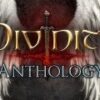















Reviews
There are no reviews yet.