Join three heroic starfighter pilots in harrowing deep space and planetary missions to save the planet of Naboo. Star Wars Starfighter allows you to fly through a unique chapter of the Star Wars universe, piloting 20 realistic and accurately rendered 3D starships amidst a variety of 14 environments set in air and space. Takeoff on an epic journey that begins on the lush paradise planet of Naboo and continues through the climactic assault on the Droid Control Ship inspired by the motion picture Star Wars Episode I: The Phantom Menace. Take on the roles of rookie Naboo pilot Rhys Dallows, mercenary Vana Sage, and alien pirate Nym as they join together in an unlikely alliance against an unexpected assault on a peaceful planet. As you fly to the aid of Naboo, you'll test your battle skills against more than 50 vehicles, including Trade Federation drop ships, battle tanks, Droid starfighters and never before seen craft such as the deadly Protector, Scarab, and Dagger.
| Developers | LucasArts |
|---|---|
| Publishers | LucasArts |
| Genres | Action, Simulation |
| Platform | Steam |
| Languages | English |
| Release date | 2002-01-21 |
| Steam | Yes |
| Age rating | PEGI 7 |
| Metacritic score | 71 |
| Regional limitations | 2 |
Be the first to review “Star Wars Starfighter US Steam CD Key” Cancel reply
Click "Install Steam" (from the upper right corner)
Install and start application, login with your Account name and Password (create one if you don't have).
Please follow these instructions to activate a new retail purchase on Steam:
Launch Steam and log into your Steam account.
Click the Games Menu.
Choose Activate a Product on Steam...
Follow the onscreen instructions to complete the process.
After successful code verification go to the "MY GAMES" tab and start downloading.






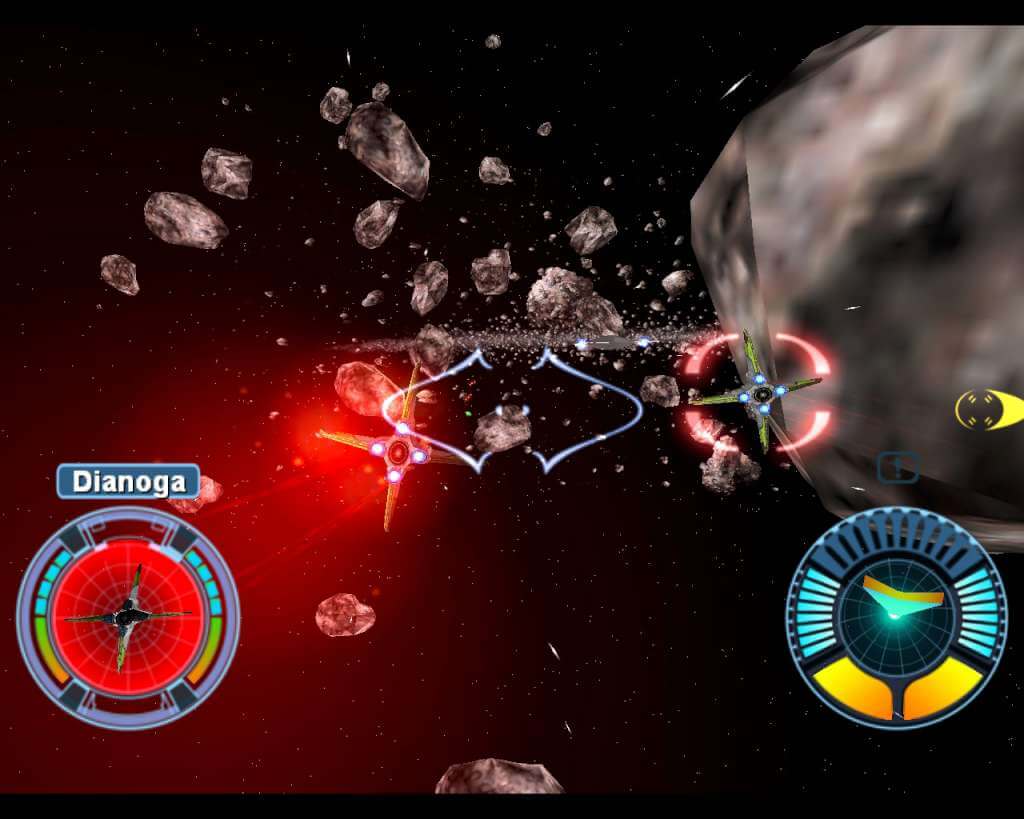


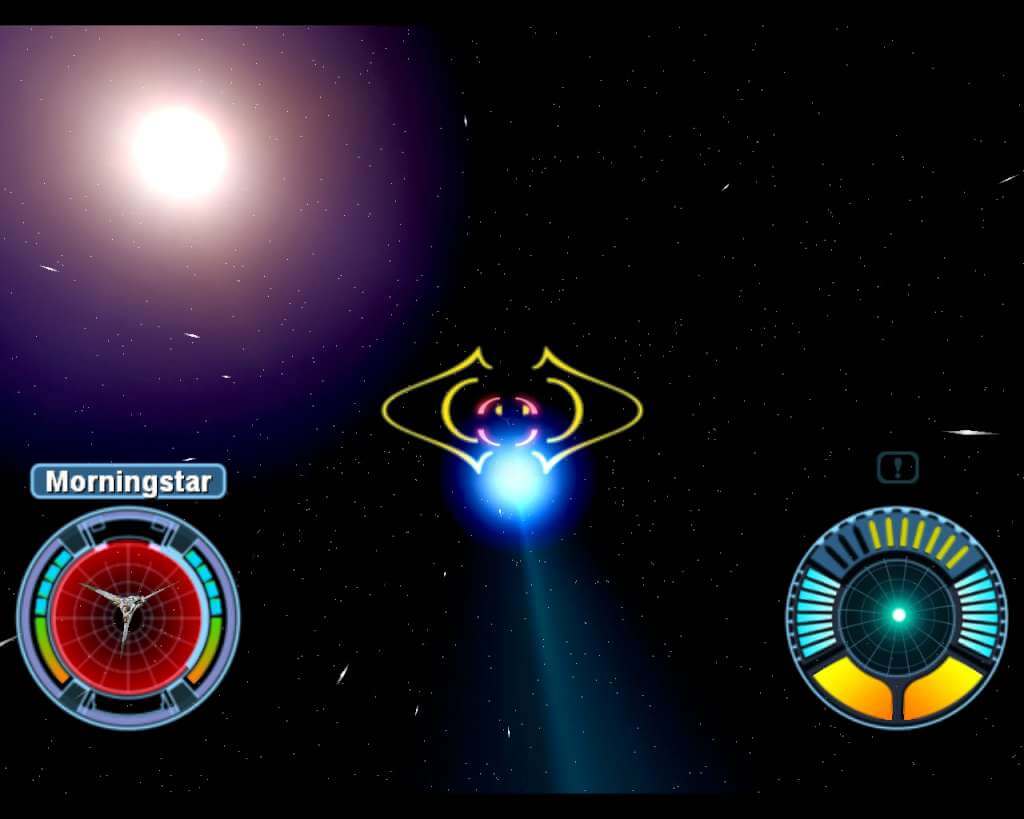








Reviews
There are no reviews yet.