Featuring a fully 3-D living city, a combination of narrative driven and non-linear gameplay and a completely open environment, Grand Theft Auto III represents a huge leap forward in interactive entertainment. For the first time, players are put at the heart of their very own gangster movie, and let loose in a fully-realised 3 dimensional city, in which anything can happen and probably will. With a cast of hundreds, 50 plus vehicles, ranging from sports cars to ice cream trucks and from boats to buses, 3 hours of music, including opera, reggae, house, drum and bass, pop and disco, a huge array of street ready weapons and some of the seediest characters in video game history, Grand Theft Auto 3 is a sprawling epic which will show you that sometimes, crime can pay and sometimes it can pay you back. Available now for PlayStation®2, Xbox, PC and Macintosh.
| Developers | DMA Design, TransGaming Inc. |
|---|---|
| Publishers | Rockstar Games, Take-Two Interactive |
| Genres | Action, Adventure, Third-Person Shooter |
| Platform | Steam |
| Languages | English, French, German, Italian, Spanish |
| Release date | 2002-05-21 |
| Steam | Yes |
| Age rating | PEGI 16 |
| Metacritic score | 93 |
| Regional limitations | 1 |
Be the first to review “Grand Theft Auto III EU Steam CD Key” Cancel reply
- OS
- Microsoft® Windows® 2000/XP
- Processor
- Pentium III® 450 MHz CPU
- Memory
- 96 MB RAM
- Graphics
- 16 MB Direct 3D Video Card
- DirectX Version
- Microsoft DirectX® 8.1
- Hard Drive
- 500 MB uncompressed free hard disk space
- Sound Card
- Fully DirectX compatible Sound Card
- OS
- Mac OS X Snow Leopard 10.6.8 or higher
- Processor
- Intel Core 2 Duo Processor or better
- Memory
- 1GB of RAM
- Hard Disk Space
- 1.5GB of free hard disk space
- Video Card
- ATI X1600, NVIDIA 7300GT, Intel X3100 integrated graphics chip, or better
- Additional
- This game will NOT run on PowerPC (G3/G4/G5) based Mac systems (PowerMac)
Click "Install Steam" (from the upper right corner)
Install and start application, login with your Account name and Password (create one if you don't have).
Please follow these instructions to activate a new retail purchase on Steam:
Launch Steam and log into your Steam account.
Click the Games Menu.
Choose Activate a Product on Steam...
Follow the onscreen instructions to complete the process.
After successful code verification go to the "MY GAMES" tab and start downloading.




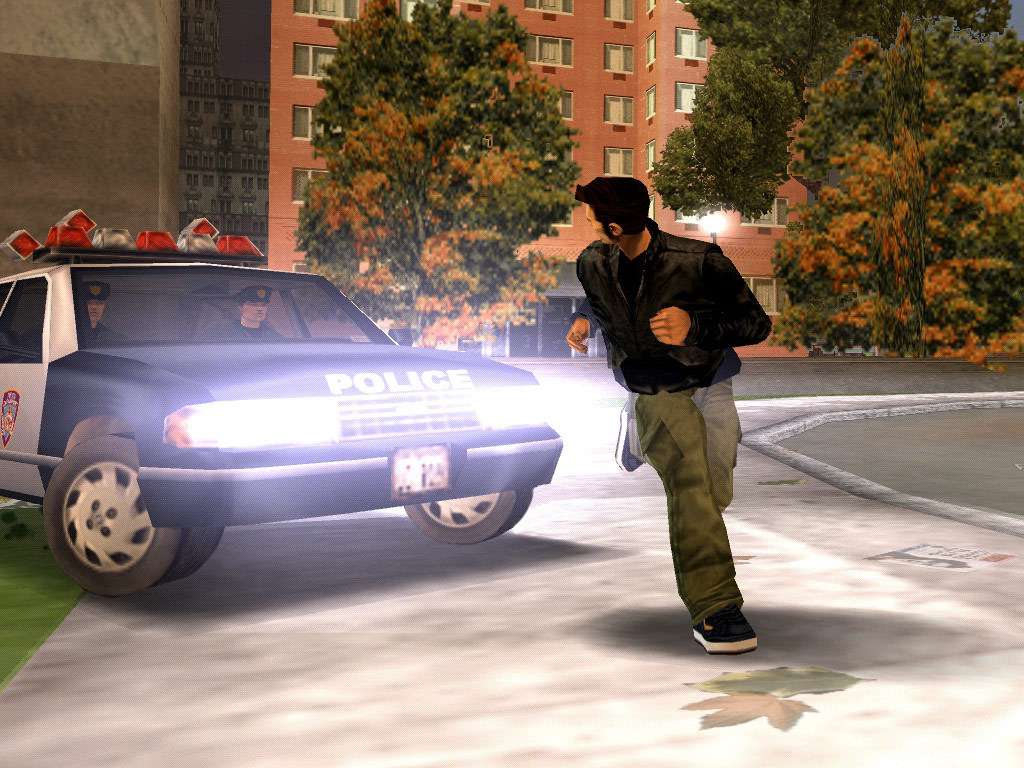


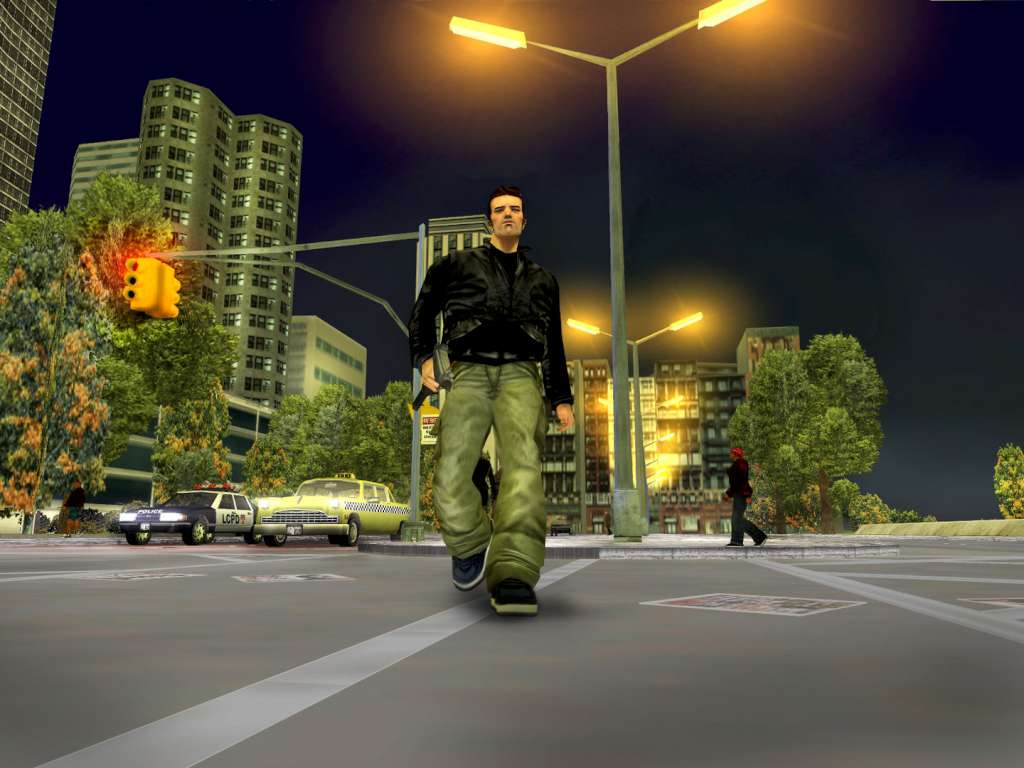









Reviews
There are no reviews yet.