Episodes from Liberty City is a standalone compilation of the episodes: Grand Theft Auto IV: Ballad of Gay Tony and Grand Theft Auto IV: The Lost and Damned
| Developers | Rockstar North, Rockstar Toronto |
|---|---|
| Publishers | Rockstar Games |
| Genres | Action, Adventure, Third-Person Shooter |
| Platform | Steam |
| Languages | English, French, German, Italian, Spanish |
| Release date | 2010-04-13 |
| Steam | Yes |
| Age rating | ESRB M |
| Regional limitations | 1 |
Be the first to review “Grand Theft Auto: Episodes from Liberty City EU Steam CD Key” Cancel reply
Windows
- OS
- Windows Vista - Service Pack 1 / Windows XP - Service Pack 3
- Processor
- Intel Core 2 Duo 1.8GHz, AMD Athlon X2 64 2.4GHz
- Memory
- 1.5GB XP / 1.5GB Vista
- Graphics
- 256MB Nvidia 7900 / 256MB ATI X1900
- DirectX Version
- DirectX 9.0c Compliant Card
- Hard Drive
- 16GB of Hard Disc Space
- Sound Card
- 5.1 Channel Audio Card
- Other Requirements
- Initial activation requires internet connection; Online play requires log-in to Games For Windows - Live and Rockstar Games Social Club (13+ to register); software installations required including Sony DADC SecuROM, Adobe Flash, DirectX, Games for Windows - LIVE, and Internet Explorer.
Go to: http://store.steampowered.com/ and download STEAM client
Click "Install Steam" (from the upper right corner)
Install and start application, login with your Account name and Password (create one if you don't have).
Please follow these instructions to activate a new retail purchase on Steam:
Launch Steam and log into your Steam account.
Click the Games Menu.
Choose Activate a Product on Steam...
Follow the onscreen instructions to complete the process.
After successful code verification go to the "MY GAMES" tab and start downloading.
Click "Install Steam" (from the upper right corner)
Install and start application, login with your Account name and Password (create one if you don't have).
Please follow these instructions to activate a new retail purchase on Steam:
Launch Steam and log into your Steam account.
Click the Games Menu.
Choose Activate a Product on Steam...
Follow the onscreen instructions to complete the process.
After successful code verification go to the "MY GAMES" tab and start downloading.



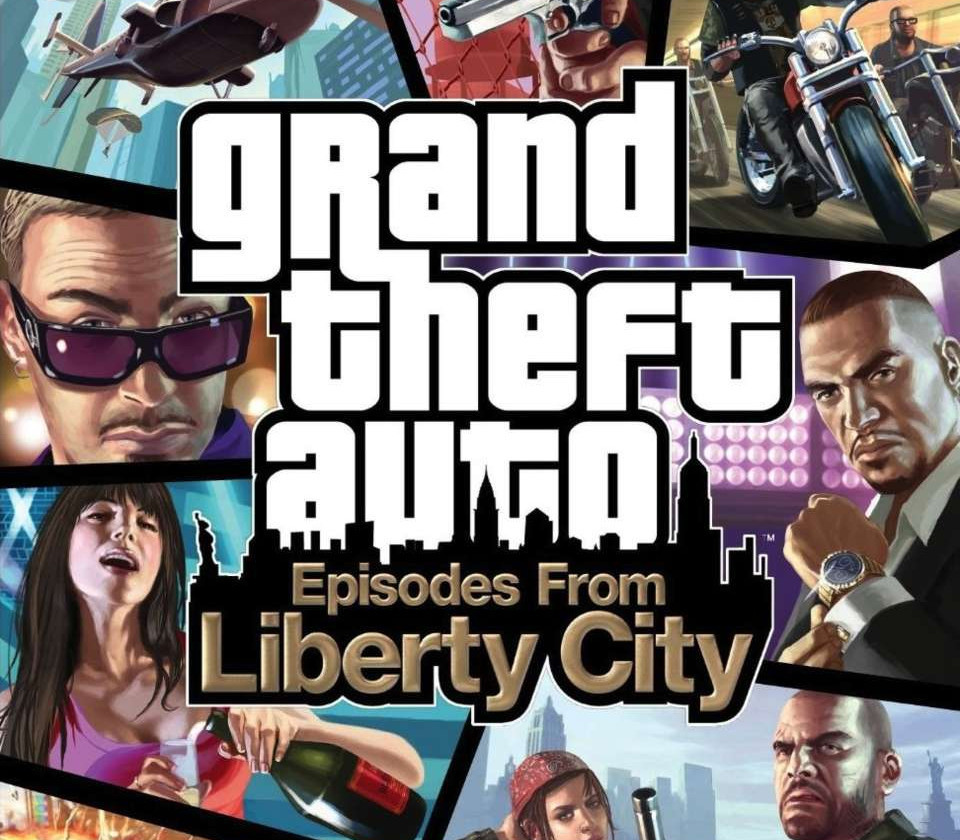












Reviews
There are no reviews yet.