Offworld Trading Company is a real-time strategy game in which money, not firepower, is the player's weapon. Players lead their developing companies in cutthroat economic warfare against other companies looking to become the dominant economic power on Mars.Loosely inspired by such classics as M.U.L.E., Offworld Trading Company forces players to make tough choices on what resources to acquire, what goods to build and sell, how to interact with the planet's thriving underworld, and when and what stocks to acquire.Players compete against up to seven other AI- or player-controlled companies. The game is won when one player ultimately acquires all the shares of their competitors, thereby wresting control of the entire planet’s economy.
| Developers | mohawk games |
|---|---|
| Publishers | Stardock |
| Genres | Strategy |
| Platform | Steam |
| Languages | English |
| Release date | 2016-04-28 |
| Steam | Yes |
| Age rating | PEGI 7 |
| Metacritic score | 78 |
| Regional limitations | 3 |
Be the first to review “Offworld Trading Company Steam CD Key” Cancel reply
- OS
- Windows 10 / 8.1 / 7
- Processor
- 1.8 GHz Intel Core 2 Duo / 2.0 GHz AMD Athlon X2 64
- Memory
- 2 GB RAM
- Graphics
- Nvidia GeForce 8800 GT / ATI Radeon HD 3870 / Intel HD Graphics 4600
- DirectX
- Version 11
- Network
- Broadband Internet connection
- Storage
- 2 GB available space
- OS
- MacOS 10.10 to 10.14
- Processor
- 1.4 GHz Intel Core i5
- Memory
- 4 GB RAM
- Graphics
- Nvidia GeForce 8800 GT / ATI Radeon HD 3870 / Intel HD Graphics 4600
- Network
- Broadband Internet connection
- Storage
- 2 GB available space
Click "Install Steam" (from the upper right corner)
Install and start application, login with your Account name and Password (create one if you don't have).
Please follow these instructions to activate a new retail purchase on Steam:
Launch Steam and log into your Steam account.
Click the Games Menu.
Choose Activate a Product on Steam...
Follow the onscreen instructions to complete the process.
After successful code verification go to the "MY GAMES" tab and start downloading.



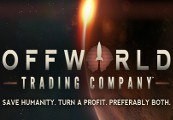














Reviews
There are no reviews yet.