In Grow Home you play as BUD (Botanical Utility Droid), a robot on a mission to save his home planet by harvesting the seeds of a giant alien plant. On his quest BUD will discover a beautiful world of floating islands that are home to some rather strange plants and animals. Grow the giant plant and use your unique climbing abilities to reach ever higher ground, but be careful…one wrong move and it’s a long way down!
| Developers | Ubisoft Reflections |
|---|---|
| Publishers | Ubisoft Entertainment |
| Genres | Adventure, Casual, Indie |
| Platform | Steam |
| Languages | English |
| Release date | 2015-04-02 |
| Steam | Yes |
| Metacritic score | 75 |
| Regional limitations | 3 |
Be the first to review “Grow Home Steam CD Key” Cancel reply
Windows
- OS
- Windows 7 SP1 or Windows 8/8.1 (both 32 and 64bit versions)
- Processor
- Intel Core2Duo E7300 @ 2.5 GHz or AMD Athlon II X2 240 @ 2.8 GHz
- Memory
- 2 GB RAM
- Graphics
- nVidia GeForce GTS 450 or AMD Radeon HD5670 (1024MB VRAM)
- DirectX
- Version 9.0c
- Network
- Broadband Internet connection
- Hard Drive
- 1 GB available space
- Sound Card
- DirectX Compatible Sound Card with latest drivers
- Additional Notes
- Best played with a gamepad
Go to: http://store.steampowered.com/ and download STEAM client
Click "Install Steam" (from the upper right corner)
Install and start application, login with your Account name and Password (create one if you don't have).
Please follow these instructions to activate a new retail purchase on Steam:
Launch Steam and log into your Steam account.
Click the Games Menu.
Choose Activate a Product on Steam...
Follow the onscreen instructions to complete the process.
After successful code verification go to the "MY GAMES" tab and start downloading.
Click "Install Steam" (from the upper right corner)
Install and start application, login with your Account name and Password (create one if you don't have).
Please follow these instructions to activate a new retail purchase on Steam:
Launch Steam and log into your Steam account.
Click the Games Menu.
Choose Activate a Product on Steam...
Follow the onscreen instructions to complete the process.
After successful code verification go to the "MY GAMES" tab and start downloading.

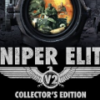
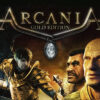





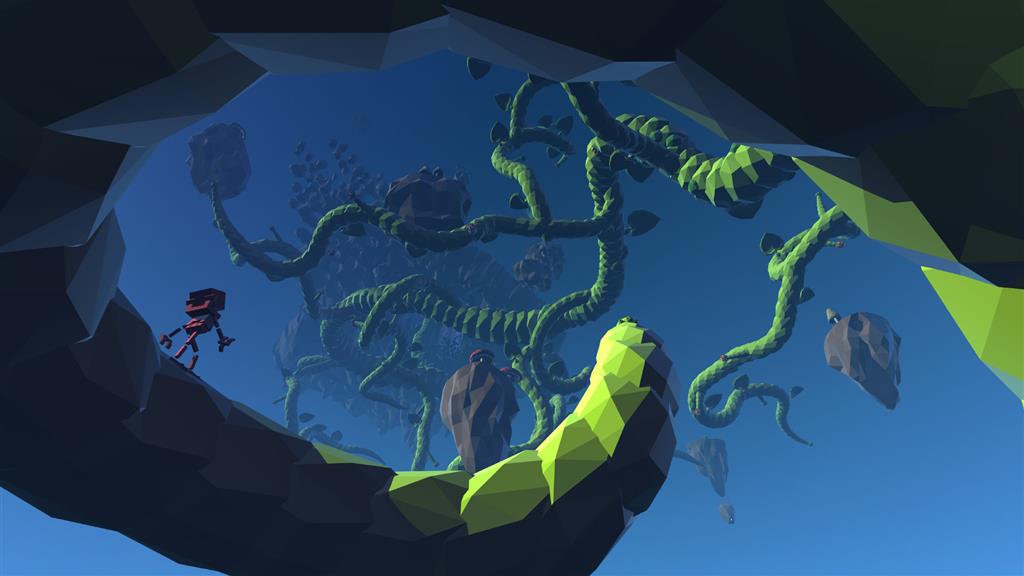









Reviews
There are no reviews yet.