200% Mixed Juice! is the 10th Anniversary game of OrangeJuice, an old school RPG featuring a 200% mix of OrangeJuice characters.At certain points in time and space, many fun worlds exist. Each world was created by a smart little fairy named Navi for the sake of the sleeping princess with nothing to do.A world where you're able to experience a lively school life.A world where you can see the skies crowded with airplanes.A world that has fallen to ruin from endless wars…It's time for the sleeping princess to wake up and start her adventures in those worlds.Features: – Over 80 characters to do battle with – Cutting-edge graphics to amaze your friends and neighbors with – A stunning digital soundtrack – Online multiplayer
| Developers | Orange_Juice |
|---|---|
| Publishers | Fruitbat Factory, Orange_Juice |
| Genres | Adventure, Indie, RPG |
| Platform | Steam |
| Languages | English |
| Release date | 2015-10-23 |
| Steam | Yes |
| Age rating | ESRB T |
| Regional limitations | 3 |
Be the first to review “200% Mixed Juice! PC Steam CD Key” Cancel reply
Click "Install Steam" (from the upper right corner)
Install and start application, login with your Account name and Password (create one if you don't have).
Please follow these instructions to activate a new retail purchase on Steam:
Launch Steam and log into your Steam account.
Click the Games Menu.
Choose Activate a Product on Steam...
Follow the onscreen instructions to complete the process.
After successful code verification go to the "MY GAMES" tab and start downloading.

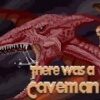


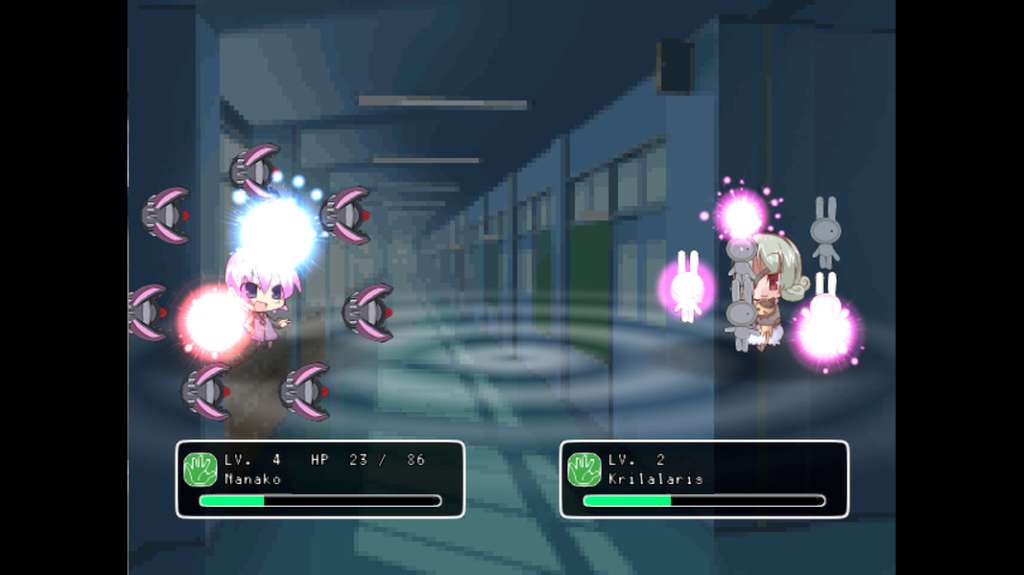
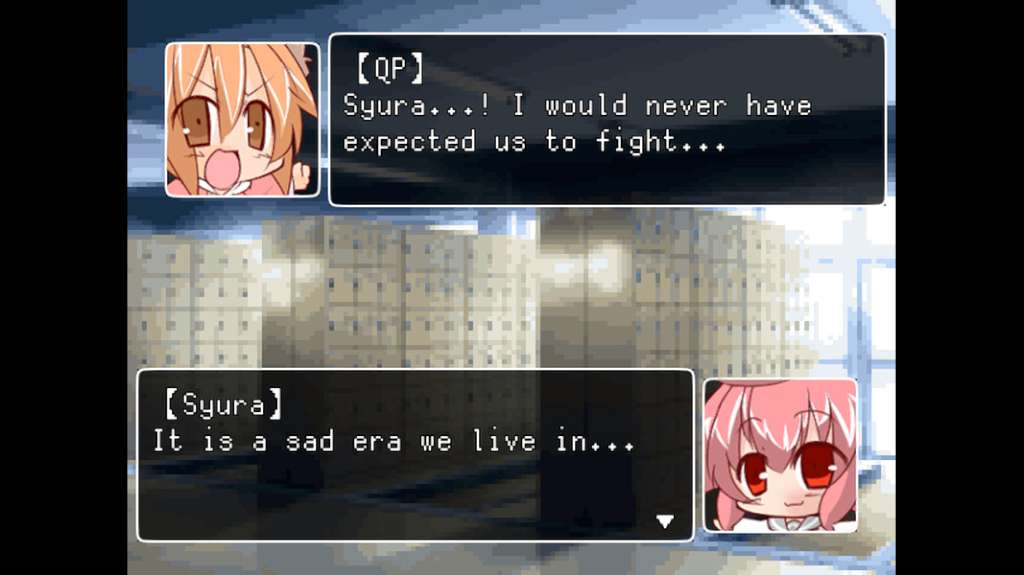

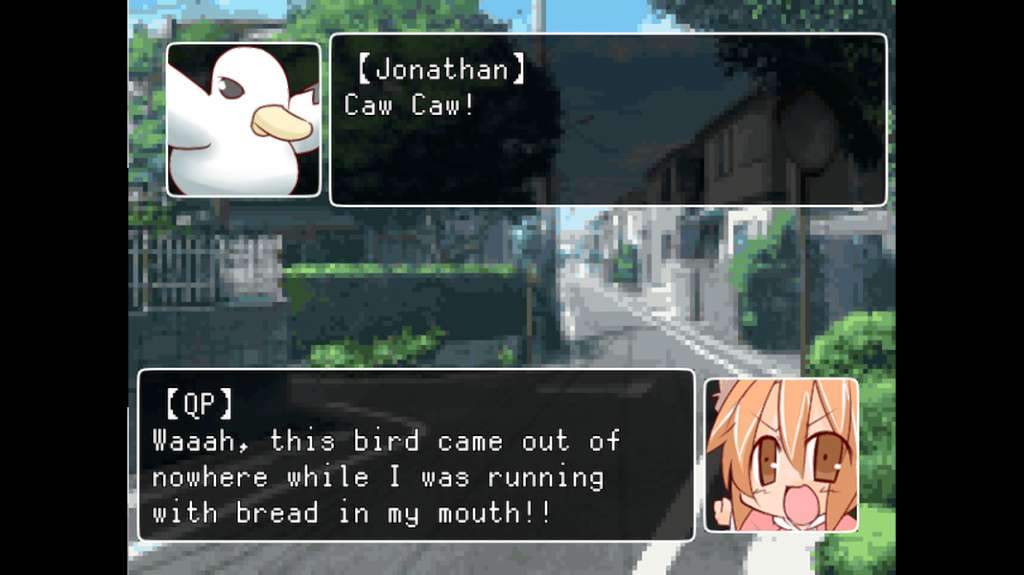
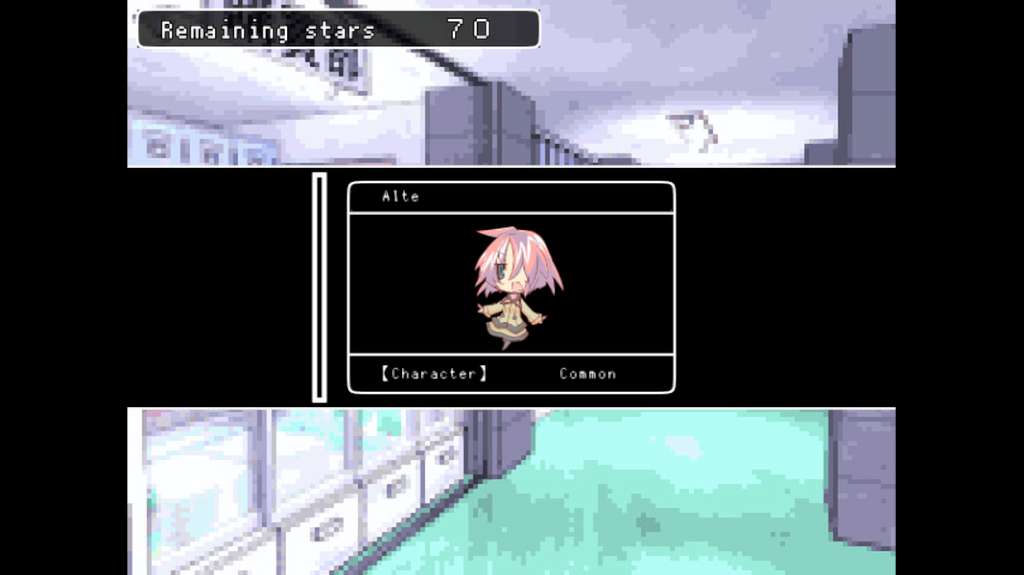








Reviews
There are no reviews yet.