THE YEAR IS 20XX Welcome to the next generation of Super Smash Bros. Melee. 20XXTE is a highly-polished Melee mod designed to completely replace vanilla Melee in any setting, home or tournament. It can be run on any Gamecube or Wii with nothing but a memory card and a special save file – no hacking or homebrew required. Enter up to 8 characters on the Name Entry Screen. Save replays to watch and record later. Customize your menu music to set the mood between matches. Level up your swag factor by choosing from any of 18 custom shield colors. These and more have been coded specifically for 20XXTE, with usability in mind – you'll know how to use it from the second you get your hands on it.
| Genres | Action, Co-op, Indie |
|---|---|
| Platform | Steam |
| Languages | Chinese, English, French, German, Japanese, Korean, Portuguese – Brazil, Russian, Spanish |
| Release date | 2014-11-25 |
| Steam | Yes |
| Age rating | PEGI 7 |
| Regional limitations | 1 |
Be the first to review “20XX EU Steam CD Key” Cancel reply
Click "Install Steam" (from the upper right corner)
Install and start application, login with your Account name and Password (create one if you don't have).
Please follow these instructions to activate a new retail purchase on Steam:
Launch Steam and log into your Steam account.
Click the Games Menu.
Choose Activate a Product on Steam...
Follow the onscreen instructions to complete the process.
After successful code verification go to the "MY GAMES" tab and start downloading.







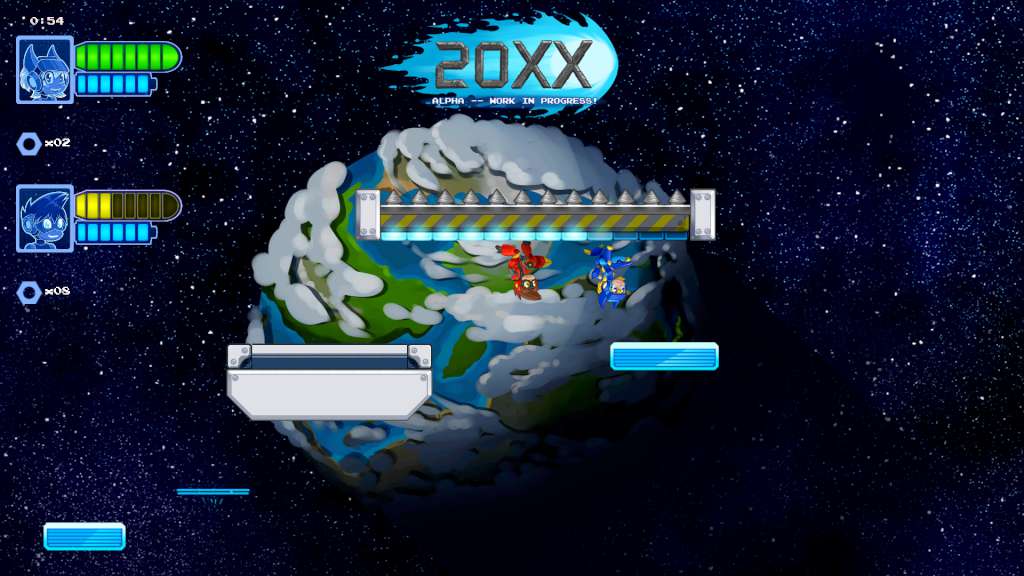

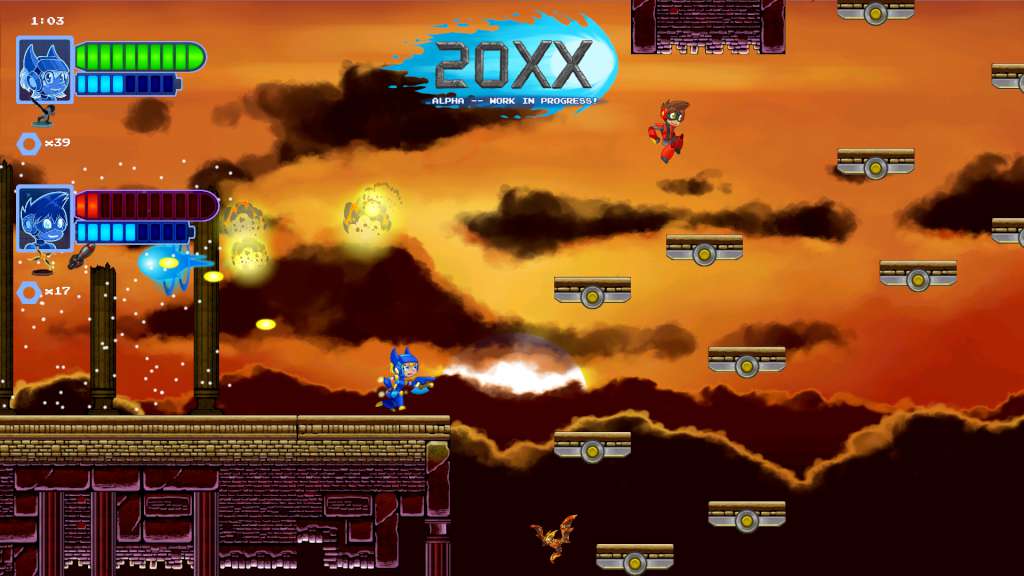








Reviews
There are no reviews yet.