| Genres | Software |
|---|---|
| Platform | Steam |
| Languages | English, German |
| Release date | 2013-02-04 |
| Steam | Yes |
| Regional limitations | 1 |
Be the first to review “3DMark EU Steam CD Key” Cancel reply
Windows
- OS
- Windows Vista*
- Processor
- 1.8 GHz dual-core
- Memory
- 2 GB RAM
- Graphics
- DirectX 9**
- Hard Drive
- 3 GB HD space
- Other Requirements
- Broadband Internet connection
- Additional
- * Windows Vista users will need to install the DirectX 11 platform update from Microsoft. ** You can use 3DMark to test DirectX 9 and DirectX 10 compatible hardware, but you will need a DirectX 11 compatible video card to run all of the tests. DirectX 9 hardware needs Shader Model 3.0 support, 128MB video card memory and WDDM 1.1 drivers.
Go to: http://store.steampowered.com/ and download STEAM client
Click "Install Steam" (from the upper right corner)
Install and start application, login with your Account name and Password (create one if you don't have).
Please follow these instructions to activate a new retail purchase on Steam:
Launch Steam and log into your Steam account.
Click the Games Menu.
Choose Activate a Product on Steam...
Follow the onscreen instructions to complete the process.
After successful code verification go to the "MY GAMES" tab and start downloading.
Click "Install Steam" (from the upper right corner)
Install and start application, login with your Account name and Password (create one if you don't have).
Please follow these instructions to activate a new retail purchase on Steam:
Launch Steam and log into your Steam account.
Click the Games Menu.
Choose Activate a Product on Steam...
Follow the onscreen instructions to complete the process.
After successful code verification go to the "MY GAMES" tab and start downloading.








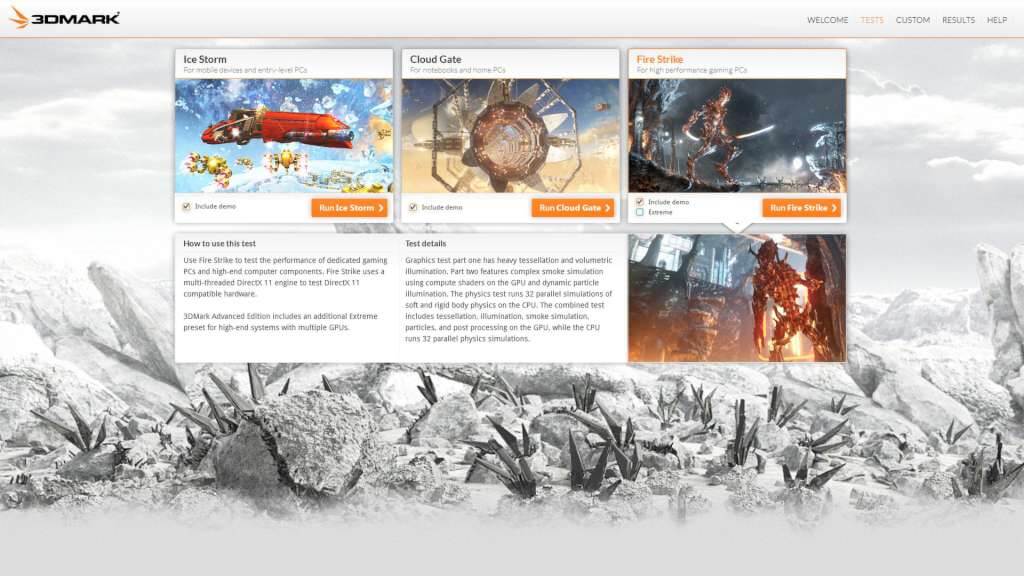





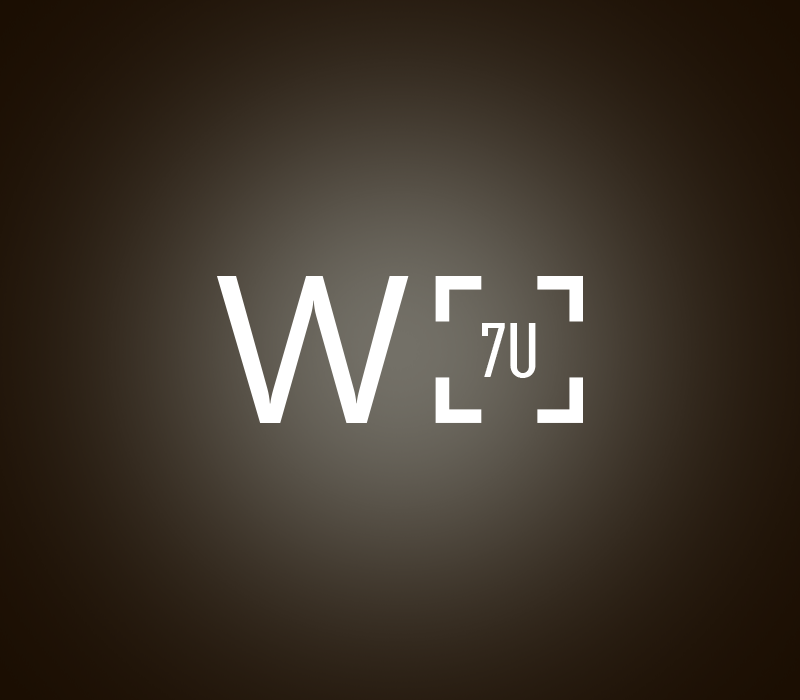



Reviews
There are no reviews yet.