As Ted, a responsible citizen and a family man, you are faced with a slight disturbance to your happy, suburban lifestyle. THE NUCLEAR APOCALYPSE.With only 60 seconds left to impact, guide Ted in a mad, intense and action packed dash through his house in search of his family and useful supplies. Everything will be against you – time, your very own furniture, the house that's different every time you play and the fundamental question – what to take with you and who to leave behind?Reaching the fallout shelter in time and alive is only the beginning. Whatever you scavenged and whoever you saved will play a vital role in your survival. Each survival story will be different, with every day surprising you with unexpected events. Will all of these stories end well? It's up to you. Ration food and water, make best use of your supplies, face difficult choices and even venture into the wasteland.
| Developers | Robot Gentleman Studios |
|---|---|
| Publishers | Robot Gentleman Studios |
| Genres | Adventure, Casual, Simulation |
| Platform | Steam |
| Languages | Chinese, English, French, German, Italian, Japanese, Polish, Portuguese – Brazil, Russian, Spanish |
| Release date | 2015-05-25 |
| Steam | Yes |
| Age rating | PEGI 12 |
| Regional limitations | 3 |
Be the first to review “60 Seconds! Steam CD Key” Cancel reply
- OS
- Windows XP SP3 (32/64 bit) or later
- Processor
- Intel Core™ 2 Duo 2.0+ GHz or an equivalent AMD CPU
- Memory
- 4 GB RAM
- Graphics
- nVidia GeForce 8800 GT or AMD Radeon HD2900 XT (with 512MB VRAM)
- DirectX
- Version 9.0c
- Storage
- 3 GB available space
- Additional Notes
- Keyboard and mouse required, Microsoft Xbox 360 controller optional
- OS
- Mac OS X 10.6 or above
- Processor
- Intel Core™ 2 Duo 2.0+ GHz
- Memory
- 4 GB RAM
- Graphics
- Dedicated graphics card with 512MB VRAM
- Storage
- 3 GB available space
- Additional Notes
- 32-bit RAM - 3 GB, Keyboard and mouse required
Click "Install Steam" (from the upper right corner)
Install and start application, login with your Account name and Password (create one if you don't have).
Please follow these instructions to activate a new retail purchase on Steam:
Launch Steam and log into your Steam account.
Click the Games Menu.
Choose Activate a Product on Steam...
Follow the onscreen instructions to complete the process.
After successful code verification go to the "MY GAMES" tab and start downloading.




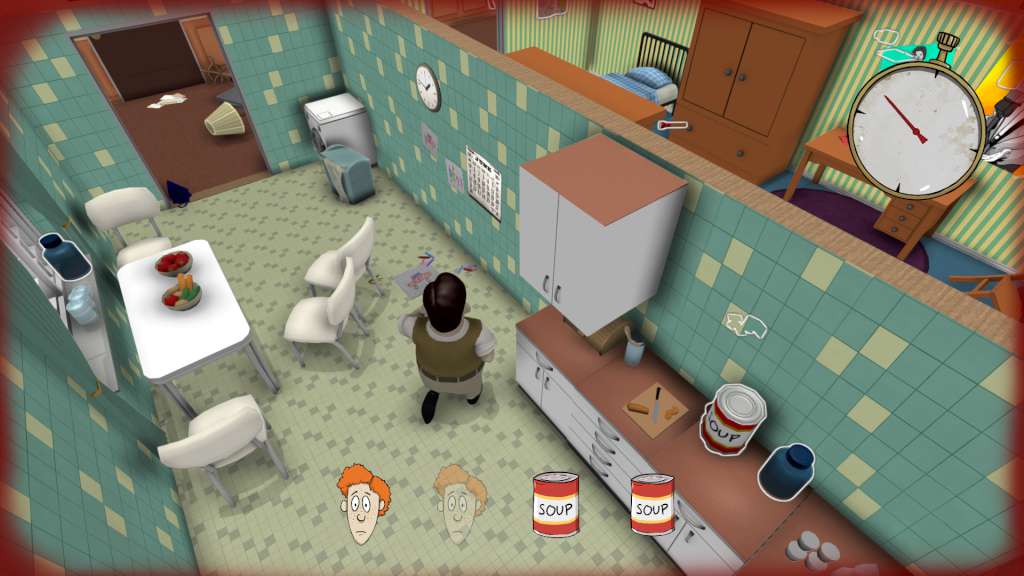


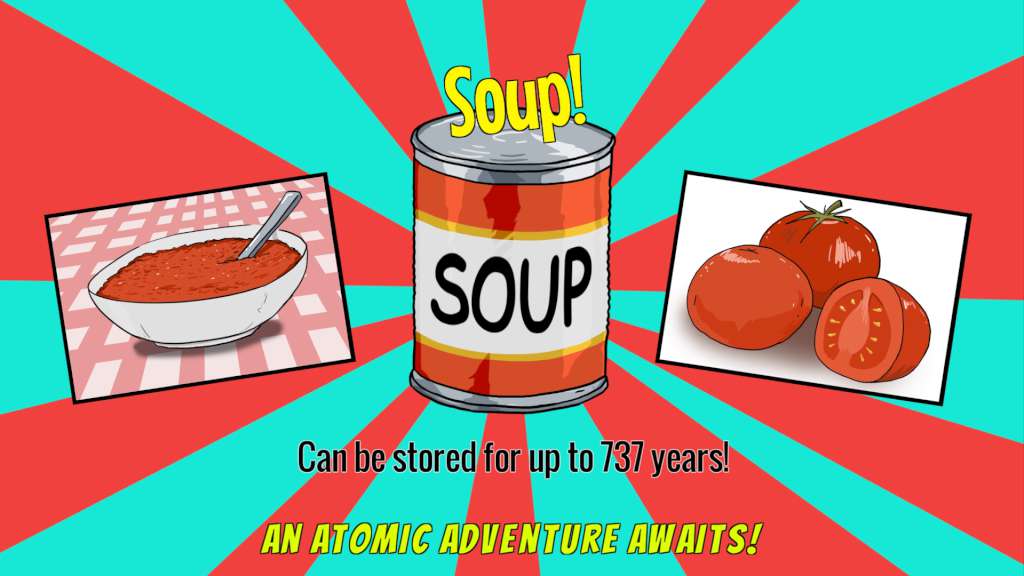
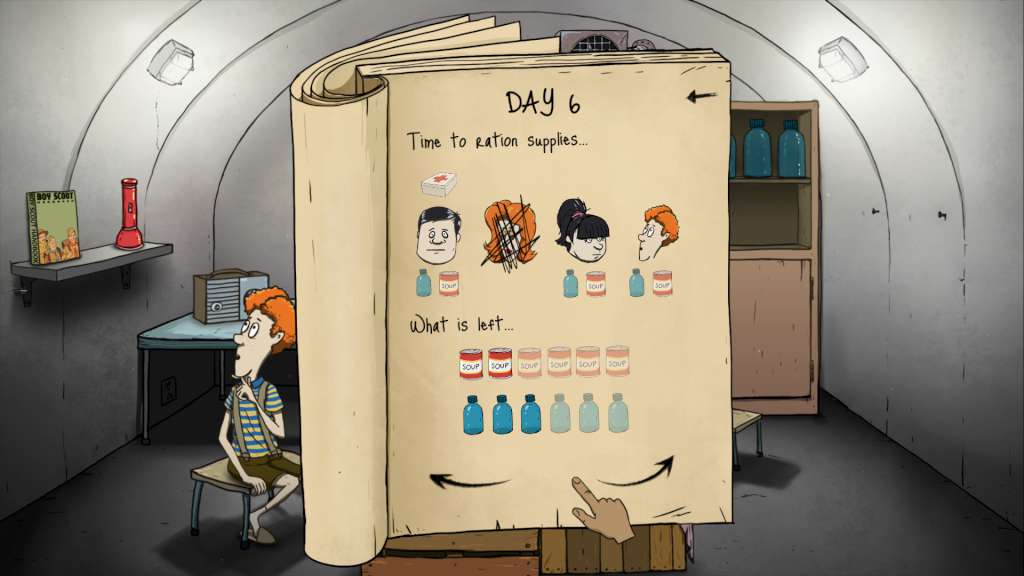








Reviews
There are no reviews yet.