A Monster’s Expedition (Through Puzzling Exhibitions) is a brand new adventure tour for monsters who love to learn about humans! Learn the ancient art of pushing trees over* and fashion your own pathways with our easy-build bridges. Then immerse yourself in human culture with all-new exhibits from our "Human Englandland" dig site, each accompanied with expert insights**! *Trees have been pre-weakened by our experts for your convenience. **Insights is not a legally binding term and may or may not include idle speculation, rumour and hearsay.
| Developers | Draknek |
|---|---|
| Publishers | Draknek |
| Genres | Adventure, Casual, Indie, Strategy |
| Platform | Steam |
| Languages | Arabic, Chinese, Dutch, English, French, German, Italian, Japanese, Korean, Portuguese, Portuguese – Brazil, Russian, Spanish, Turkish |
| Release date | 2020-09-10 |
| Steam | Yes |
| Regional limitations | 3 |
Be the first to review “A Monster’s Expedition Steam CD Key” Cancel reply
Windows
- OS
- Windows 7
- Processor
- SSE2 instruction set support
- Memory
- 2 GB RAM
- Graphics
- 256 MB NVidia or ATI graphics card, Intel HD Graphics 3000 or better
- DirectX
- Version 9.0c
- Storage
- 1 GB available space
Mac
- OS
- Mac OS X 10.12+
- Processor
- 64bit
- Memory
- 2 GB RAM
- Graphics
- 256 MB NVidia or ATI graphics card, Intel HD Graphics 3000 or better
- Storage
- 1 GB available space
Go to: http://store.steampowered.com/ and download STEAM client
Click "Install Steam" (from the upper right corner)
Install and start application, login with your Account name and Password (create one if you don't have).
Please follow these instructions to activate a new retail purchase on Steam:
Launch Steam and log into your Steam account.
Click the Games Menu.
Choose Activate a Product on Steam...
Follow the onscreen instructions to complete the process.
After successful code verification go to the "MY GAMES" tab and start downloading.
Click "Install Steam" (from the upper right corner)
Install and start application, login with your Account name and Password (create one if you don't have).
Please follow these instructions to activate a new retail purchase on Steam:
Launch Steam and log into your Steam account.
Click the Games Menu.
Choose Activate a Product on Steam...
Follow the onscreen instructions to complete the process.
After successful code verification go to the "MY GAMES" tab and start downloading.








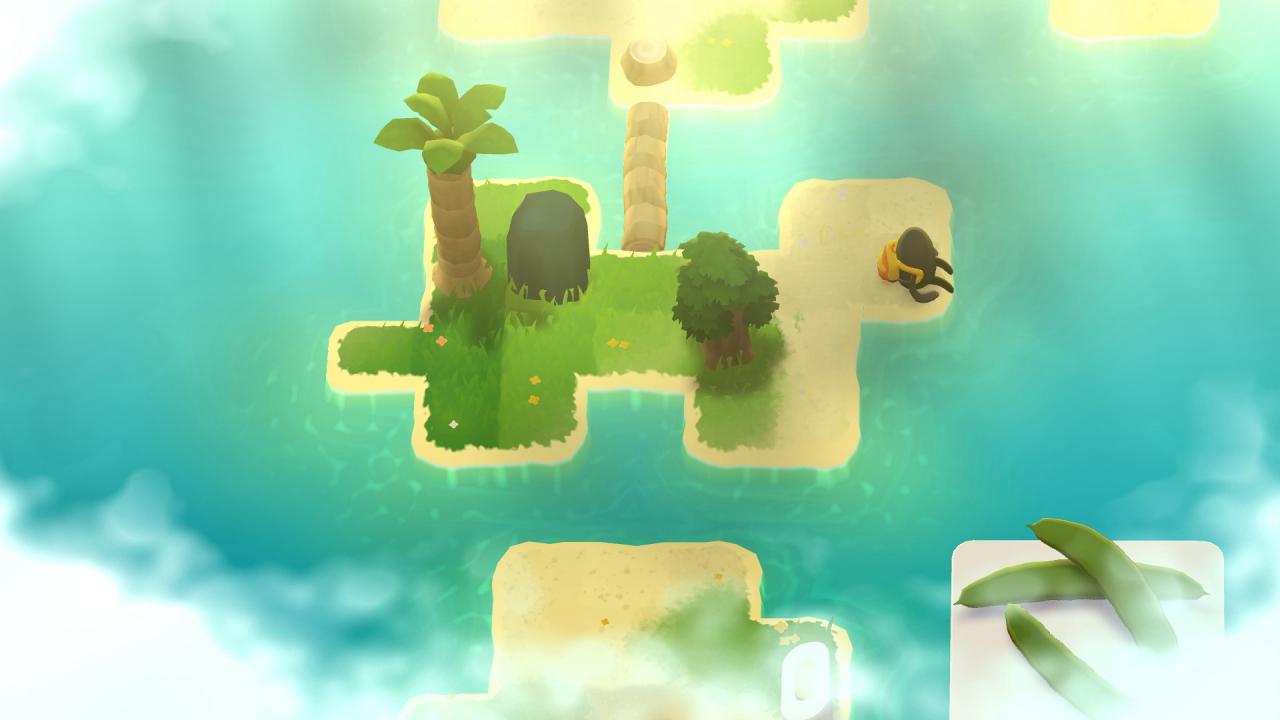








Reviews
There are no reviews yet.