A.R.E.S.: Extinction Agenda is the first chapter in a full featured episodic hardcore action packed side scrolling platformer, in the traditions of retro classics, where you play as Ares, a combat robot created for the sole purpose of saving humanity. Can you live up to the task or will you be reduced to nuts and bolts? You are Ares, the first Zytron immune robot. A symbol of how far human technology has come, you are the most advanced robot in existence; built to run faster, jump higher, and fire quicker. In addition to these core attributes, your design includes a system for converting spare parts and resources into valuable items, armor, and weaponry. You will need to use everything at your disposal in order to reach and rescue the survivors aboard the Zytron infected space station.
| Developers | Extend Studio |
|---|---|
| Publishers | Extend Studio, ORiGO GAMES |
| Genres | Action, Indie |
| Platform | Steam |
| Languages | English, French, German, Italian, Japanese, Portuguese, Spanish |
| Release date | 2011-01-19 |
| Steam | Yes |
| Metacritic score | 0 |
| Regional limitations | 3 |
Be the first to review “A.R.E.S.: Extinction Agenda Steam CD Key” Cancel reply
- OS
- Microsoft Windows XP, Windows Vista or Windows 7
- Processor
- Intel Core™2 Duo Processor, AMD Athlon x2 Processor
- Memory
- Windows XP:1GB, Windows Vista, 7:2GB
- Graphics
- NVIDIA GeForce 7600 series, ATI Radeon HD 2400 series
- DirectX®
- DirectX 9.0c
- Hard Drive
- 300 MB
- Sound
- DirectSound compatible (DirectX 9.0c or higher)
Click "Install Steam" (from the upper right corner)
Install and start application, login with your Account name and Password (create one if you don't have).
Please follow these instructions to activate a new retail purchase on Steam:
Launch Steam and log into your Steam account.
Click the Games Menu.
Choose Activate a Product on Steam...
Follow the onscreen instructions to complete the process.
After successful code verification go to the "MY GAMES" tab and start downloading.






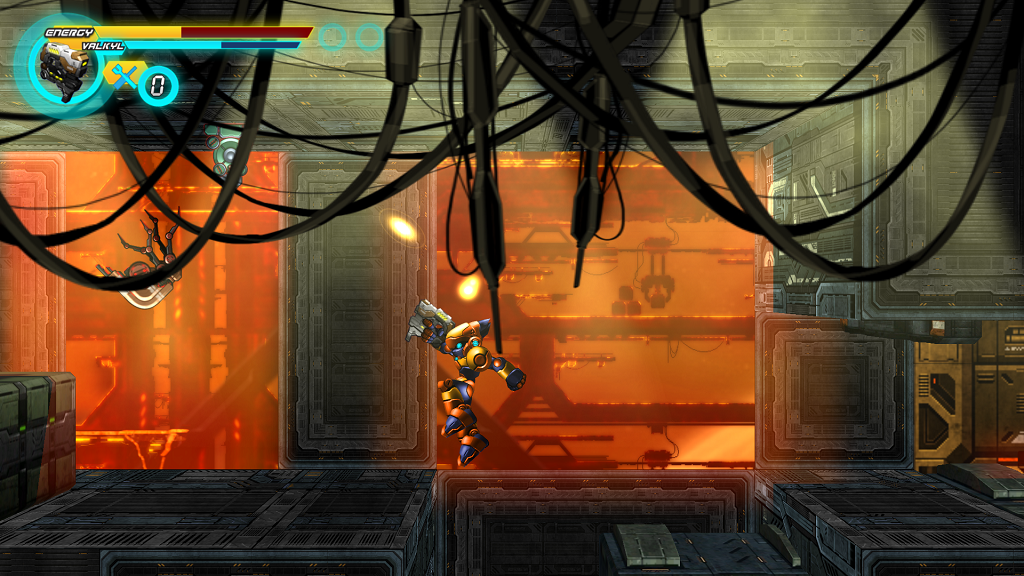

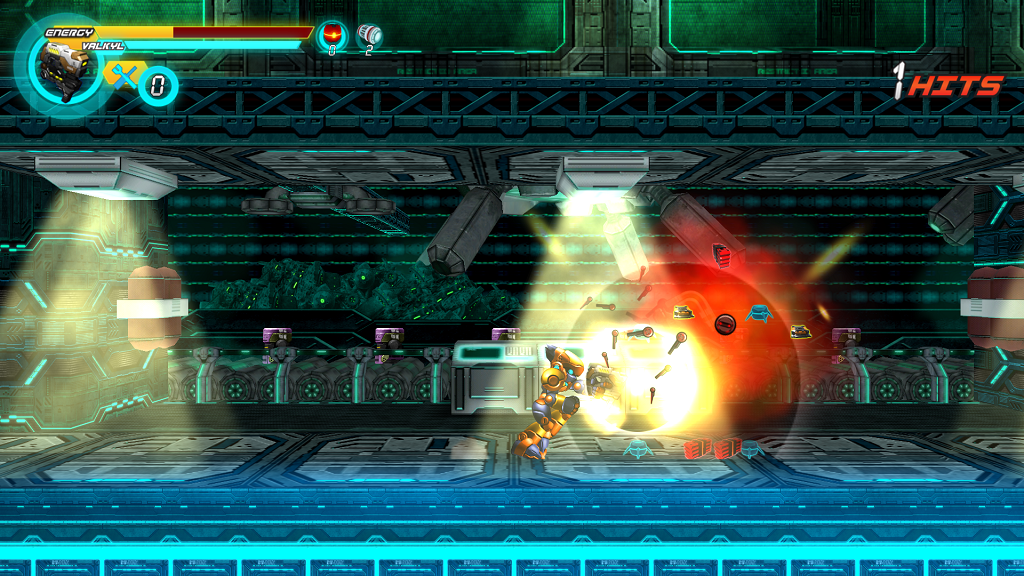








Reviews
There are no reviews yet.