Across the Grooves Steam CD Key

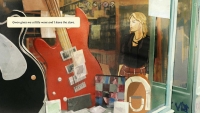






Description
Across the Grooves is an interactive graphic novel for PC/Mac/Linux, set in a magical-realism universe, where your decisions affect the destiny of Alice, the main character, drastically changing her reality and allowing her to explore alternative destinies by modifying her past.
System requirements
Windows
Requires a 64-bit processor and operating system
- OS
- Windows 7 Service Pack 1 or later (64bits only)
- Processor
- 2.0 Ghz (with SSE2 instruction set support)
- Memory
- 4 GB RAM
- Graphics
- Integrated or dedicated graphic card with 512MB of VRAM
- DirectX
- Version 10
- Storage
- 2 GB available space
Mac
Requires a 64-bit processor and operating system
- OS
- Mac OS X 10.12 (Sierra) or later
- Processor
- 2.0 Ghz (with SSE2 instruction set support)
- Memory
- 4 GB RAM
- Graphics
- Integrated or dedicated graphic card with 512MB of VRAM
- Storage
- 2 GB available space
Linux
Requires a 64-bit processor and operating system
- OS
- Ubuntu 16.04 and later (64bits only)
- Processor
- 2.0 Ghz (with SSE2 instruction set support)
- Memory
- 4 GB RAM
- Graphics
- Integrated or dedicated graphic card with 512MB of VRAM
- Storage
- 2 GB available space
Activation details
Go to: http://store.steampowered.com/ and download STEAM client
Click "Install Steam" (from the upper right corner)
Install and start application, login with your Account name and Password (create one if you don't have).
Please follow these instructions to activate a new retail purchase on Steam:
Launch Steam and log into your Steam account.
Click the Games Menu.
Choose Activate a Product on Steam...
Follow the onscreen instructions to complete the process.
After successful code verification go to the "MY GAMES" tab and start downloading.
Click "Install Steam" (from the upper right corner)
Install and start application, login with your Account name and Password (create one if you don't have).
Please follow these instructions to activate a new retail purchase on Steam:
Launch Steam and log into your Steam account.
Click the Games Menu.
Choose Activate a Product on Steam...
Follow the onscreen instructions to complete the process.
After successful code verification go to the "MY GAMES" tab and start downloading.




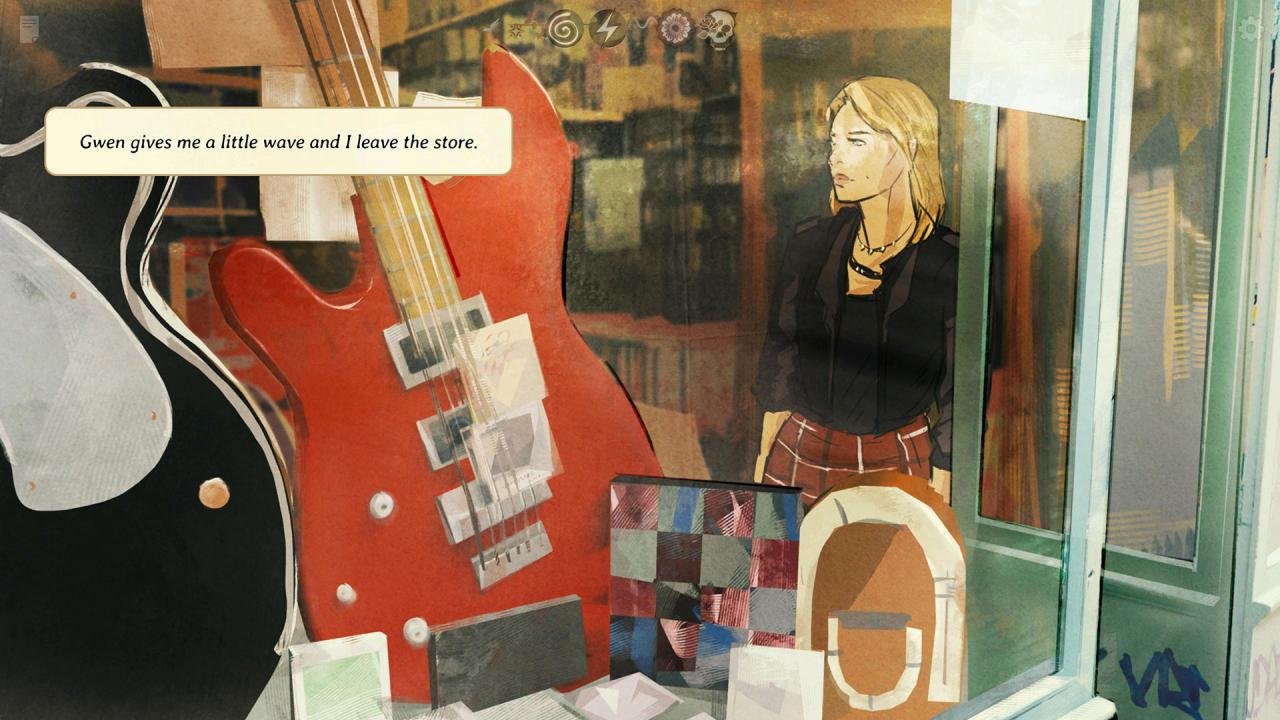


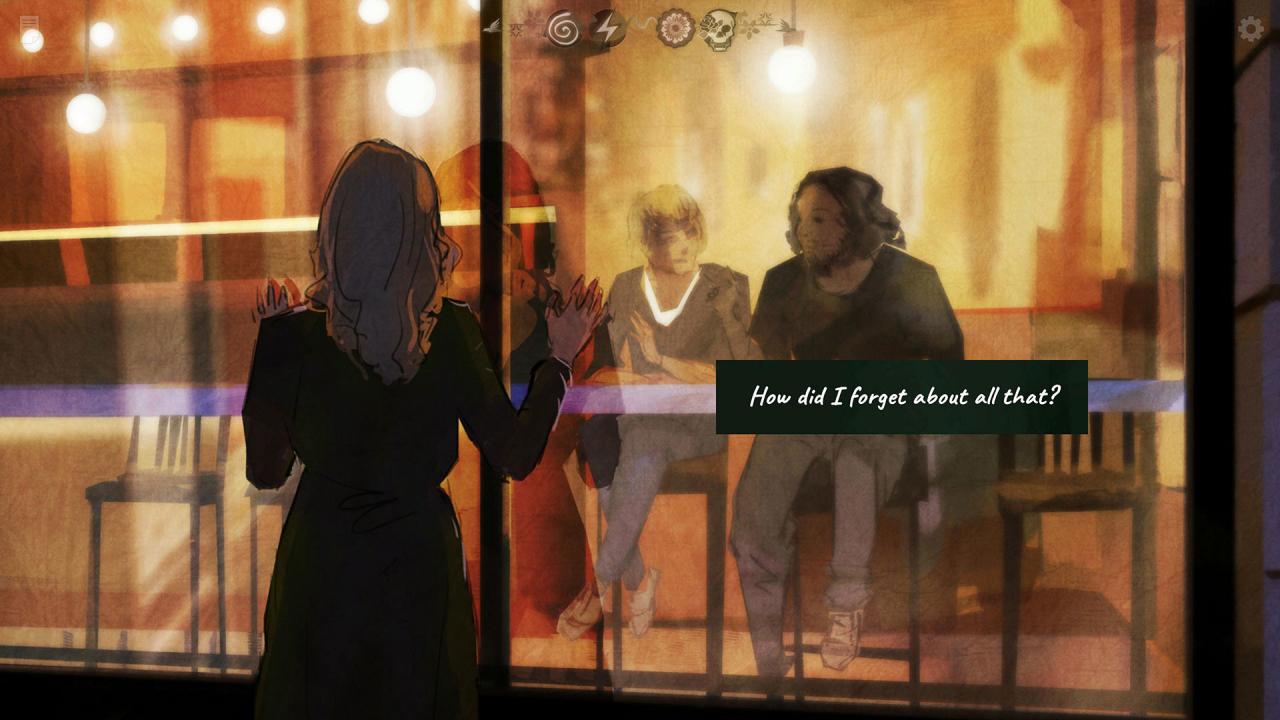
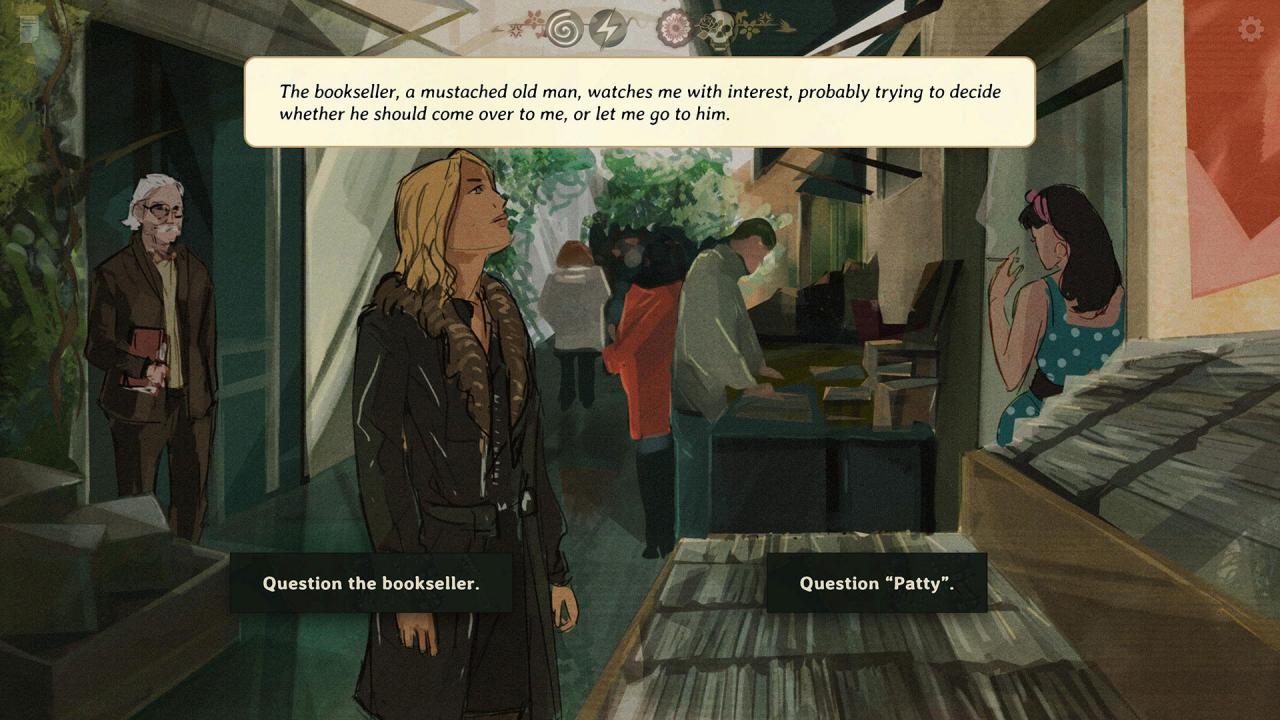
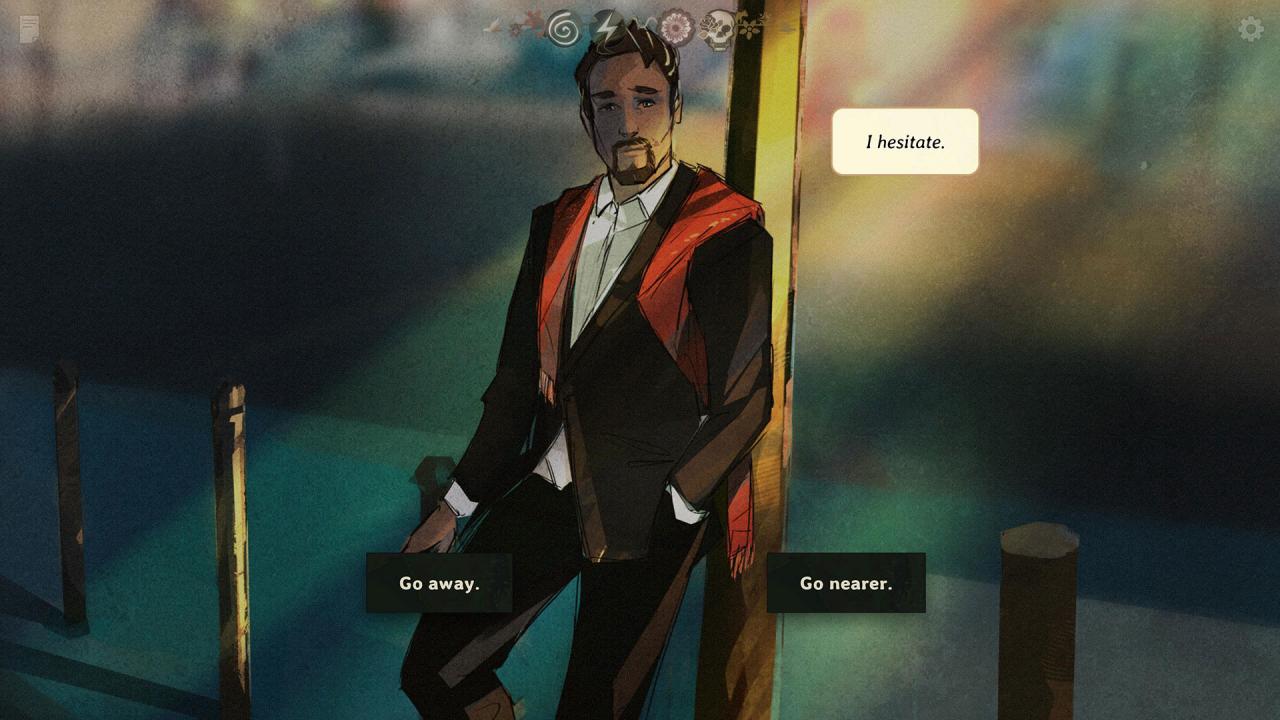




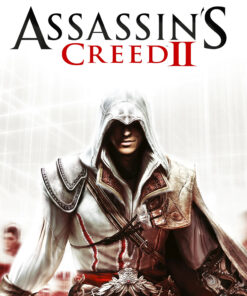

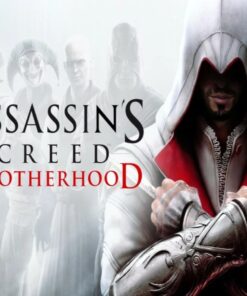
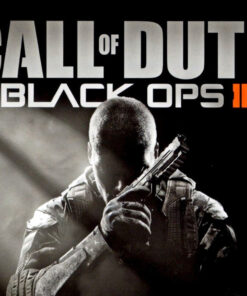
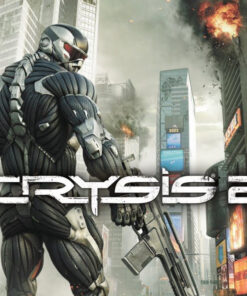
Reviews
There are no reviews yet.