Armoured combat from D-day to the end of the war in Europe. The M4 Sherman, the M18 Hellcat, the Pzkfw Vla/b Tiger – these are the tanks that rocked Europe from the June 6th Invasion to the fall of Berlin. 1944 Across The Rhine lets you experience a tank commander's view of this period of gut-wrenching armoured combat battle action.You've got complete operational control: from a single tank platoon to an entire American or German battalion. Become part of a famous unit, such as the US 10th Armoured Division, and follow it through actual WWII combat scenarios.
| Genres | Strategy |
|---|---|
| Platform | Steam |
| Languages | English |
| Release date | 1995-07-01 |
| Steam | Yes |
| Regional limitations | 3 |
Be the first to review “Across The Rhine PC Steam CD Key” Cancel reply
Windows
OS: Windows XP / Vista / 7
Processor: 1.0 GHz Processor
Memory: 512 MB RAM
Graphics: 100% DirectX compatible graphics
Hard Drive: 500 MB available space
Sound Card: 100% DirectX compatible card or onboard sound
Mac
OS: OS X Leopard 10.7
Processor: 1.0 GHz Processor
Memory: 512 MB RAM
Graphics: 3D graphics card or onboard graphics compatible with OpenGL
Hard Drive: 500 MB available space
Sound Card: 100% CoreAudio compatible card or onboard sound
Linux
OS: Ubuntu 14.04 LTS
Processor: 1.0 GHz Processor
Memory: 512 MB RAM
Graphics: 100% OpenGL accelerated card or onboard graphics
Hard Drive: 500 MB available space
Sound Card: Any ALSA supported card on onboard audio
Go to: http://store.steampowered.com/ and download STEAM client
Click "Install Steam" (from the upper right corner)
Install and start application, login with your Account name and Password (create one if you don't have).
Please follow these instructions to activate a new retail purchase on Steam:
Launch Steam and log into your Steam account.
Click the Games Menu.
Choose Activate a Product on Steam...
Follow the onscreen instructions to complete the process.
After successful code verification go to the "MY GAMES" tab and start downloading.
Click "Install Steam" (from the upper right corner)
Install and start application, login with your Account name and Password (create one if you don't have).
Please follow these instructions to activate a new retail purchase on Steam:
Launch Steam and log into your Steam account.
Click the Games Menu.
Choose Activate a Product on Steam...
Follow the onscreen instructions to complete the process.
After successful code verification go to the "MY GAMES" tab and start downloading.



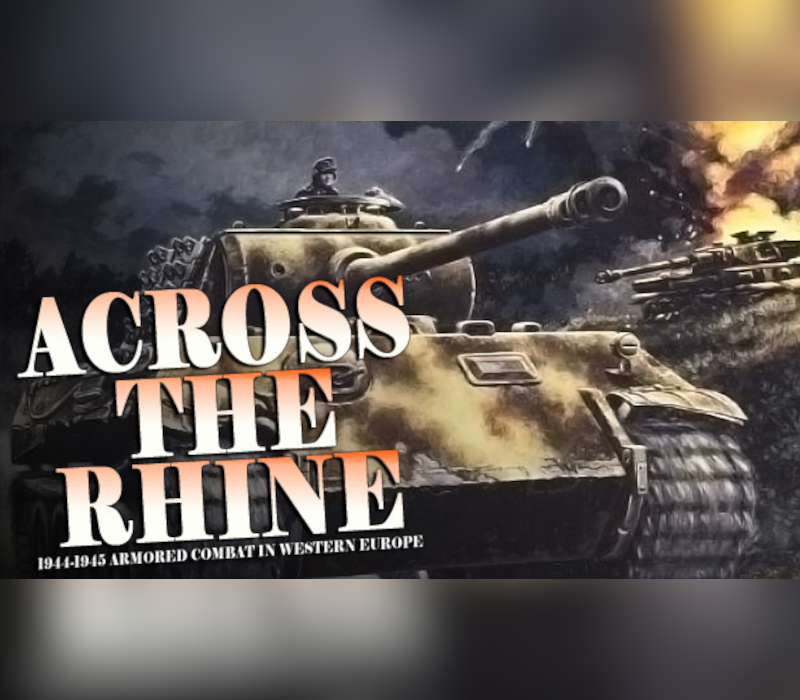


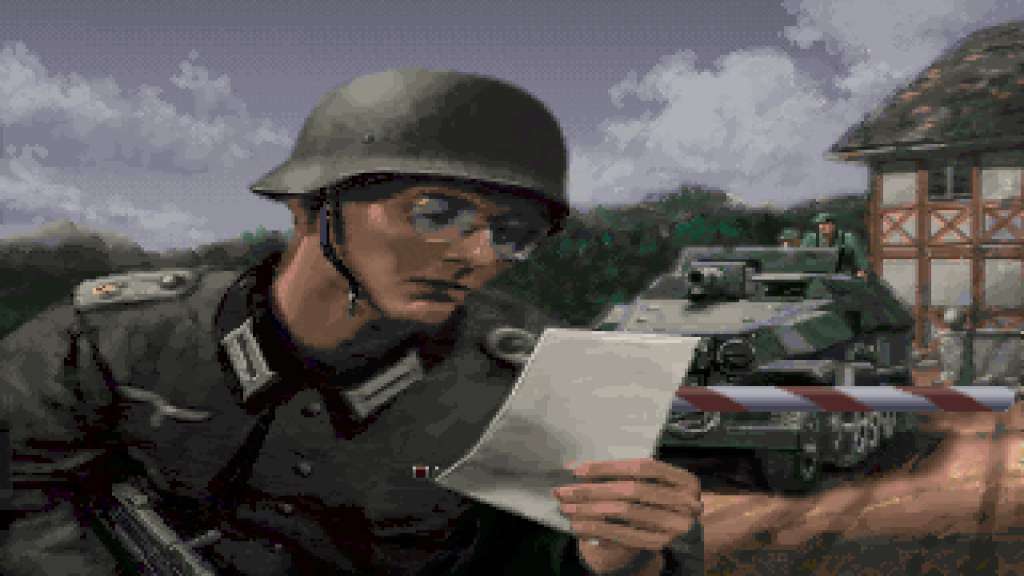

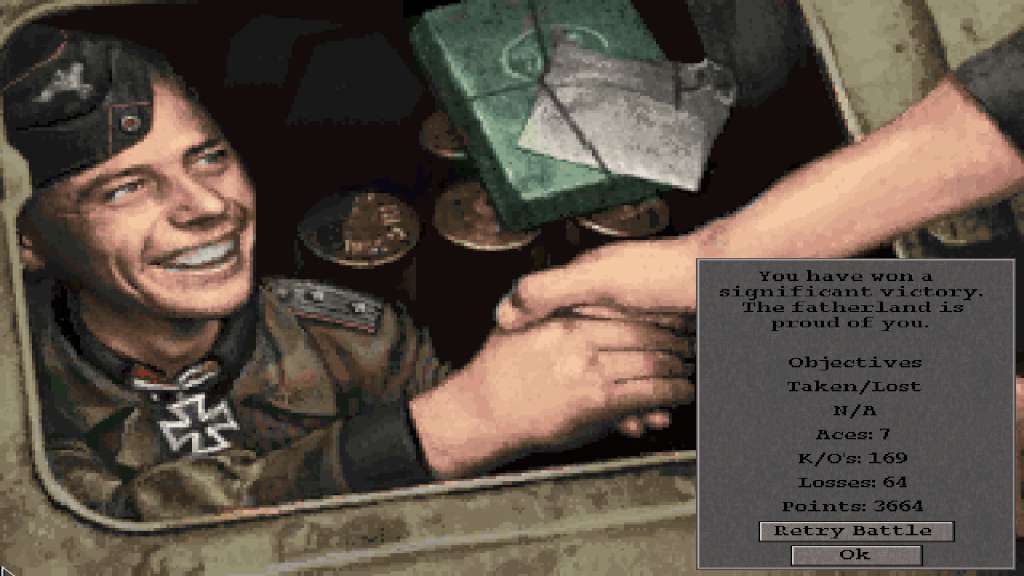








Reviews
There are no reviews yet.