| Genres | Software |
|---|---|
| Platform | Other |
| Languages | English |
| Regional limitations | 3 |
Be the first to review “AdLock Multi-Device Protection Key (1 Year / 5 Devices)” Cancel reply
Windows
- OS
- Windows 7 and above
Android
- OS
- Android 5 and above
To obtain licensed AdLock application, follow steps as below:
Go to the website: https://adlock.com/get-adlock/;
Select the platform you need AdLock app for — Android or Windows;
Launch the executable file “Adlock.apk” (Android) or “Adlock_Installer.exe” (Windows) and follow the hints;
Run AdLock and proceed to “Settings”⇒ ”About”, click “Activate”;
Enter your license key and press “Activate”;
Go to the website: https://adlock.com/get-adlock/;
Select the platform you need AdLock app for — Android or Windows;
Launch the executable file “Adlock.apk” (Android) or “Adlock_Installer.exe” (Windows) and follow the hints;
Run AdLock and proceed to “Settings”⇒ ”About”, click “Activate”;
Enter your license key and press “Activate”;



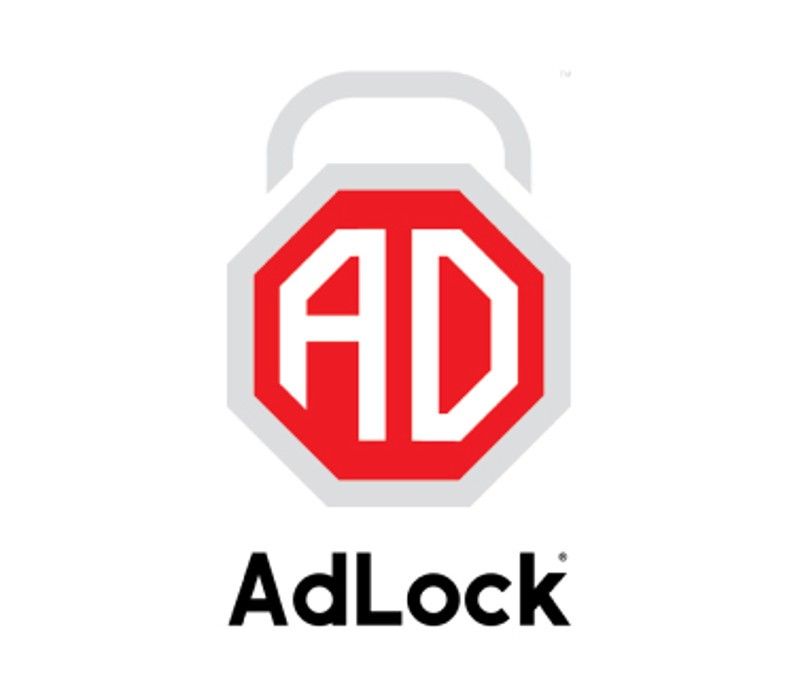
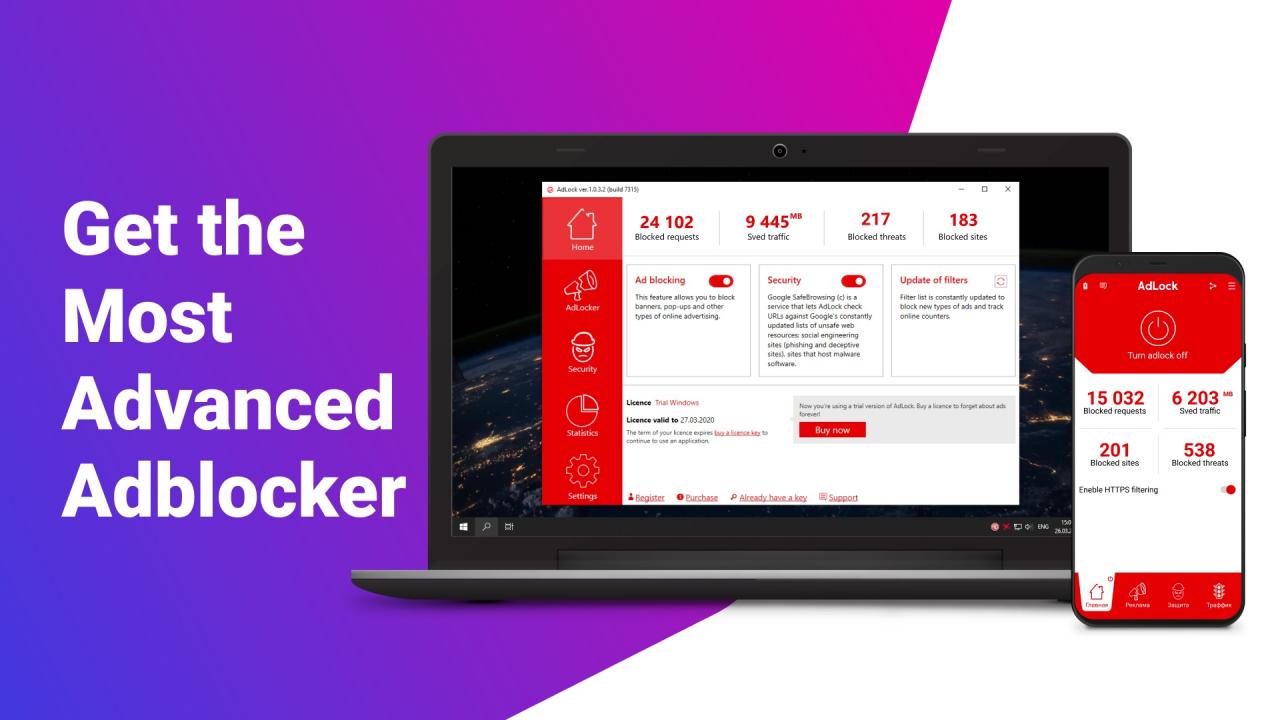
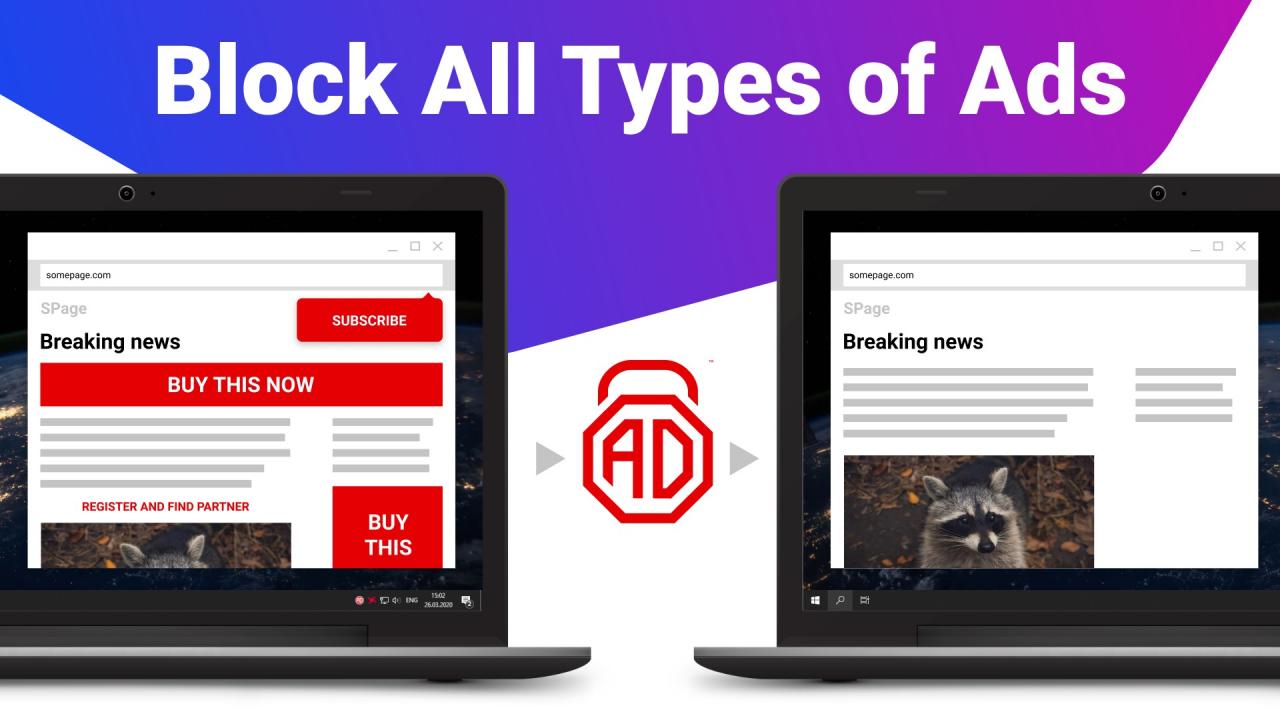
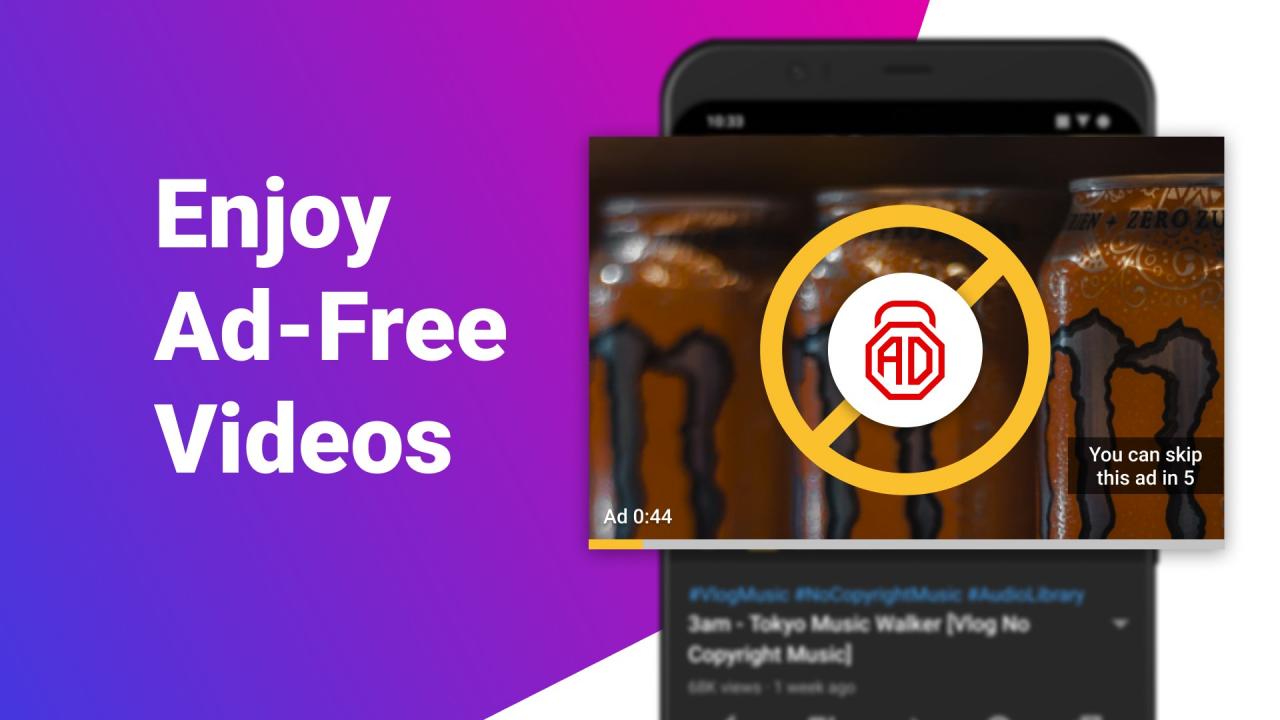





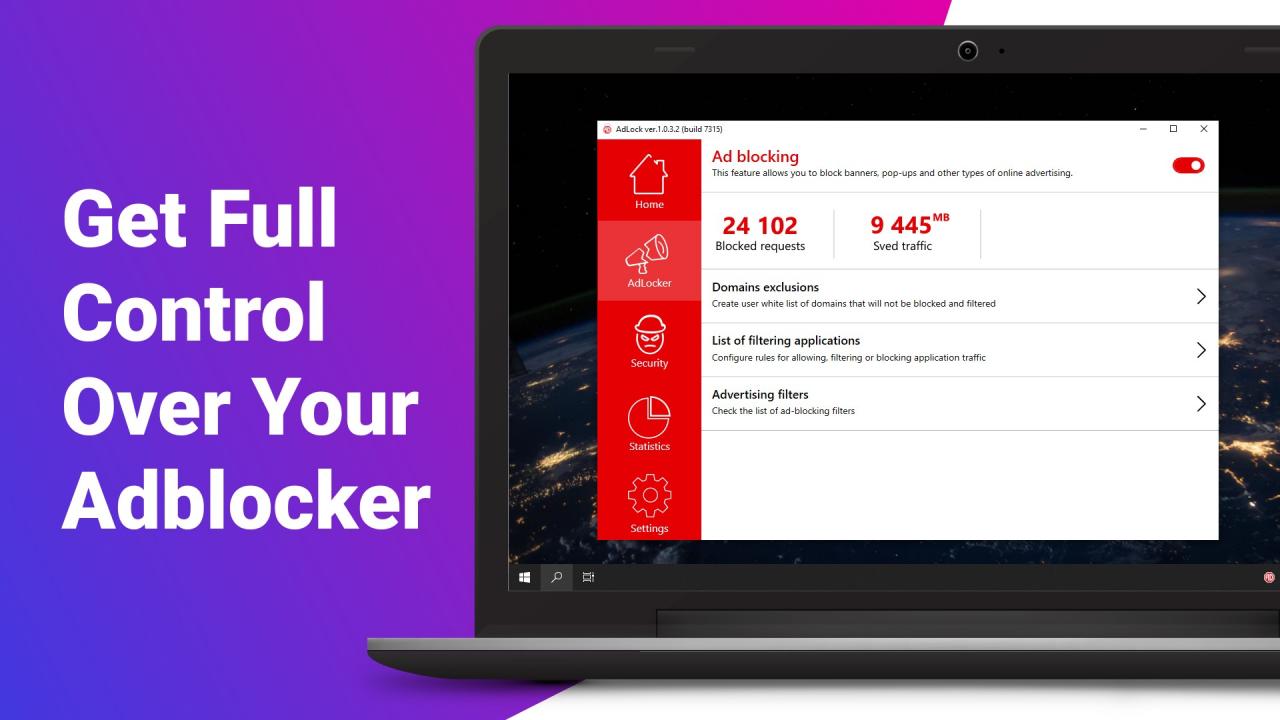


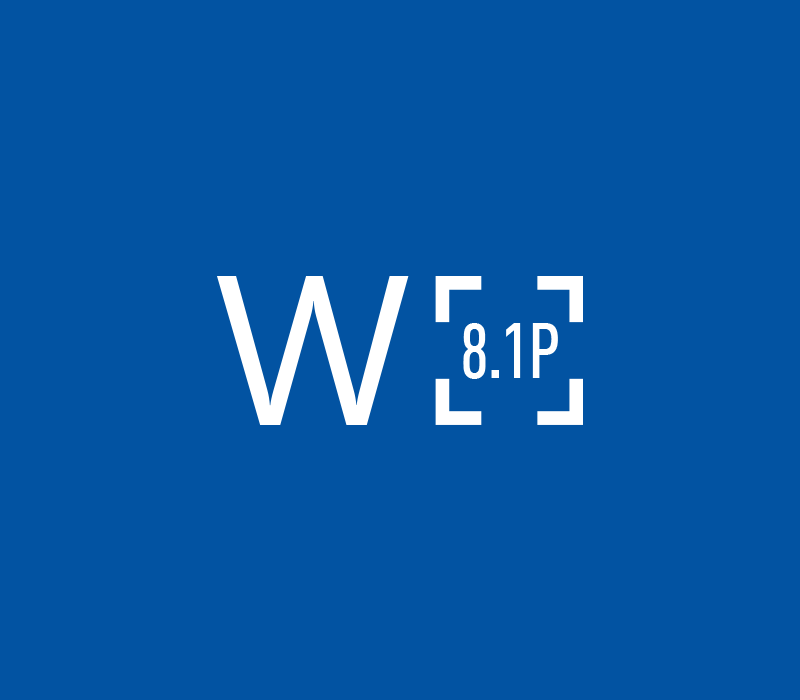

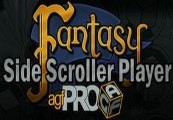



Reviews
There are no reviews yet.