Advent Rising is a story driven science fiction third person action adventure game developed by GlyphX Games. Written by author Orson Scott Card and published by Majesco Entertainment. Advent Rising started as a trilogy, but due to poor critical reception and poor sells the sequels were cancelled. There was a PSP title in the works called "Advent Shadow" that was also cancelled. Due to an epic story and fun gameplay, Advent Rising has acquired a cult following and is considered and underrated classic by fans.
| Developers | GlyphX Games |
|---|---|
| Publishers | Majesco Entertainment |
| Genres | Action |
| Platform | Steam |
| Languages | English |
| Release date | 2005-09-09 |
| Steam | Yes |
| Age rating | PEGI 12 |
| Metacritic score | 70 |
| Regional limitations | 3 |
Be the first to review “Advent Rising Steam CD Key” Cancel reply
Windows
- OS
- Windows 2000/XP,
- Processor
- 2.0 GHz
- Memory
- 256 MB of RAM
- Graphics
- 128 MB ATI 9000 or higher or 128 MB GeForce 3 or higher (except GeForce 4 MX)
- DirectX
- DirectX 9.0 (included with download)
- Hard Drive
- 5.5 GB Minimum Hard Drive Space
NVIDIA nForce or other motherboards / soundcards containing the Dolby Digital Interactive Content Encoder required for Dolby Digital audio, Windows-compatible keyboard and mouse
Go to: http://store.steampowered.com/ and download STEAM client
Click "Install Steam" (from the upper right corner)
Install and start application, login with your Account name and Password (create one if you don't have).
Please follow these instructions to activate a new retail purchase on Steam:
Launch Steam and log into your Steam account.
Click the Games Menu.
Choose Activate a Product on Steam...
Follow the onscreen instructions to complete the process.
After successful code verification go to the "MY GAMES" tab and start downloading.
Click "Install Steam" (from the upper right corner)
Install and start application, login with your Account name and Password (create one if you don't have).
Please follow these instructions to activate a new retail purchase on Steam:
Launch Steam and log into your Steam account.
Click the Games Menu.
Choose Activate a Product on Steam...
Follow the onscreen instructions to complete the process.
After successful code verification go to the "MY GAMES" tab and start downloading.



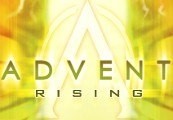













Reviews
There are no reviews yet.