Aeolis Tournament Steam CD Key








Description
Use the power of the wind to compete in the various games of the Storm Championship in this charmingly chaotic 8-player action party game. Aeolis Tournament features physics-based gameplay, a tournament mode and local and online multiplayer play.
System requirements
Windows
- OS
- Windows 7 / 8 / 10
- Processor
- 3.0 GHz Dual Core CPU or better
- Memory
- 4 GB RAM
- Graphics
- GPU with at least 1GB of VRAM or better
- Network
- Broadband Internet connection
- Storage
- 2 GB available space
- Sound Card
- DirectX Compatible Sound Card
- Additional Notes
- Gamepads Recommended
Mac
- OS
- Mac OS 10.7+
- Processor
- 3.0 GHz Dual Core CPU or better
- Memory
- 4 GB RAM
- Graphics
- GPU with at least 1GB of VRAM or better
- Storage
- 1 GB available space
- Sound Card
- DirectX Compatible Sound Card
- Additional Notes
- Gamepads Recommended
Linux
- OS
- Ubuntu 16.04 LTS (64bit)
- Processor
- 3.0 GHz Dual Core CPU or better
- Memory
- 4 GB RAM
- Graphics
- GPU with at least 1GB of VRAM or better
- Storage
- 1 GB available space
- Sound Card
- DirectX Compatible Sound Card
- Additional Notes
- Gamepads Recommended
Activation details
Go to: http://store.steampowered.com/ and download STEAM client
Click "Install Steam" (from the upper right corner)
Install and start application, login with your Account name and Password (create one if you don't have).
Please follow these instructions to activate a new retail purchase on Steam:
Launch Steam and log into your Steam account.
Click the Games Menu.
Choose Activate a Product on Steam...
Follow the onscreen instructions to complete the process.
After successful code verification go to the "MY GAMES" tab and start downloading.
Click "Install Steam" (from the upper right corner)
Install and start application, login with your Account name and Password (create one if you don't have).
Please follow these instructions to activate a new retail purchase on Steam:
Launch Steam and log into your Steam account.
Click the Games Menu.
Choose Activate a Product on Steam...
Follow the onscreen instructions to complete the process.
After successful code verification go to the "MY GAMES" tab and start downloading.

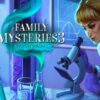











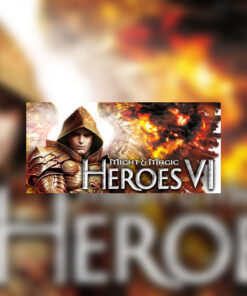
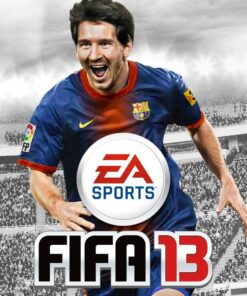
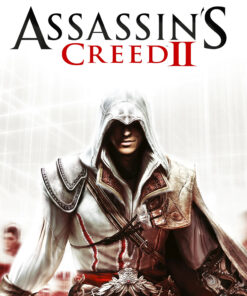



Reviews
There are no reviews yet.