Welcome to Age of Wonders, the authentic turn-based fantasy strategy classic that started the hit series. Age of Wonders’ intimate atmosphere with painterly graphics still shines today. The game’s fully patched up, start building your fantasy empire today! The Age of Wonders, once a time of magic and peace. An age swept into the ravaging gale of chaos by the arrival of a single, uninvited race: the Humans. The fragile balance that existed between the ancient races, Elves, Dwarves, Orcs and others, has changed into a struggle for power and survival in the wake of the turmoil the Humans have brought to the land. Prepare for a strategy adventure where you will uncover wondrous ancient artifacts, awesome magical power, and the secrets of a shattered empire. Ally with the forces of light or darkness to determine the fate of the world in the Age of Wonders!
| Developers | Epic Games, Epic MegaGames, Triumph Studios |
|---|---|
| Publishers | Gathering of Developers, Paradox Interactive, Take-Two Interactive, Triumph Studios |
| Genres | RPG, Strategy |
| Platform | GOG.com |
| Languages | English |
| Steam | Yes |
| Age rating | PEGI 12 |
| Regional limitations | 3 |
Be the first to review “Age of Wonders GOG CD Key” Cancel reply
1. Please create an account or login on https://www.gog.com
2. Go to http://www.gog.com/redeem
3. Enter the code and then press "CONTINUE"
4. After a short amount of time you will see the details about the product, please press "CONTINUE" again.
5. Download and install the GOG.com downloader
6. Login to the software and get back to the product page
7. Go to https://www.gog.com/account and look for the "Games" tab.
8. Press the box of the product you want to download.
9. Activate the GOG.com Download Mode on the right side of product menu.
10.Choose the installation package from the list and save it with the GOG Downloader.




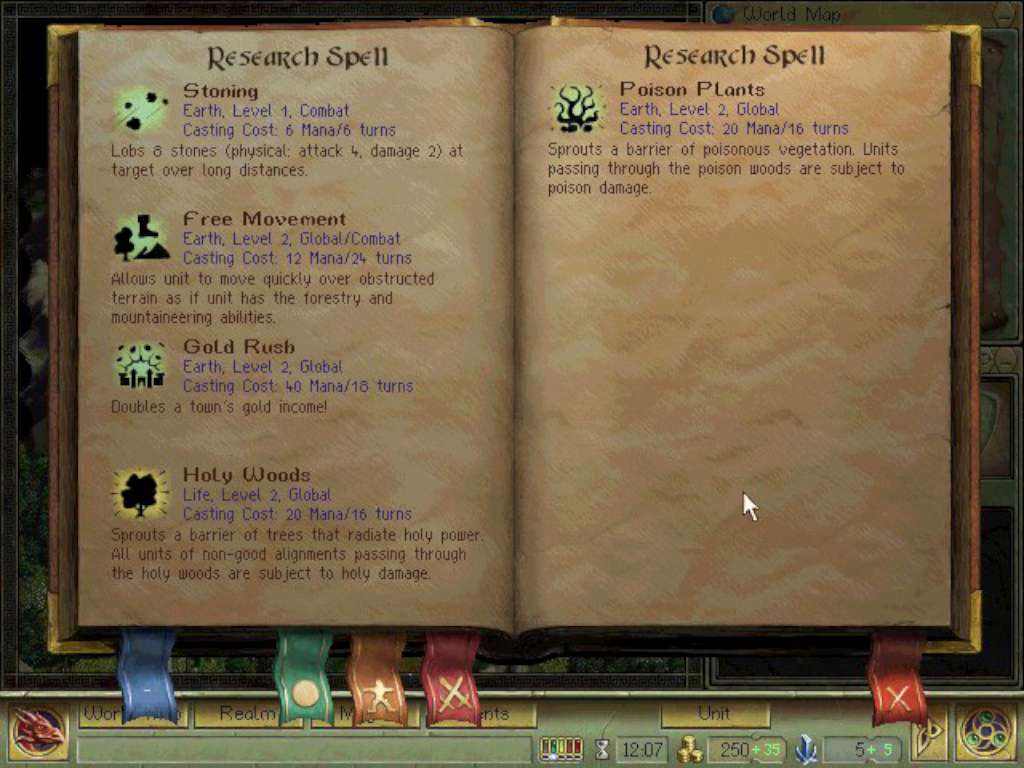













Reviews
There are no reviews yet.