This horizontally-scrolling shoot 'em up features six long levels, all with detailed and mellow background graphics, aiming for a less hectic feel than contemporaries such as Project X. As a magician's apprentice, you have been turned into an owl to give you the best chance of destroying the many dark creatures to be faced, and thus discovering the secret of cosmic strength. These dark creatures include piranhas, giant ants and mosquitoes. Extra weapons and invincibility periods can be collected. The technical details include 3 layers of multi-directional parallax scrolling, background animation, and different title and in-game music.
| Developers | Art & Magic |
|---|---|
| Publishers | Psygnosis |
| Genres | Action, Adventure, Horror, Survival |
| Platform | Steam |
| Languages | English, French, German, Italian, Polish, Portuguese, Russian, Spanish, Turkish |
| Release date | 2018-05-29 |
| Steam | Yes |
| Age rating | PEGI 18 |
| Regional limitations | 3 |
Be the first to review “Agony Steam CD Key” Cancel reply
- OS
- Windows 7 / 8 / 10
- Processor
- AMD Phenom II X4 955 - 4 Core, 3.2 GHz
- Memory
- 8 GB RAM
- Graphics
- 2GB / Radeon R9 200 Series or Nvidia GeForce GTX660
- DirectX
- Version 11
- Storage
- 40 GB available space
- Sound Card
- DirectX compatible
- Additional Notes
- System requirements may change during the development of the game.
Click "Install Steam" (from the upper right corner)
Install and start application, login with your Account name and Password (create one if you don't have).
Please follow these instructions to activate a new retail purchase on Steam:
Launch Steam and log into your Steam account.
Click the Games Menu.
Choose Activate a Product on Steam...
Follow the onscreen instructions to complete the process.
After successful code verification go to the "MY GAMES" tab and start downloading.






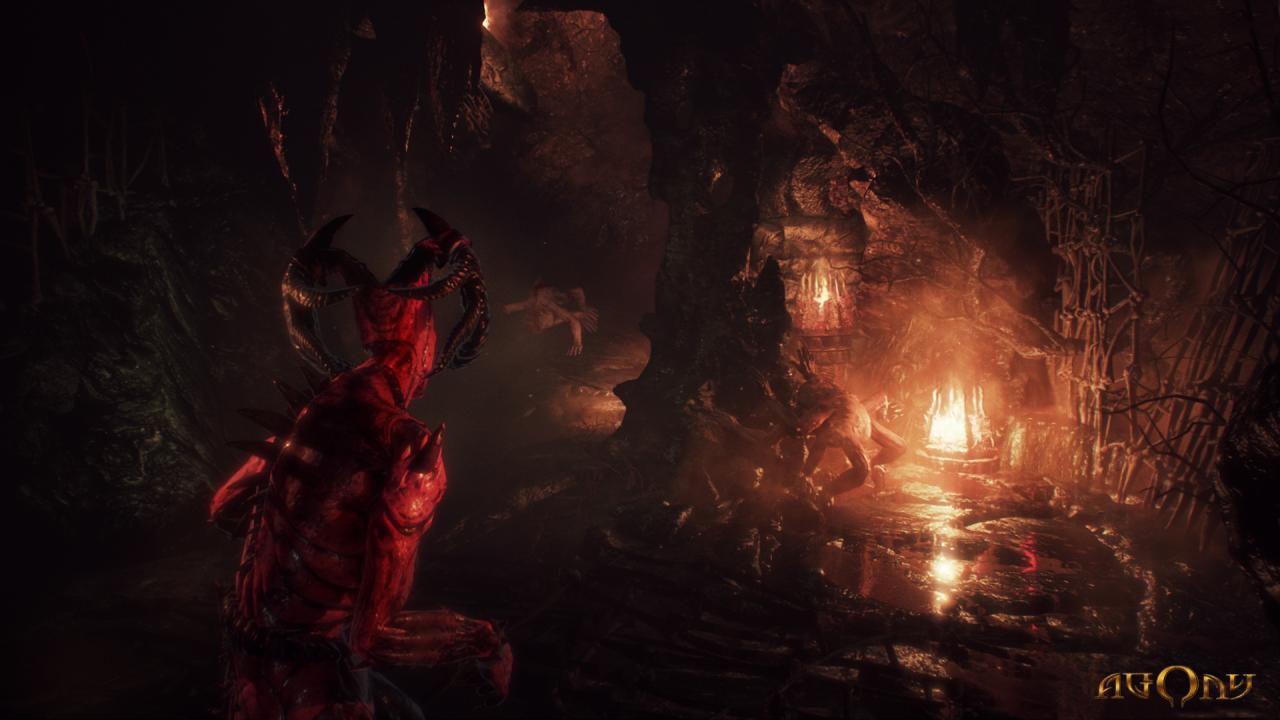

















Reviews
There are no reviews yet.