As one of the last human survivors, you find yourself stranded on an uninhabited island. With a few other victims of the crash, can you craft, mine, and build your way to survival? Aground is a Mining/Crafting RPG, where there is an overarching goal, story and reason to craft and build. As you progress, you will meet new NPCs, unlock new technology, and maybe magic too. Will you be able to raise dragons? Launch into space? The sky is literally not the limit. Beneath its simple exterior, Aground hides a lot of depth and surprises that will keep you wondering “what’s next?” Survival is only the beginning. The only way for humanity to have a future is to return to the stars and confront them. But, it will require a lot of ingenuity and help to recover everything that was lost, and even that might not be enough…
| Publishers | Whitethorn Digital |
|---|---|
| Genres | Adventure, Indie, RPG |
| Platform | Steam |
| Languages | English, Portuguese, Portuguese – Brazil, Russian |
| Release date | 2020-04-17 |
| Steam | Yes |
| Age rating | ESRB E10 |
| Regional limitations | 3 |
Be the first to review “Aground Steam CD Key” Cancel reply
- OS
- Windows 7
- Processor
- 2.0 GHz
- Memory
- 2 GB RAM
- Graphics
- OpenGL 2.0 with ARB or EXT Framebuffer Objects
- Storage
- 500 MB available space
- OS
- OSX 10.9 Mavericks
- Processor
- 2.0 GHz
- Memory
- 2 GB RAM
- Graphics
- OpenGL 2.0 with ARB or EXT Framebuffer Objects
- Storage
- 500 MB available space
- OS
- Ubuntu 12.04
- Processor
- 2.0 GHz
- Memory
- 2 GB RAM
- Graphics
- OpenGL 2.0 with ARB or EXT Framebuffer Objects
- Storage
- 500 MB available space
Click "Install Steam" (from the upper right corner)
Install and start application, login with your Account name and Password (create one if you don't have).
Please follow these instructions to activate a new retail purchase on Steam:
Launch Steam and log into your Steam account.
Click the Games Menu.
Choose Activate a Product on Steam...
Follow the onscreen instructions to complete the process.
After successful code verification go to the "MY GAMES" tab and start downloading.




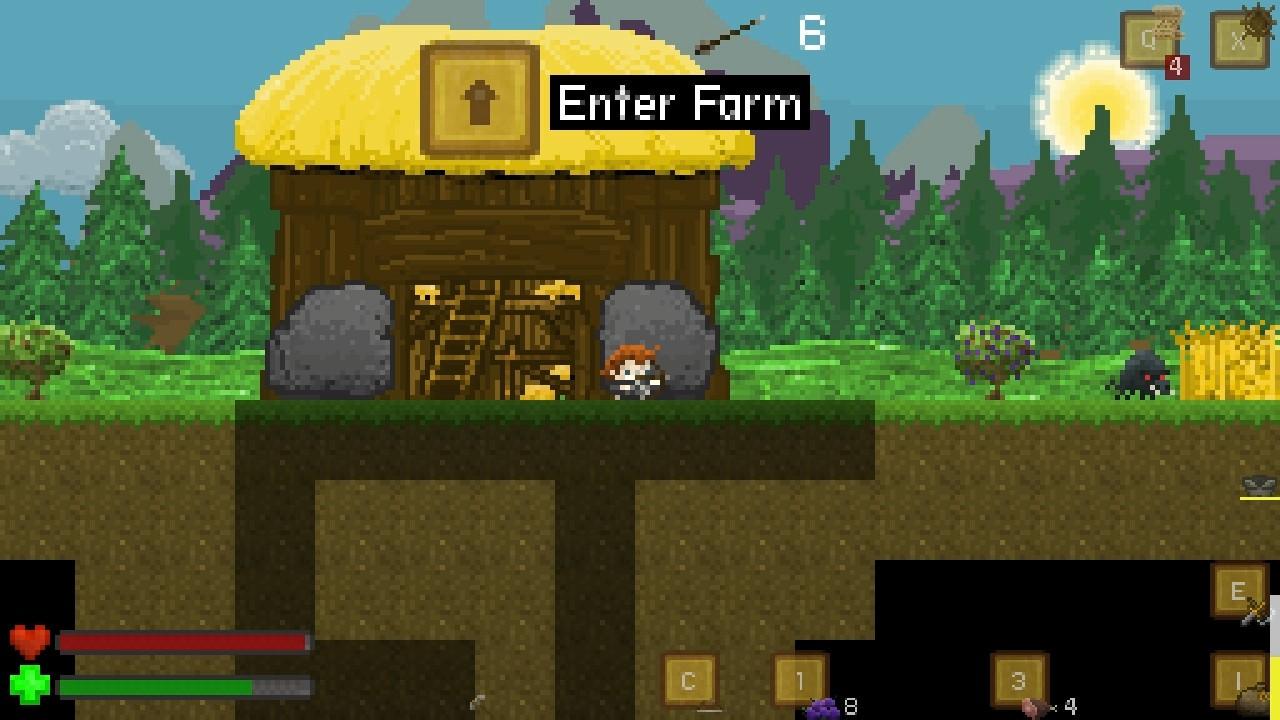



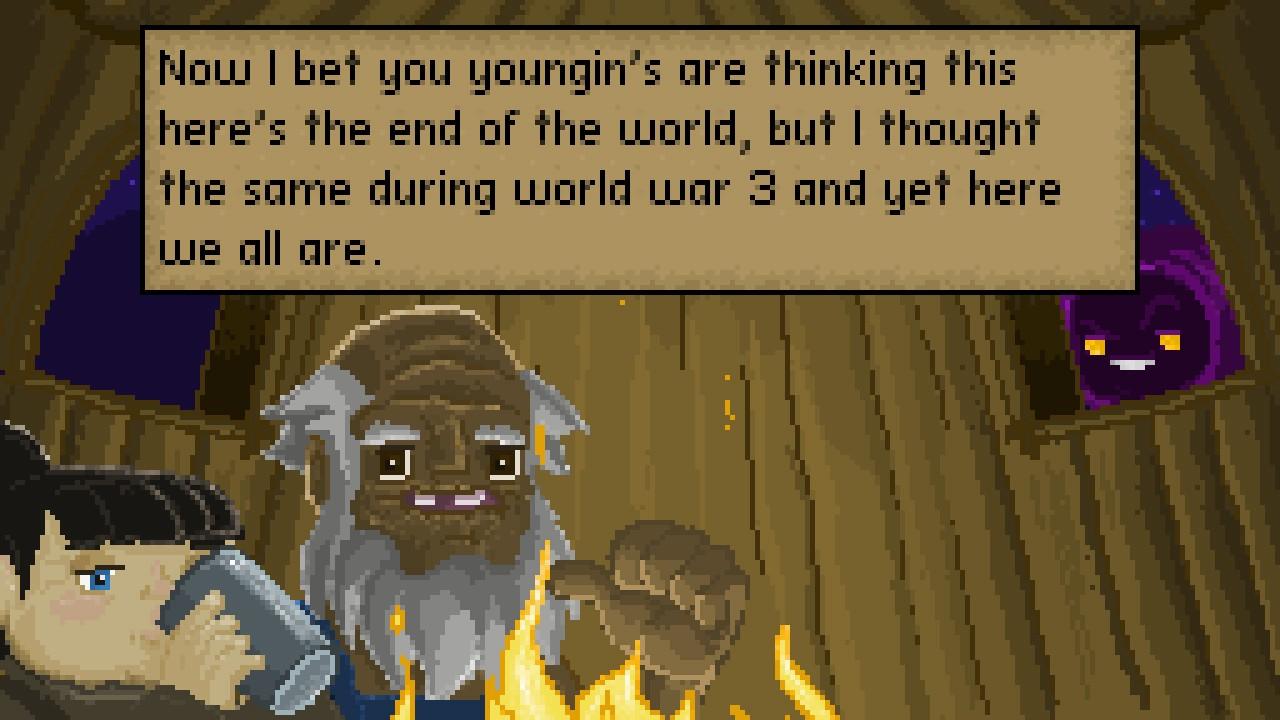

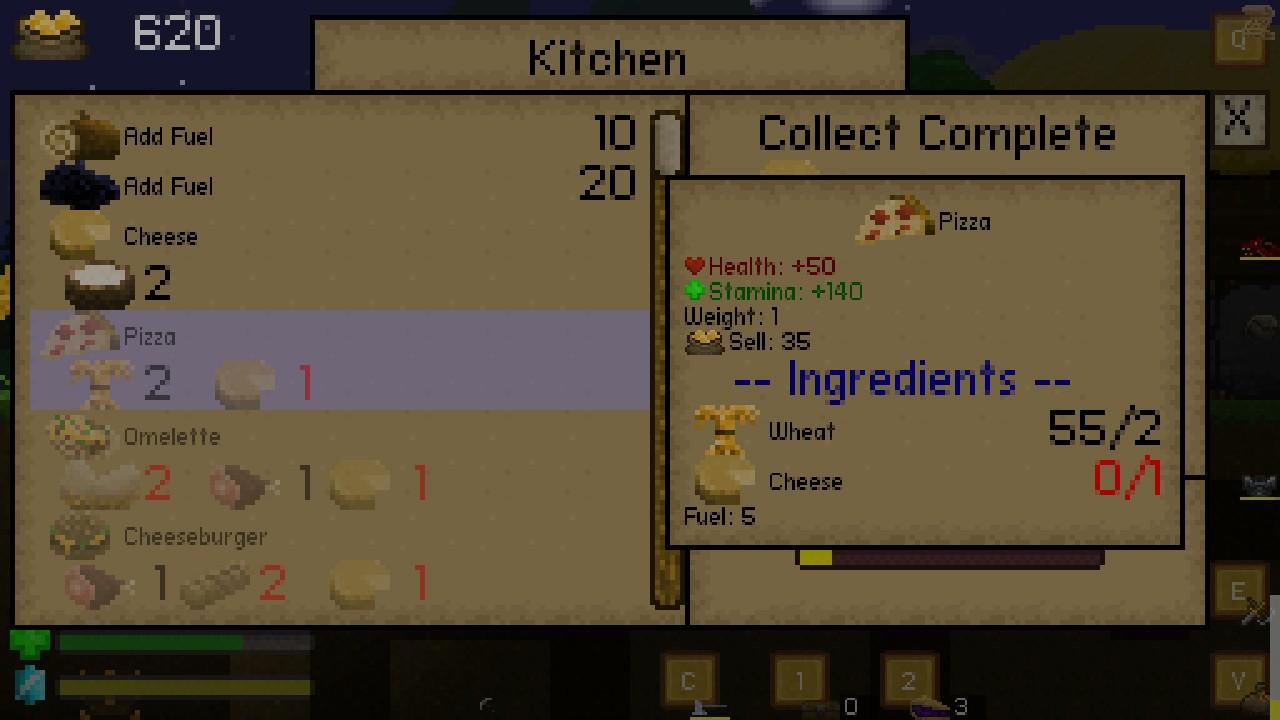









Reviews
There are no reviews yet.