Anno 2070 is a city-building and economic simulation game, with real-time strategy elements. It is the 5th game of the Anno series. It was released on 17 November 2011, and was co-developed by the German studios Related Designs and Ubisoft Blue Byte, and published by Ubisoft. Anno 2070 requires Uplay to operate.
| Developers | Blue Byte Software, Related Designs |
|---|---|
| Publishers | Ubisoft Entertainment |
| Genres | Strategy |
| Platform | Ubisoft |
| Languages | Czech, English, French, German, Italian, Polish, Russian, Spanish |
| Release date | 2013-03-28 |
| Steam | Yes |
| Age rating | PEGI 7 |
| Metacritic score | 83 |
| Regional limitations | 3 |
Be the first to review “Anno 2070 Complete Edition Ubisoft Connect CD Key” Cancel reply
Windows
OS: Windows® XP / Windows Vista® / Windows® 7
Processor: 2 GHz Intel® Core™2 Duo or AMD Athlon™ 64 X2 or better
Memory: 2 GB (4 GB recommended)
Graphics: 512 MB DirectX® 9.0c–compatible with Shader Model 3.0 or higher (see supported list)*
DirectX®: 9.0c
Hard Drive: 5 GB
Sound: DirectX 9.0c–compliant
Peripherals: Windows-compatible mouse and keyboard
Internet Connection: Temporary broadband connection for product registration, permanent broadband connection for multiplayer.
Supported Video Cards at Time of Release: ATI Radeon™ X1000/HD 2000/3000/4000/5000/6000 series; NVIDIA® GeForce® 7/8/9/100/200/300/400/500 seriesLaptop versions of these cards may work, but are not supported. These chipsets are the only ones that will run this game.
Go to: http://uplay.ubi.com and download Uplay client.
Install Uplay Client on your PC.
Start the application, login with your Account name and Password (create one if you don't have).
Please follow these instructions to activate a new retail purchase on Uplay:
Click the Settings
Choose Activate Product
Follow the onscreen instructions to complete the process.
Install Uplay Client on your PC.
Start the application, login with your Account name and Password (create one if you don't have).
Please follow these instructions to activate a new retail purchase on Uplay:
Click the Settings
Choose Activate Product
Follow the onscreen instructions to complete the process.



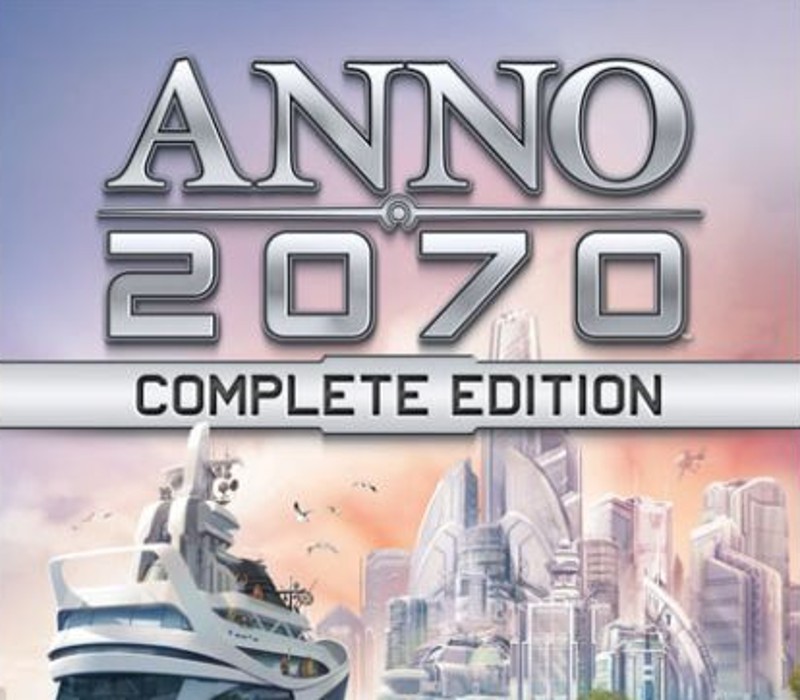
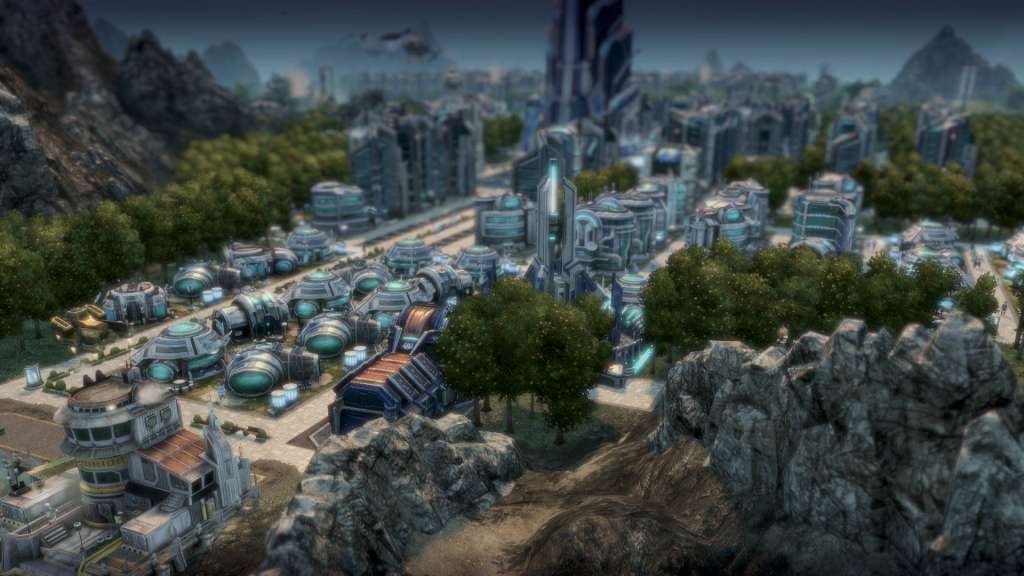




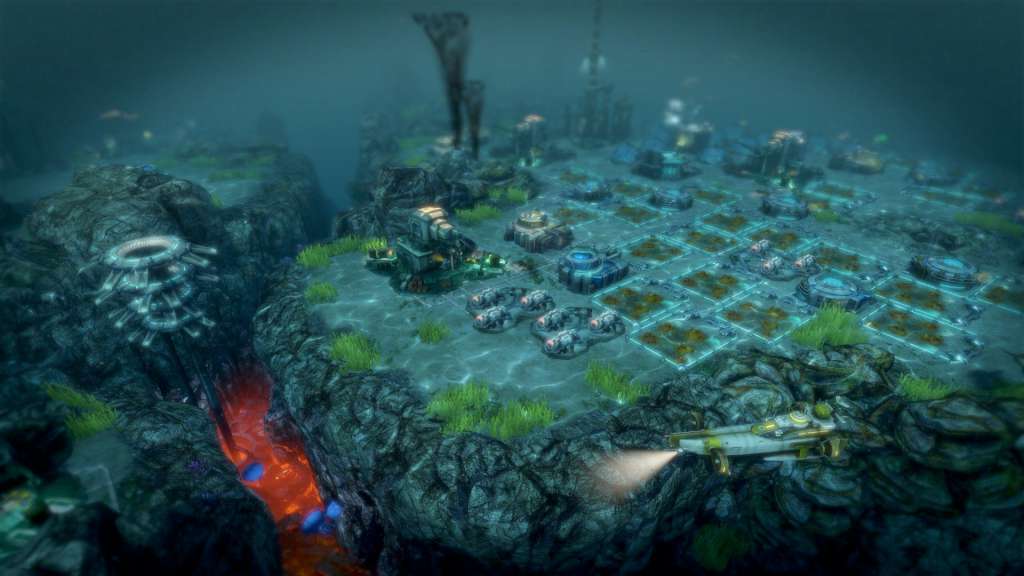








Reviews
There are no reviews yet.