In this sequel to Anodyne, traverse a moody, 3D world and surreal 2D spaces, with PSX and 16-bit-influenced art styles. Play as Nova, the Nano Cleaner, and collect dangerous Nano Dust for the mysterious entity, "The Center".
| Developers | Analgesic Productions, Marina Kittaka, Melos Han-Tani |
|---|---|
| Publishers | Analgesic Productions |
| Genres | Adventure, Indie, RPG |
| Platform | Steam |
| Languages | English |
| Release date | 2019-08-12 |
| Steam | Yes |
| Age rating | ESRB T |
| Regional limitations | 3 |
Be the first to review “Anodyne 2: Return to Dust Steam CD Key” Cancel reply
Windows
- OS
- Windows 7
- Processor
- Dual-core 2.5 GHz
- Memory
- 4 GB RAM
- Graphics
- GeForce 610M
- Storage
- 500 MB available space
- Sound Card
- Any
- Additional Notes
- Game features options to turn off expensive effects like shadows, or lower the quality of terrain rendering, which may allow GPUs weaker than 610M to run at 60 FPS
Mac
- OS
- 10.12 or higher. Earlier versions are NOT supported.
- Processor
- Dual-core 2.5 GHz
- Memory
- 4 GB RAM
- Graphics
- GeForce 610M Equivalent
- Storage
- 500 MB available space
- Sound Card
- Any
- Additional Notes
- Game features options to turn off expensive effects like shadows, or lower the quality of terrain rendering, which may allow GPUs weaker than 610M to run at 60 FPS
Linux
- OS
- Recent Ubuntu/Steam OS ONLY
- Processor
- Dual-core 2.5 GHz
- Memory
- 4 GB RAM
- Graphics
- GeForce 610M Equivalent
- Storage
- 500 MB available space
- Sound Card
- Any
- Additional Notes
- Game features options to turn off expensive effects like shadows, or lower the quality of terrain rendering, which may allow GPUs weaker than 610M to run at 60 FPS
Go to: http://store.steampowered.com/ and download STEAM client
Click "Install Steam" (from the upper right corner)
Install and start application, login with your Account name and Password (create one if you don't have).
Please follow these instructions to activate a new retail purchase on Steam:
Launch Steam and log into your Steam account.
Click the Games Menu.
Choose Activate a Product on Steam...
Follow the onscreen instructions to complete the process.
After successful code verification go to the "MY GAMES" tab and start downloading.
Click "Install Steam" (from the upper right corner)
Install and start application, login with your Account name and Password (create one if you don't have).
Please follow these instructions to activate a new retail purchase on Steam:
Launch Steam and log into your Steam account.
Click the Games Menu.
Choose Activate a Product on Steam...
Follow the onscreen instructions to complete the process.
After successful code verification go to the "MY GAMES" tab and start downloading.



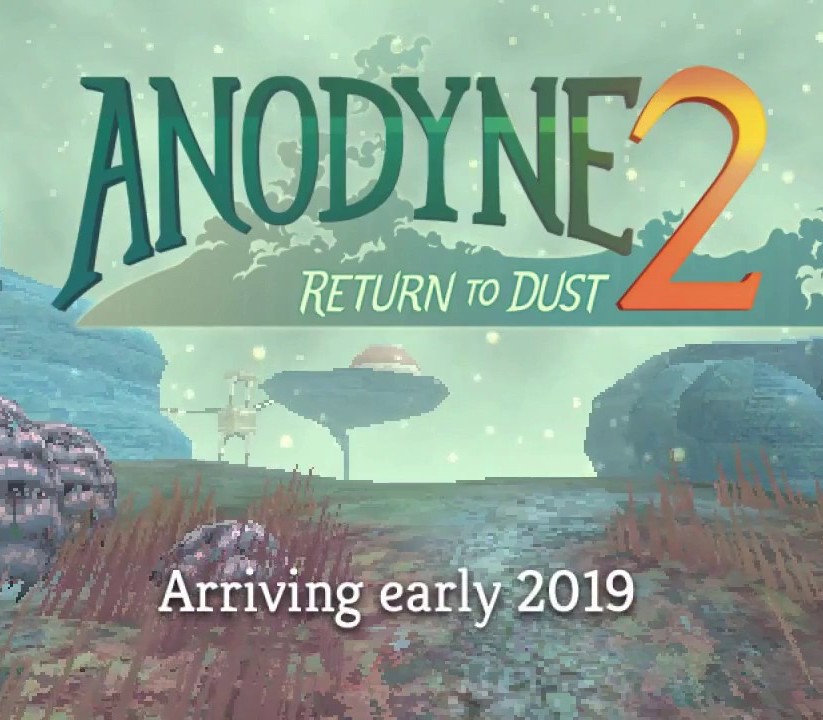




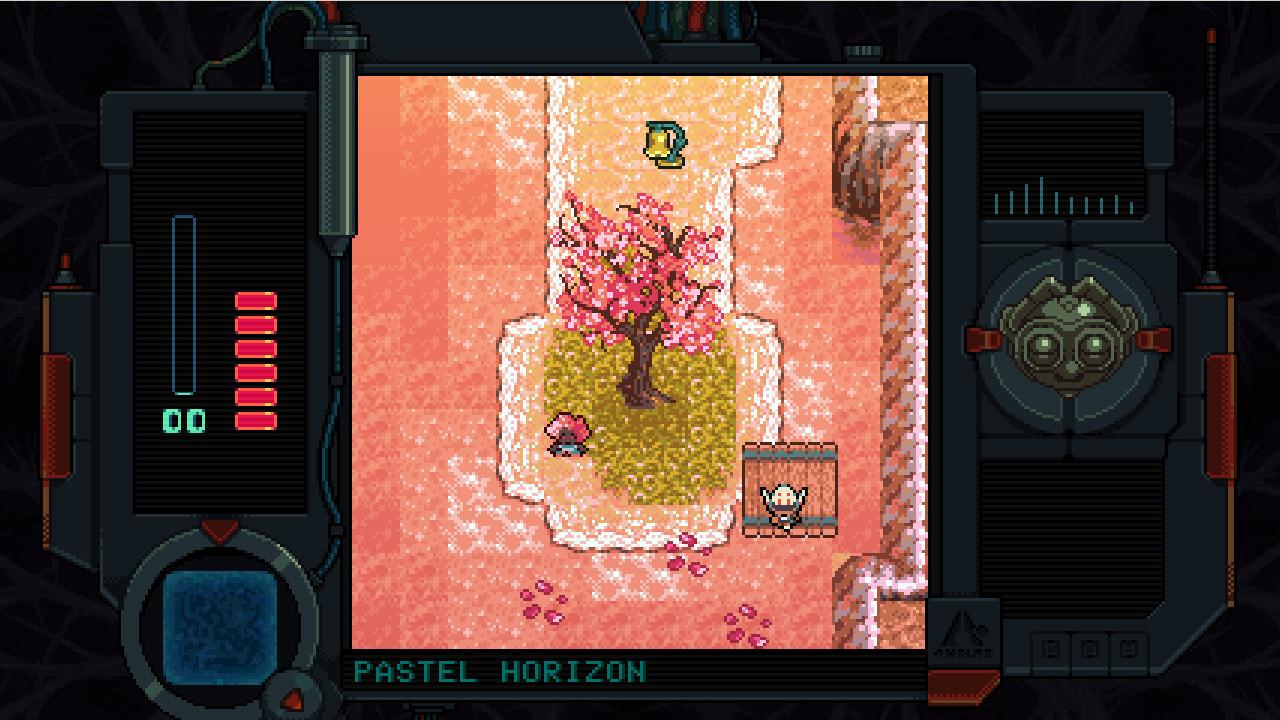
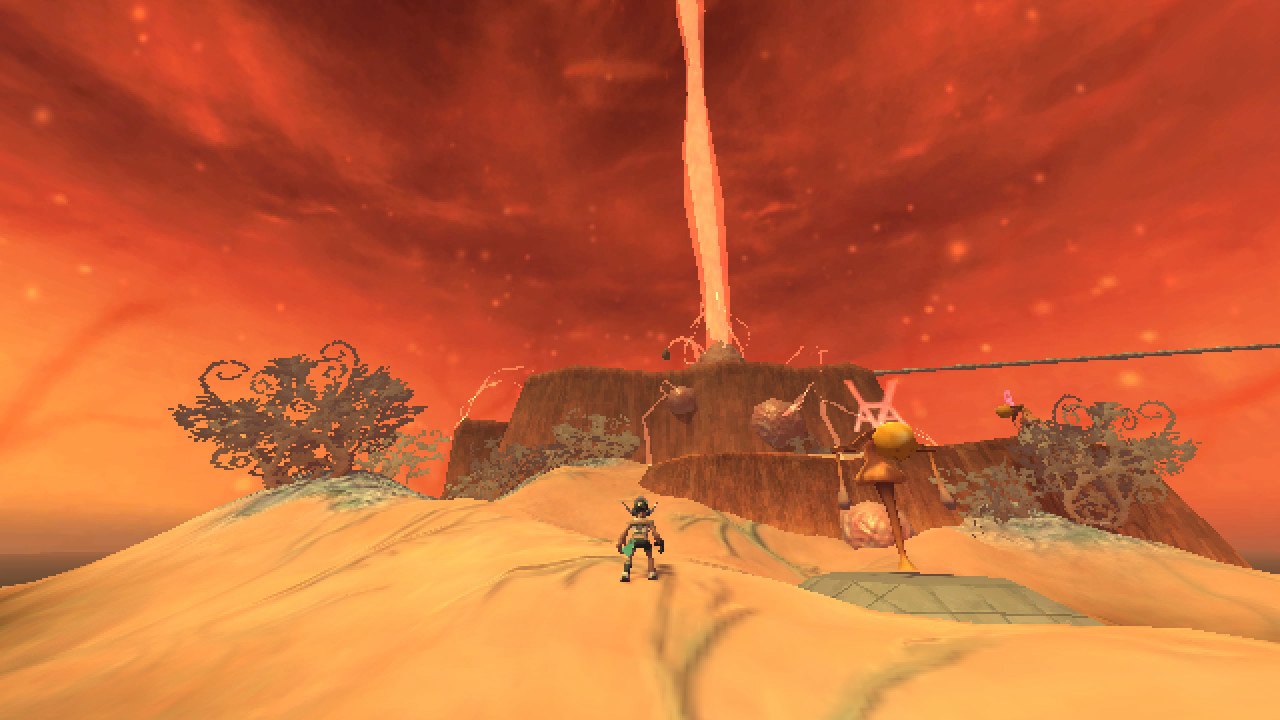

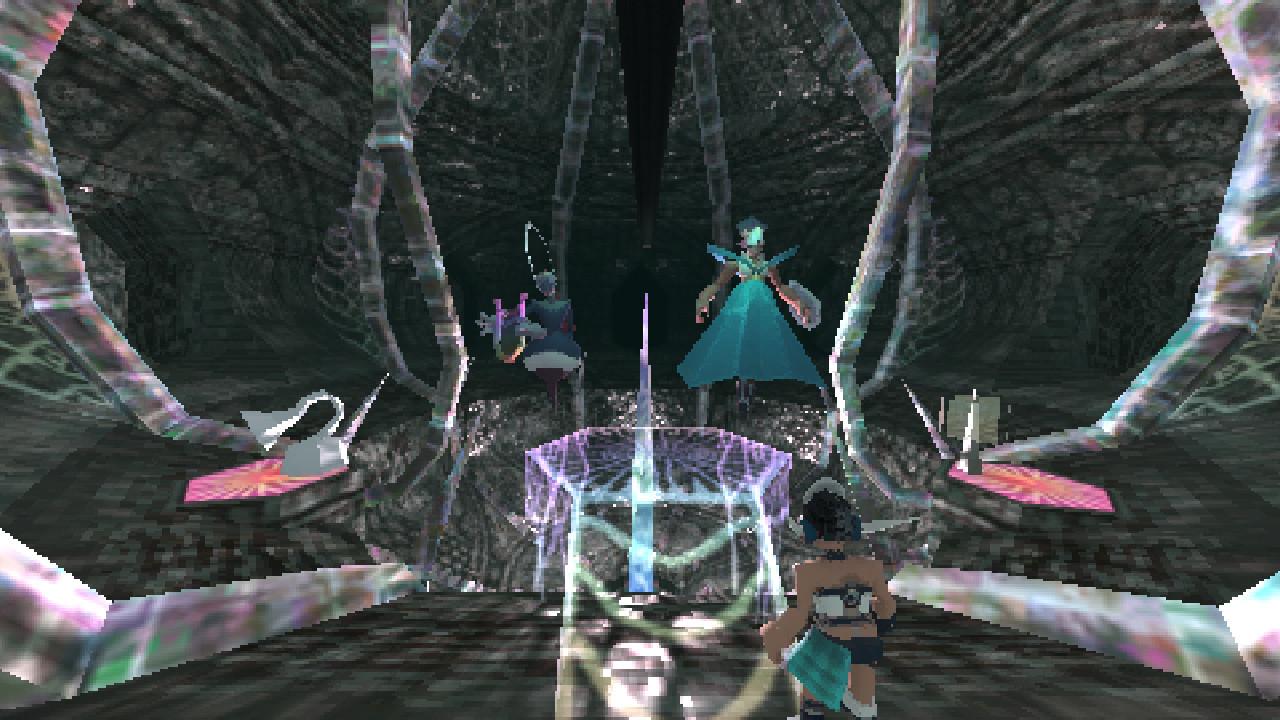








Reviews
There are no reviews yet.