Duncan Forsythe is the royal gardener of Entoque Castle. He spends his days battling nasty flower beds, hunting down poisonous weeds, and occasionally doing his Royal Majesty’s laundry. Meanwhile, the buzz around the castle is that Duncan once saved the world. This is news to Duncan. He can’t remember a thing that happened over the last few years. He definitely doesn’t remember saving the world. Unfortunately, he may have to – lest the world get thrown into turmoil yet again. Dark forces are rising, and the key to defeating them lies in Duncan’s memory – the memory that is now scattered throughout the world of Arvale. Take him on an epic quest to retrieve those memories and thwart certain doom for the entire world, all the while battling monsters, exploring dungeons, challenging dragons, rescuing fair maidens, gathering friends and foes, and strangely enough, talking with wheelbarrows.
| Developers | Aldorlea Games, Jaybot7 |
|---|---|
| Publishers | Aldorlea Games, Jaybot7 |
| Genres | Adventure, Casual, Indie, RPG |
| Platform | Steam |
| Languages | English |
| Release date | 2015-08-15 |
| Steam | Yes |
| Regional limitations | 3 |
Be the first to review “Arvale Steam CD Key” Cancel reply
- OS
- Windows XP/Windows Vista/Windows 7/8/10
- Processor
- 1.6 GHz
- Memory
- 128 MB RAM
- Graphics
- DirectX 9.0 Compatible
- DirectX
- Version 9.0
- Storage
- 200 MB available space
- Sound Card
- DirectX 9.0 Compatible Sound
Click "Install Steam" (from the upper right corner)
Install and start application, login with your Account name and Password (create one if you don't have).
Please follow these instructions to activate a new retail purchase on Steam:
Launch Steam and log into your Steam account.
Click the Games Menu.
Choose Activate a Product on Steam...
Follow the onscreen instructions to complete the process.
After successful code verification go to the "MY GAMES" tab and start downloading.

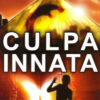




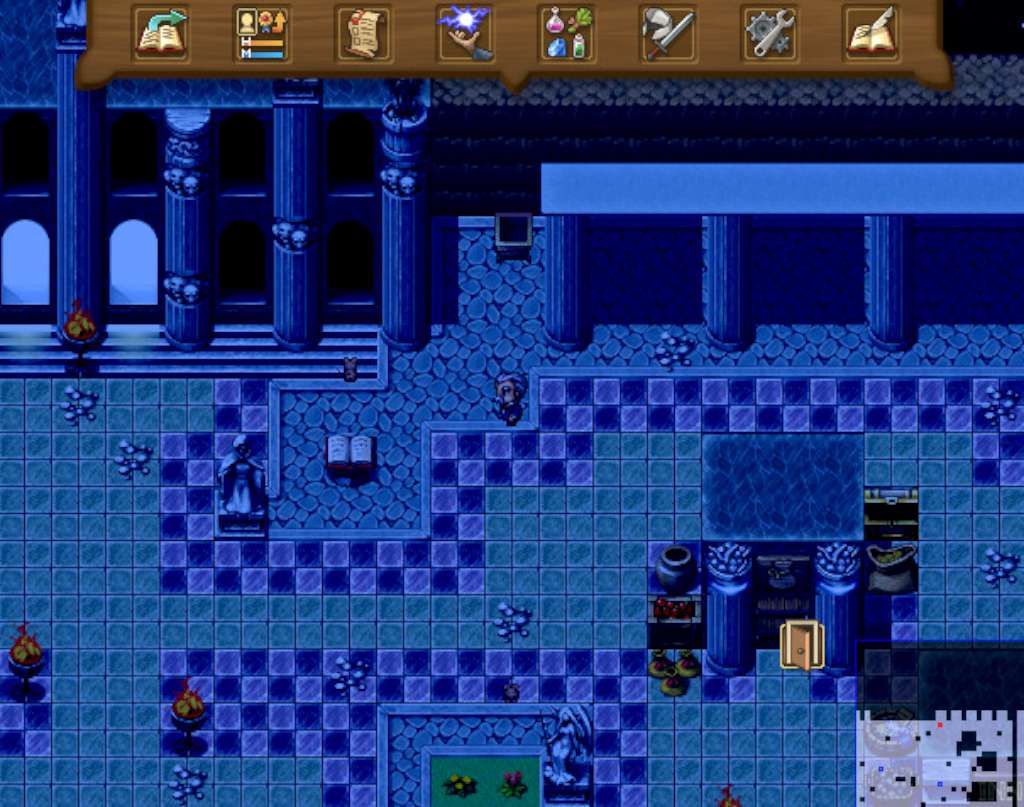










Reviews
There are no reviews yet.