Live and breathe as Ezio, a legendary Master Assassin, in his enduring struggle against the powerful Templar Order. He must journey into Italy’s greatest city, Rome, center of power, greed and corruption to strike at the heart of the enemy. Defeating the corrupt tyrants entrenched there will require not only strength, but leadership, as Ezio commands an entire Brotherhood who will rally to his side. Only by working together can the Assassins defeat their mortal enemies. And for the first time, introducing a never-before-seen multiplayer layer that allows you to choose from a wide range of unique characters, each with their own signature weapons and assassination techniques, and match your skills against other players from around the world. It’s time to join the Brotherhood.
| Developers | Ubisoft Montreal |
|---|---|
| Publishers | Ubisoft Entertainment |
| Genres | Action, Adventure |
| Platform | Ubisoft |
| Languages | English |
| Release date | 2011-03-17 |
| Steam | Yes |
| Age rating | PEGI 18 |
| Metacritic score | 88 |
| Regional limitations | 4 |
Be the first to review “Assassin’s Creed Brotherhood EU Ubisoft Connect CD Key” Cancel reply
Install Uplay Client on your PC.
Start the application, login with your Account name and Password (create one if you don't have).
Please follow these instructions to activate a new retail purchase on Uplay:
Click the Settings
Choose Activate Product
Follow the onscreen instructions to complete the process.



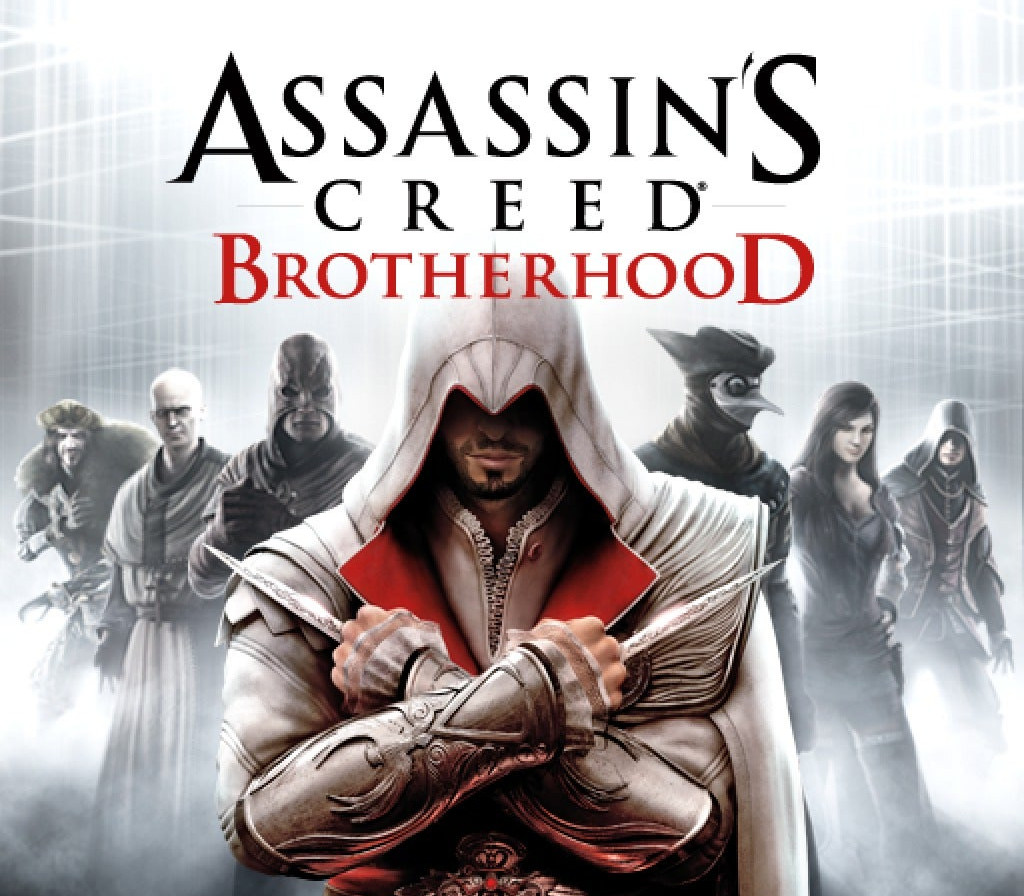

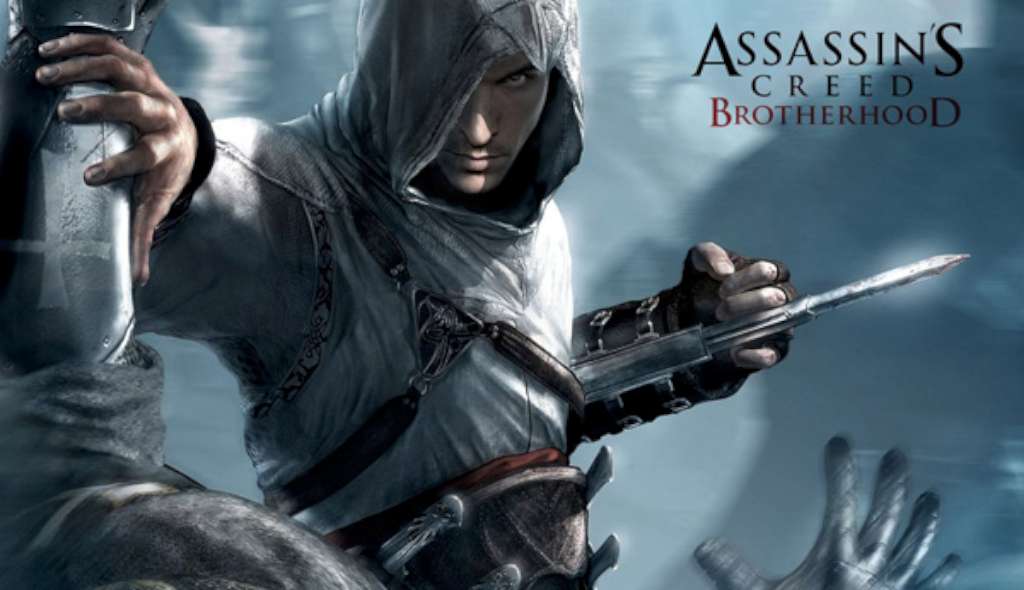











Reviews
There are no reviews yet.