From the studio that brought you Monument Valley, comes a story about taking things apart and putting ourselves back together. When Maria, a globe-trotting antique restorer, arrives in the sun-soaked town of Bellariva, she has no idea just how broken it will turn out to be. She wants nothing more than to help the town’s inhabitants save their most beloved possessions, but when it’s their personal lives that are starting to fracture, she’ll need to find a way to hold them together, one spare screw at a time. Assemble With Care tells its evocative story through meaningful, tactile gameplay, vibrant handcrafted visuals and powerful writing. Meaningful Puzzles – Explore the objects through Maria’s eyes and find a way to restore them. Evocative Story – Meet the townsfolk of Bellariva. Come to love their quirks and help them reconnect. Nostalgic Charm – Rediscover the defining objects of decades past to the tune of the original soundtrack, inspired by the sounds of the 80s. Handcrafted Visuals – Enjoy gameplay rendered in a beautiful, impressionist style, alongside a completely hand-illustrated story.
| Developers | Ustwo, Ustwo Games |
|---|---|
| Publishers | Ustwo, Ustwo Games |
| Genres | Casual, Indie |
| Platform | Steam |
| Languages | Arabic, Chinese, Dutch, English, French, German, Italian, Japanese, Korean, Portuguese, Spanish, Turkish |
| Release date | 2020-03-26 |
| Steam | Yes |
| Metacritic score | 72 |
| Regional limitations | 3 |
Be the first to review “Assemble with Care Steam CD Key” Cancel reply
Click "Install Steam" (from the upper right corner)
Install and start application, login with your Account name and Password (create one if you don't have).
Please follow these instructions to activate a new retail purchase on Steam:
Launch Steam and log into your Steam account.
Click the Games Menu.
Choose Activate a Product on Steam...
Follow the onscreen instructions to complete the process.
After successful code verification go to the "MY GAMES" tab and start downloading.





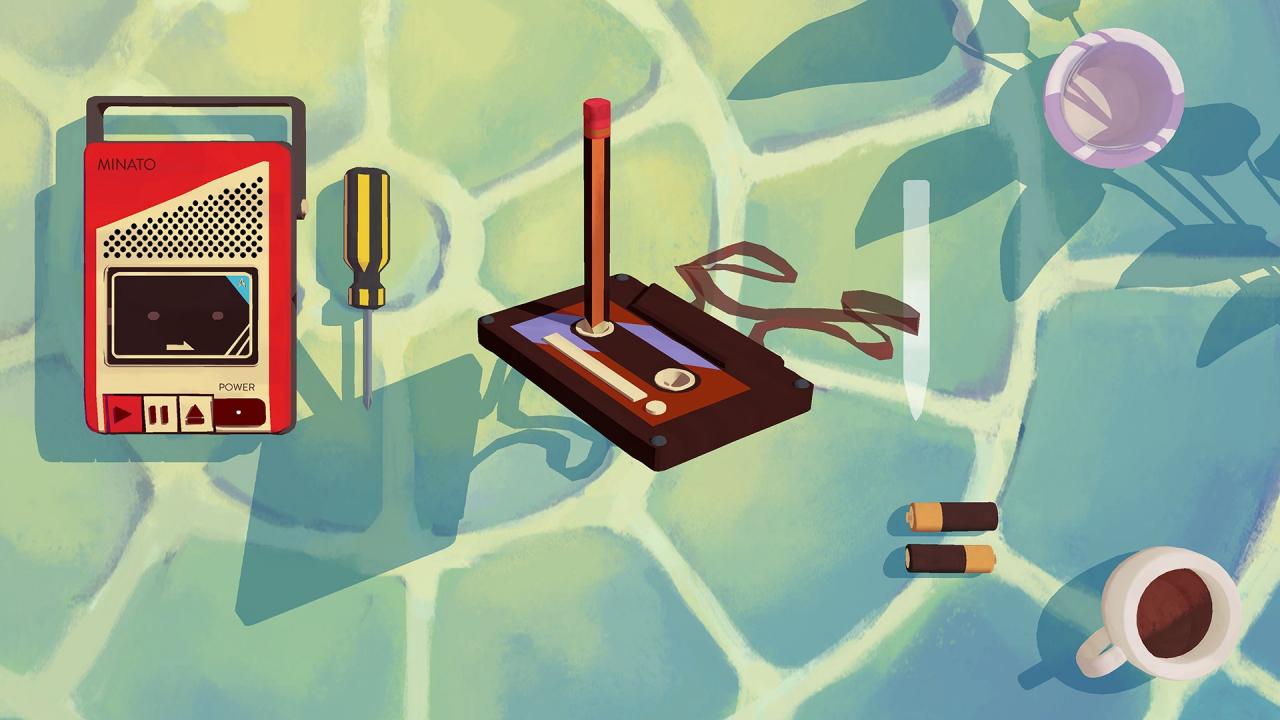











Reviews
There are no reviews yet.