Assetto Corsa Competizione is the new official Blancpain GT Series videogame. Thanks to the extraordinary quality of simulation, the game will allow you to experience the real atmosphere of the FIA GT3 homologated championship, competing against official drivers, teams, cars and circuits, reproduced in-game with the highest level of accuracy ever achieved. Assetto Corsa Competizione is born from KUNOS Simulazioni's long-term experience, and it takes full advantage of Unreal Engine 4 to ensure photorealistic weather conditions and graphics, night races, motion capture animations, reaching a new standard in terms of driving realism and immersion, thanks to its further improved tyre and aerodynamic models.
| Developers | Kunos Simulazioni |
|---|---|
| Publishers | 505 Games |
| Genres | Racing, Simulation, Sport |
| Platform | Steam |
| Languages | English, Italian |
| Release date | 2018-09-12 |
| Steam | Yes |
| Age rating | PEGI 3 |
| Regional limitations | 3 |
Be the first to review “Assetto Corsa Competizione PC Steam CD Key” Cancel reply
Click "Install Steam" (from the upper right corner)
Install and start application, login with your Account name and Password (create one if you don't have).
Please follow these instructions to activate a new retail purchase on Steam:
Launch Steam and log into your Steam account.
Click the Games Menu.
Choose Activate a Product on Steam...
Follow the onscreen instructions to complete the process.
After successful code verification go to the "MY GAMES" tab and start downloading.




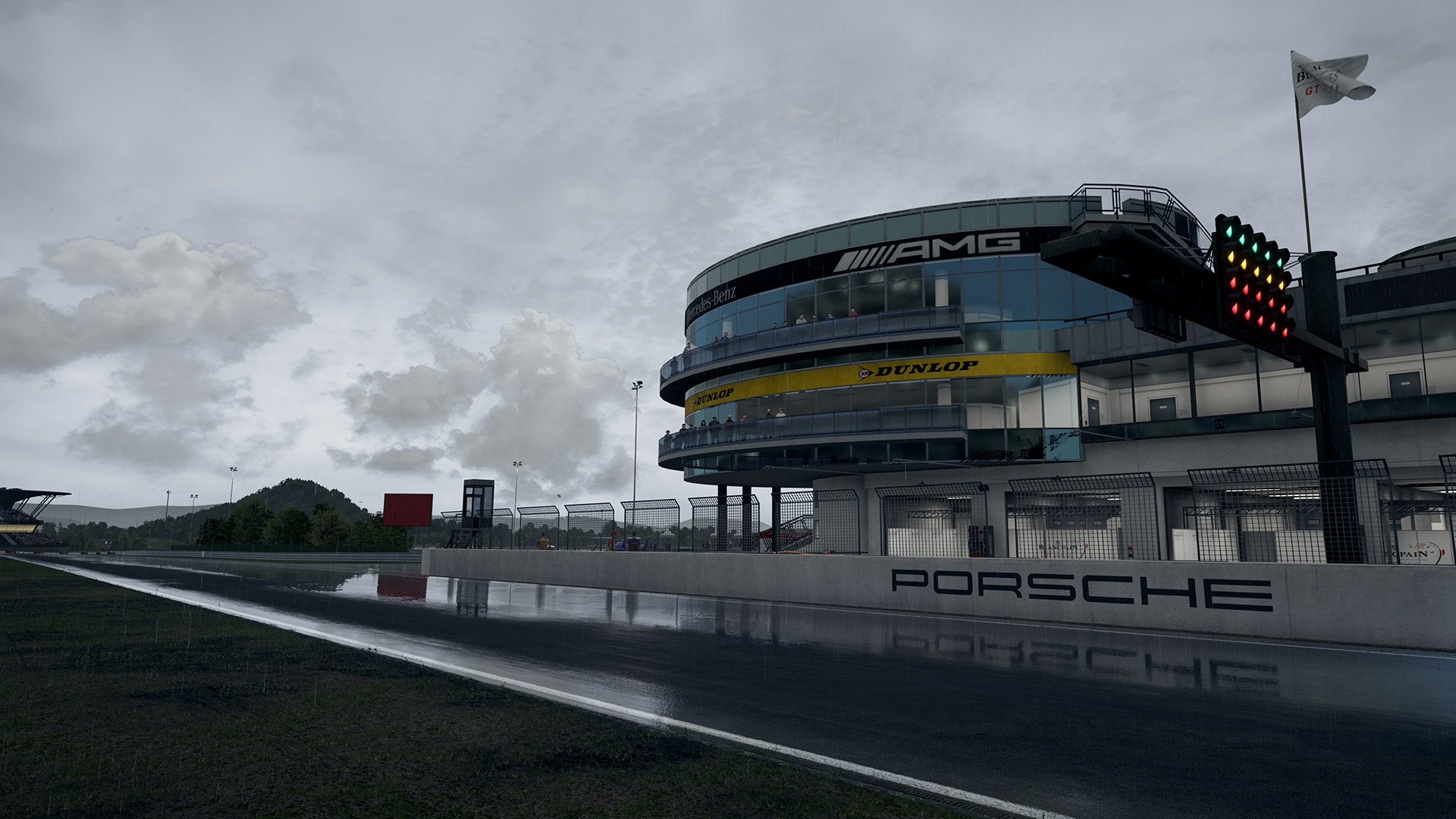














Reviews
There are no reviews yet.