"Asura is an indie top-down hack 'n' slash game based on a fantasy setting inspired by Indian mythology. It features heavy rogue-like elements and a procedural skill tree which changes on every play through. Take on the roll as the demon incarnate and obliterate your way through the randomly generated fortress of the Daeva empire. Equip weapons from a wide variety of arsenal and carefully craft your character using the ever changing skill tree. The game can be brutal but is always fair. Can you rise from the ashes? Can you defeat the Daeva empire?"
| Developers | Ogre Head Studio |
|---|---|
| Publishers | Coconut Island Games, Ogre Head Studio |
| Genres | Action, Indie |
| Platform | Steam |
| Languages | Chinese, English, Japanese |
| Release date | 2017-04-14 |
| Steam | Yes |
| Regional limitations | 3 |
Be the first to review “Asura: Vengeance Expansion Steam CD Key” Cancel reply
Windows
OS: Windows 7, 8, 10
Processor: Intel Core 2 Duo or equivalent
Memory: 2 GB RAM
Graphics: Intel HD Graphics 4000 or higher
DirectX: Version 9.0c
Storage: 2 GB available space
Sound Card: DirectX 9.0c compatible
Mac
OS: OS X El Captain
Processor: Intel Core 2 Duo or equivalent
Memory: 2 GB RAM
Graphics: Intel HD Graphics 4000 or higher
Storage: 2 GB available space
Linux
OS: Latest Steam OS
Processor: Intel Core 2 Duo or equivalent
Memory: 2 GB RAM
Graphics: Intel HD Graphics 4000 or higher
Storage: 2 GB available space
Go to: http://store.steampowered.com/ and download STEAM client
Click "Install Steam" (from the upper right corner)
Install and start application, login with your Account name and Password (create one if you don't have).
Please follow these instructions to activate a new retail purchase on Steam:
Launch Steam and log into your Steam account.
Click the Games Menu.
Choose Activate a Product on Steam...
Follow the onscreen instructions to complete the process.
After successful code verification go to the "MY GAMES" tab and start downloading.
Click "Install Steam" (from the upper right corner)
Install and start application, login with your Account name and Password (create one if you don't have).
Please follow these instructions to activate a new retail purchase on Steam:
Launch Steam and log into your Steam account.
Click the Games Menu.
Choose Activate a Product on Steam...
Follow the onscreen instructions to complete the process.
After successful code verification go to the "MY GAMES" tab and start downloading.



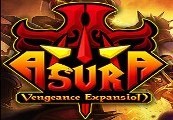













Reviews
There are no reviews yet.