More than a game, Autumn is a relaxing place for spiritual learning and growth with a soothing atmosphere.In each game you play as a Spirit which depends on the natural world for its progress in life. As you help the world around you to thrive, you receive vital energy(Prana) in return. During the Autumn season, while the trees are shedding their leaves, orbs of Prana are released into the air, which you can absorb. Your own Prana can be utilized to help and change the world around you and to obtain spiritual teachings.More than levels, puzzles or in-game progressions, Autumn’s focus is on the growth of the player. Not the one in the game, but the one in the chair.There are no time limits, no enemies to defeat, no goals to reach… except the ones you set for yourself. Relax, learn, grow… and enjoy Autumn.
| Genres | Casual, Indie, Strategy |
|---|---|
| Platform | Steam |
| Languages | English |
| Release date | 2014-09-23 |
| Steam | Yes |
| Regional limitations | 3 |
Be the first to review “Autumn Steam CD Key” Cancel reply
- OS
- Windows 7
- Processor
- Dual-core processor
- Memory
- 2 GB RAM
- Graphics
- OpenGL compatible graphics card
- Storage
- 50 MB available space
- OS
- Mac OS X
- Processor
- Dual-core processor
- Memory
- 2 GB RAM
- Graphics
- OpenGL compatible graphics card
- Storage
- 50 MB available space
- Processor
- Dual-core processor
- Memory
- 2 GB RAM
- Graphics
- OpenGL compatible graphics card
- Storage
- 50 MB available space
Click "Install Steam" (from the upper right corner)
Install and start application, login with your Account name and Password (create one if you don't have).
Please follow these instructions to activate a new retail purchase on Steam:
Launch Steam and log into your Steam account.
Click the Games Menu.
Choose Activate a Product on Steam...
Follow the onscreen instructions to complete the process.
After successful code verification go to the "MY GAMES" tab and start downloading.









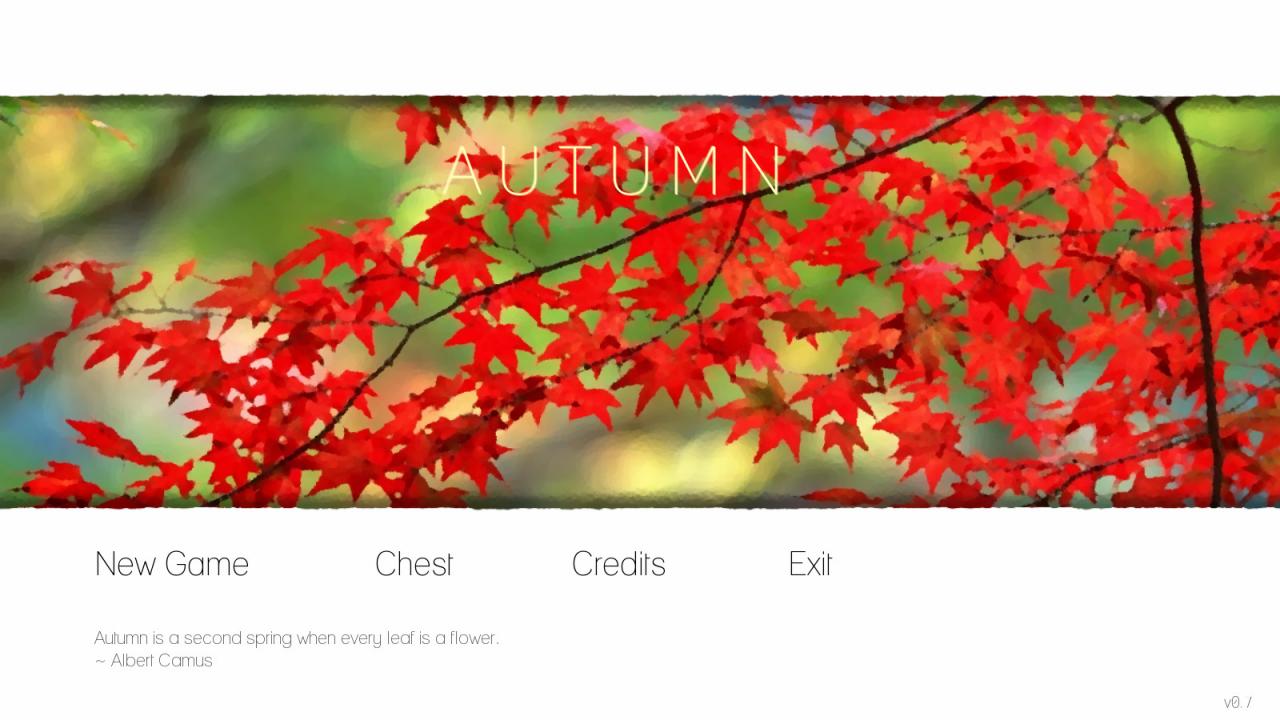
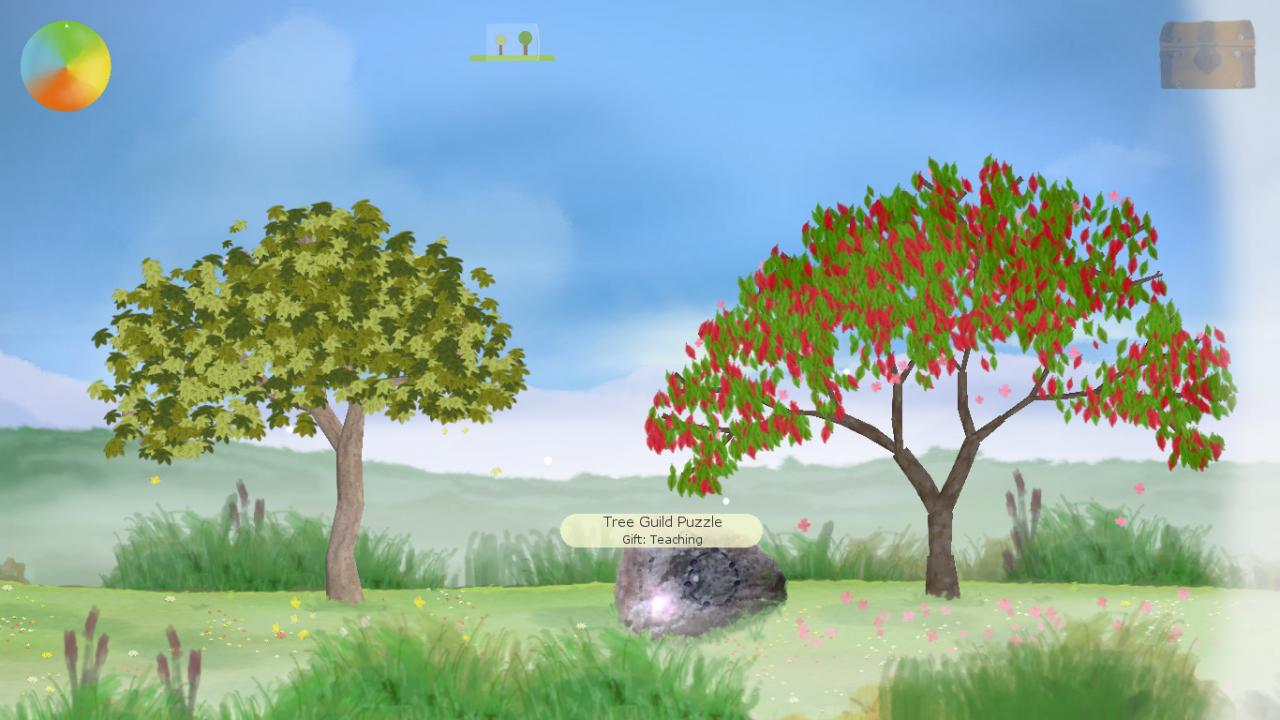








Reviews
There are no reviews yet.