Aven Colony is a city-building and management sim that tells the story of humanity’s first settlement of an extrasolar world. Land on exotic Aven Prime, where you must construct and maintain the infrastructure and ensure the well-being of your citizens, all while dealing with the often harsh realities of an exotic alien world. On top of this, you’ll face the greatest challenge of all — keeping your people happy. How will you feed your people? Will you be able to provide them with enough jobs, entertainment, retail outlets, and other services while protecting them from the planet’s many dangers? What social policies will you enact to influence your people? The future of the colony rests on your decisions.
| Developers | Mothership Entertainment |
|---|---|
| Publishers | Team 17, Team17 |
| Genres | Simulation, Strategy |
| Platform | Steam |
| Languages | Chinese, English, French, German, Italian, Russian, Spanish |
| Release date | 2017-07-25 |
| Steam | Yes |
| Age rating | PEGI 12 |
| Metacritic score | 65 |
| Regional limitations | 1 |
Be the first to review “Aven Colony EU Steam CD Key” Cancel reply
Click "Install Steam" (from the upper right corner)
Install and start application, login with your Account name and Password (create one if you don't have).
Please follow these instructions to activate a new retail purchase on Steam:
Launch Steam and log into your Steam account.
Click the Games Menu.
Choose Activate a Product on Steam...
Follow the onscreen instructions to complete the process.
After successful code verification go to the "MY GAMES" tab and start downloading.


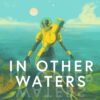














Reviews
There are no reviews yet.