"Turn up the volume and take rhythm gaming to new heights, all the way into space. Fly solo or party with friends in a split screen race, as you join spacepilot Stella on her journey from one stunning world to the next. Each hit song you play offers on the note level design and three difficulties to master. In an exclusive collaboration, INVECTOR features superstar AVICII, one of the world’s biggest EDM artists, experienced like never before."
| Developers | Hello There |
|---|---|
| Publishers | Hello There, Wired Productions |
| Genres | Casual, Indie, Music / Soundtrack |
| Platform | Steam |
| Languages | Chinese, English, French, German, Italian, Japanese, Korean, Polish, Portuguese – Brazil, Russian, Spanish, Swedish |
| Release date | 2019-12-10 |
| Steam | Yes |
| Age rating | PEGI 3 |
| Metacritic score | 79 |
| Regional limitations | 1 |
Be the first to review “Avicii Invector EU Steam CD Key” Cancel reply
Windows
OS: Windows® 8 (32/64-bit)/Windows 7/Vista/XP
Processor: 3 GHz Processor or better
Memory: 2 GB RAM
Graphics: Direct X 11 compatible video card with minimum 512 MB RAM
DirectX: Version 11
Network: Broadband Internet connection
Storage: 2500 MB available space
Go to: http://store.steampowered.com/ and download STEAM client
Click "Install Steam" (from the upper right corner)
Install and start application, login with your Account name and Password (create one if you don't have).
Please follow these instructions to activate a new retail purchase on Steam:
Launch Steam and log into your Steam account.
Click the Games Menu.
Choose Activate a Product on Steam...
Follow the onscreen instructions to complete the process.
After successful code verification go to the "MY GAMES" tab and start downloading.
Click "Install Steam" (from the upper right corner)
Install and start application, login with your Account name and Password (create one if you don't have).
Please follow these instructions to activate a new retail purchase on Steam:
Launch Steam and log into your Steam account.
Click the Games Menu.
Choose Activate a Product on Steam...
Follow the onscreen instructions to complete the process.
After successful code verification go to the "MY GAMES" tab and start downloading.





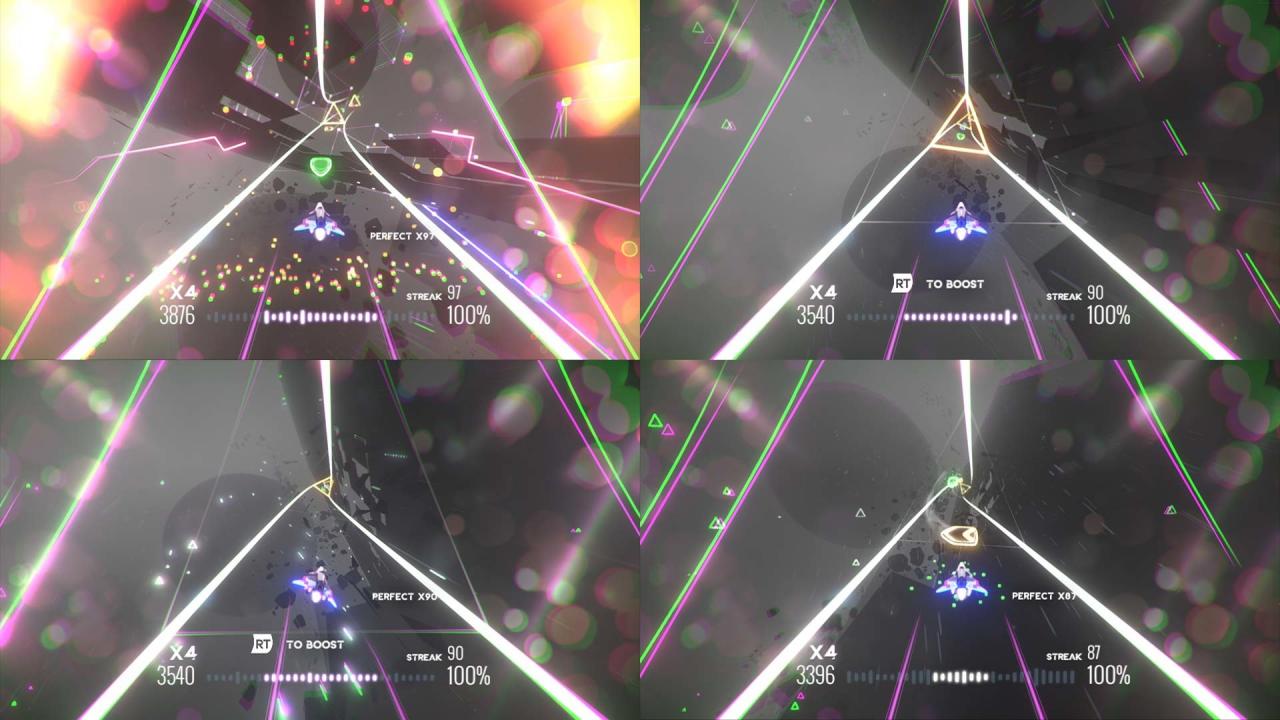
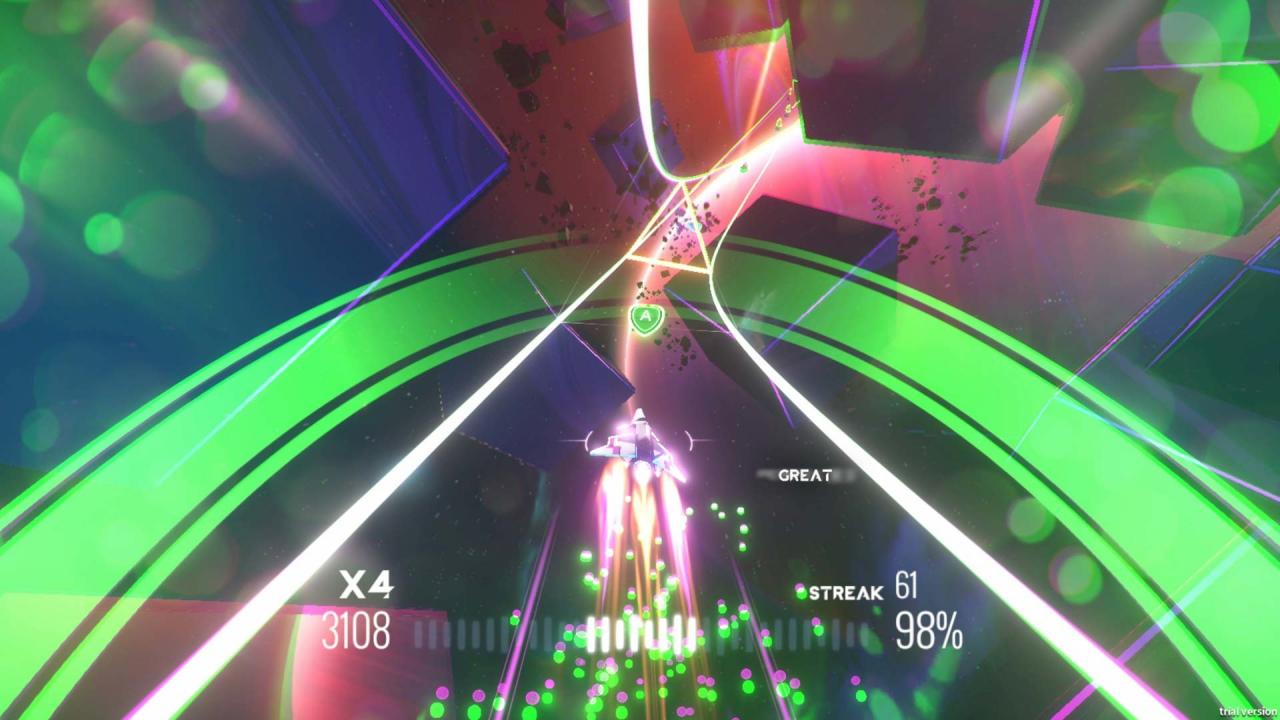


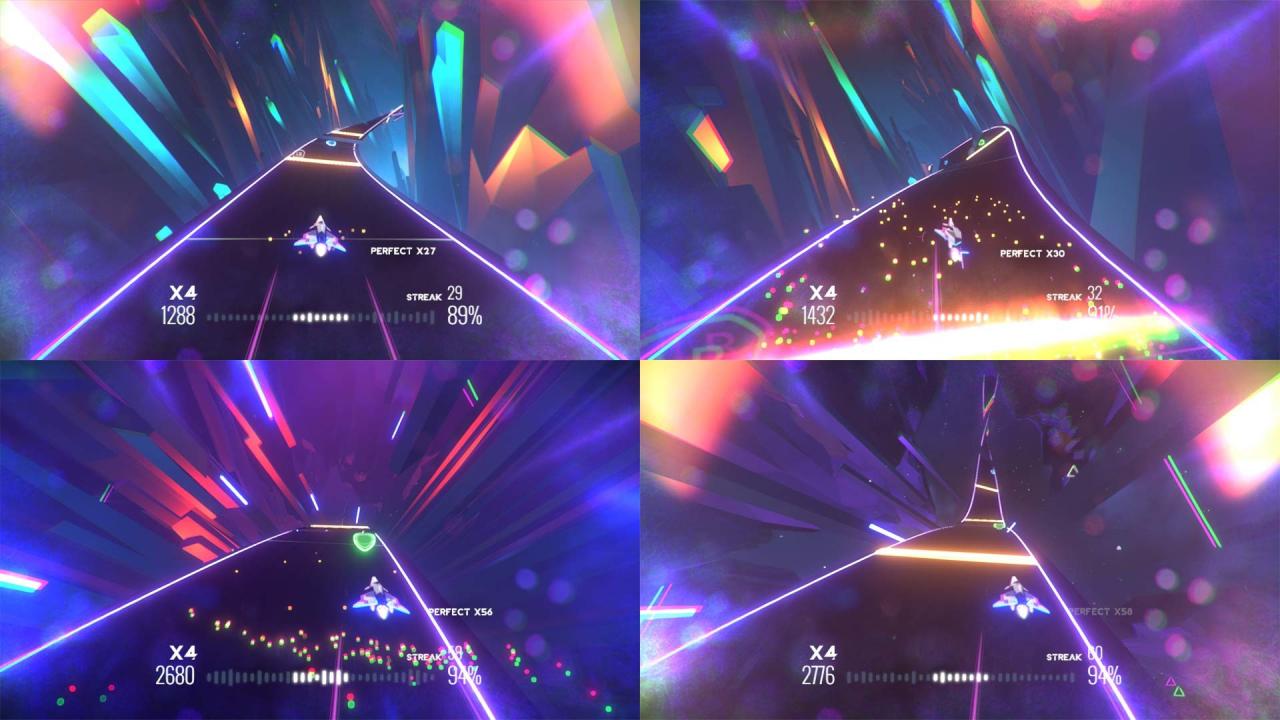








Reviews
There are no reviews yet.