Avorion EU (without HR/RS/CH) Steam Altergift





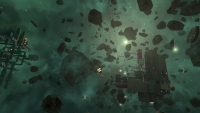
Description
Avorion is a procedurally generated sci-fi sandbox where players start out at the edge of the galaxy and must find their way to its core. Players build their own ships, which they will use to explore the galaxy, trade and fight. Space ships are mainly of large scale, with crews, turrets and energy systems that you will have to manage. The galaxy gets more hostile, but also more rewarding the closer players get to its core. You're free to play however you want, as a mercenary, freighter captain, admiral, scavenger or pirate, it's all up to you.
System requirements
Windows
Requires a 64-bit processor and operating system
- OS
- Windows 7 or higher
- Processor
- Intel i5 @ 3.0 GHz or AMD equivalent
- Memory
- 4 GB RAM
- Graphics
- Nvidia Geforce 550 or equivalent (full OpenGL 3.0 support required)
- Network
- Broadband Internet connection
- Storage
- 1 GB available space
- Additional Notes
- Middle mouse button, mouse wheel required. No Internet connection required for Singleplayer.
Mac
Requires a 64-bit processor and operating system
- OS
- OS X 10.11 (El Capitan)
- Processor
- Intel Core i5 2.5 GHz
- Memory
- 4 GB RAM
Graphics: OpenGL 3.0: Intel HD 4000 or better
- Network
- Broadband Internet connection
- Storage
- 1 GB available space
- Additional Notes
- MacBook Pro (2012) or better, external mouse with middle mouse button and zoom wheel. No Internet connection required for Singleplayer.
Linux
Requires a 64-bit processor and operating system
- OS
- Ubuntu 12.04 or higher
- Processor
- Intel i5 @ 3.0 GHz or AMD equivalent
- Memory
- 4 GB RAM
- Graphics
- Nvidia Geforce 550 or equivalent (full OpenGL 3.0 support required)
- Network
- Broadband Internet connection
- Storage
- 1 GB available space
- Additional Notes
- Middle mouse button, mouse wheel required. No Internet connection required for Singleplayer.
Activation details
In order to receive and activate the game:
You will receive a gift link to a website. Open that link in your web browser.
Depending on the prompt please provide your Steam profile link or login via Steam
If needed choose the same country as your store country found in Steam account details. You can check this setting here.
Automated bot system will add your Steam account to friendlist.
After you accept the friend request from bot, it will send you your purchased game as a gift.
You will receive a gift link to a website. Open that link in your web browser.
Depending on the prompt please provide your Steam profile link or login via Steam
If needed choose the same country as your store country found in Steam account details. You can check this setting here.
Automated bot system will add your Steam account to friendlist.
After you accept the friend request from bot, it will send you your purchased game as a gift.








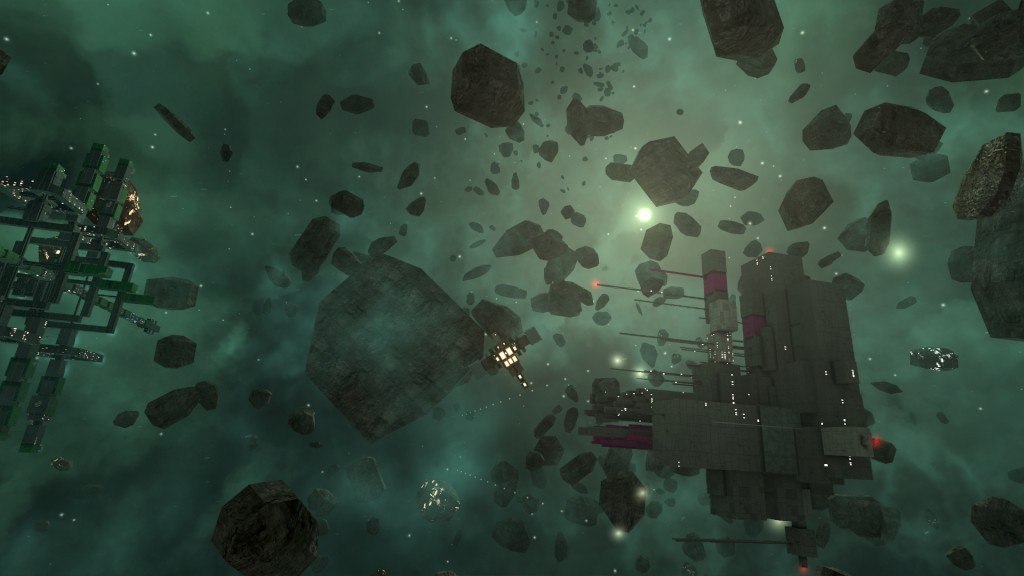
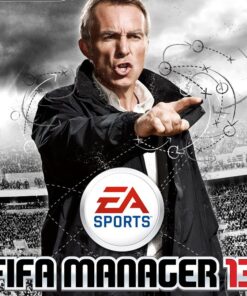





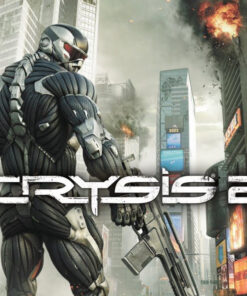

Reviews
There are no reviews yet.