After a lab accident, a scientist awakens in a mysterious, alien world. Is this a distant planet? The far future? Or a complex virtual-reality computer simulation? Plumb the recesses of a large, labyrinthine world in order to learn its secrets and uncover your role within it. Discover tons of weapons, items, and abilities, each with their own unique behaviors and usage. You’ll need your wits to find them all. Combat bizarre biomechanoid constructs, the deadly fallout of an ancient war, and the demons of your own psyche. And finally, break the game itself by using glitches to corrupt foes and solve puzzles in the environment. Life. Afterlife. Real. Virtual. Dream. Nightmare. It's a thin line. It's Axiom Verge.
| Developers | Thomas Happ Games |
|---|---|
| Publishers | Thomas Happ Games |
| Genres | Action, Adventure, Indie |
| Platform | Steam |
| Languages | English, French, German, Italian, Portuguese – Brazil, Spanish |
| Release date | 2015-05-14 |
| Steam | Yes |
| Age rating | PEGI 12 |
| Metacritic score | 80 |
| Regional limitations | 3 |
Be the first to review “Axiom Verge PC Steam CD Key” Cancel reply
Click "Install Steam" (from the upper right corner)
Install and start application, login with your Account name and Password (create one if you don't have).
Please follow these instructions to activate a new retail purchase on Steam:
Launch Steam and log into your Steam account.
Click the Games Menu.
Choose Activate a Product on Steam...
Follow the onscreen instructions to complete the process.
After successful code verification go to the "MY GAMES" tab and start downloading.



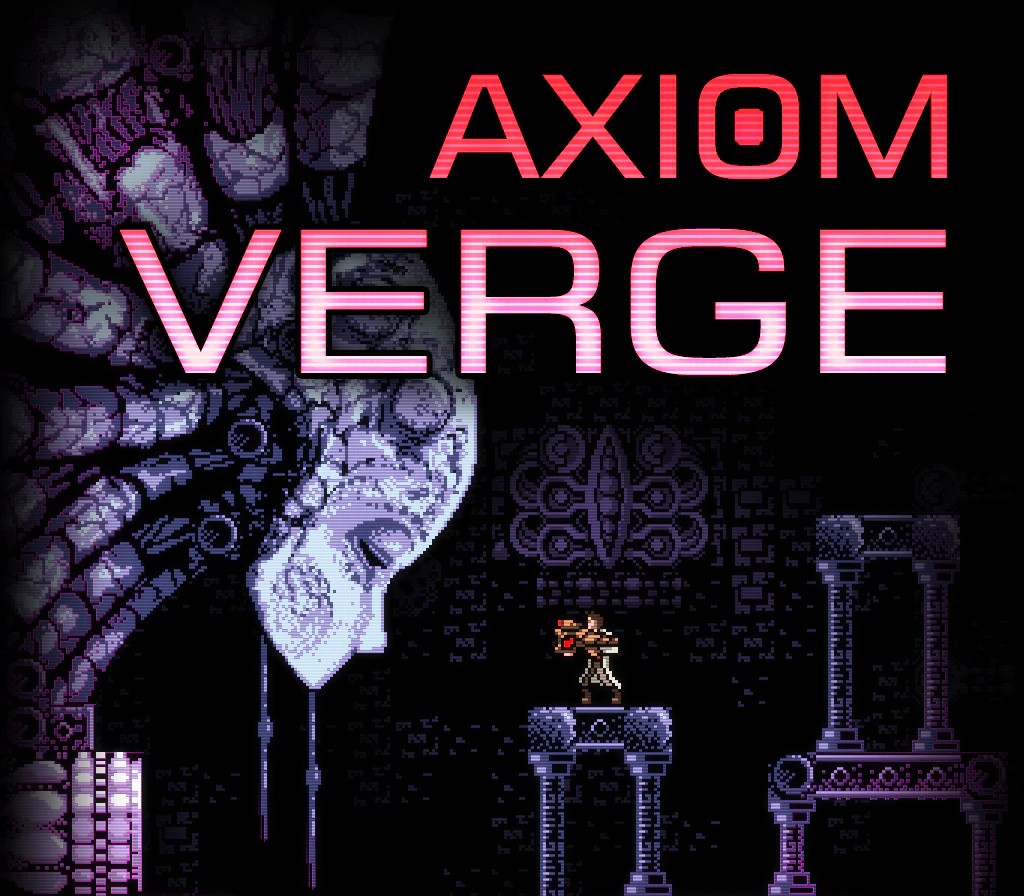


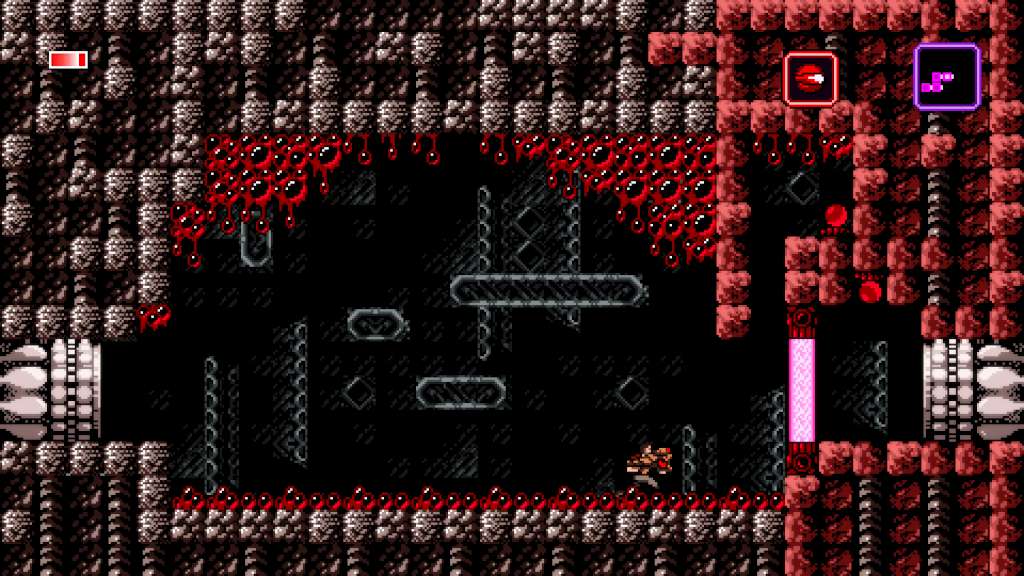

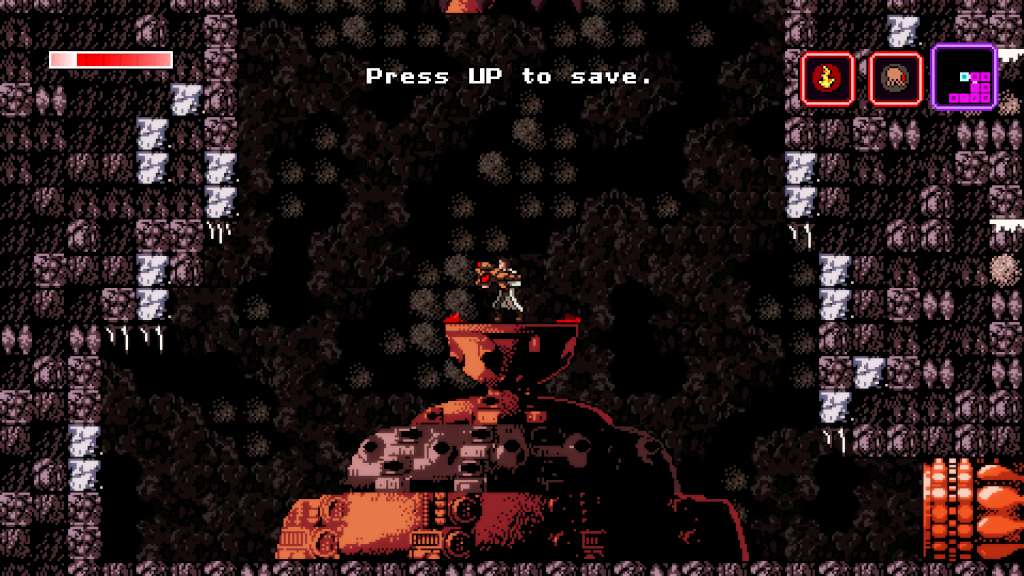









Reviews
There are no reviews yet.