AXYOS is an experimental FPS being made for players by players. Inspired by giants of gaming industry, we made a decision to create our own game, which would inherit some key aspects of FPS and MOBA genres but was built relying on opinions of common gamers. This is how AXYOS came to be. Together, we can make this game happen!To say it simple – this game is a combination of a MOBA genre and mostly multiplayer FPS. We are trying to implement MOBA elements such as Ingame shop and session level-up system inside of a shooter mechanics. By the time of full release, we will introduce more and more of such elements and balance these two genres within one game.
| Developers | Axyos Games |
|---|---|
| Publishers | Axyos Games |
| Genres | Action, Casual, Indie, Strategy |
| Platform | Steam |
| Languages | English, Russian |
| Release date | 2018-08-01 |
| Steam | Yes |
| Regional limitations | 3 |
Be the first to review “AXYOS PC Steam Gift” Cancel reply
Windows
Minimum:
OS *: Windows XP SP3 (32-bit)
Processor: 3.0 Ghz (2 Core)
Memory: 4 GB RAM
Graphics: GeForce GTX 260 (Radeon HD 4850)
DirectX: Version 9.0
Storage: 2 GB available space
Additional Notes: HDMI for best display quality
"Please remember that we are NOT responsible for any problems that may arise from purchasing and using Steam Gifts. You are doing it at your own risk.
"Please note, that due to recent Valve Steam Gift policy update Steam Gifts for games that are covered by VAC ban program can no longer be added to Inventory. Make sure that you are logged in to the proper account before entering the link as Steam Gifts can be only added to your library or rejected.
How do I use a Steam gift given to me?
If you do not already have Steam, download and install Steam here. Once you have Steam installed, you will be prompted to create an account or login to an existing Steam account. If you do not have an account, please create one.
You will receive an e-mail containing a link that will open Steam allowing you to redeem your gift. After clicking the link, you will receive a notification at the top right corner in the Steam client informing that you have a new gift.
"Please note, that due to recent Valve Steam Gift policy update Steam Gifts for games that are covered by VAC ban program can no longer be added to Inventory. Make sure that you are logged in to the proper account before entering the link as Steam Gifts can be only added to your library or rejected.
How do I use a Steam gift given to me?
If you do not already have Steam, download and install Steam here. Once you have Steam installed, you will be prompted to create an account or login to an existing Steam account. If you do not have an account, please create one.
You will receive an e-mail containing a link that will open Steam allowing you to redeem your gift. After clicking the link, you will receive a notification at the top right corner in the Steam client informing that you have a new gift.



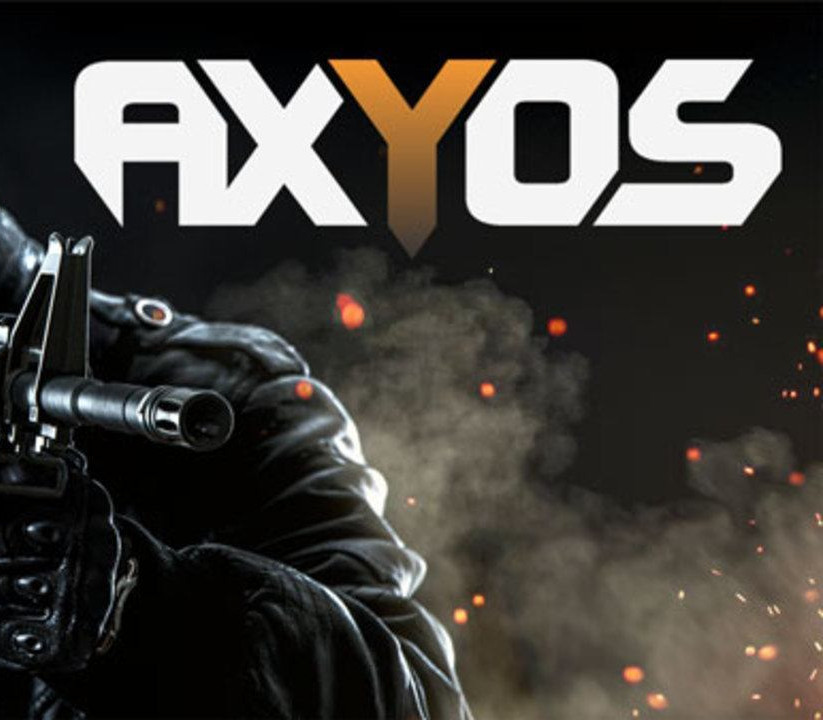














Reviews
There are no reviews yet.