As the 21st century wore on, the earth’s natural environment continued to decline at an alarming rate. Rising from this new dark age are powerful diseases and illnesses, reminiscent of the plagues from times long passed. The probability of becoming infected by a serious illness has sharply increased, while at the same time traditional medical techniques have become less effective.In the face of such an onslaught, large-scale pharmaceutical companies have begun to invest large amounts of money and manpower into the study and development of nano-machine technology. From this medicinal arms race the NCR (Nano Core Robot) was born – a new and highly effective weapon in the war against sickness. But is this truly the savior we have been calling for, or is there something more lurking beneath the surface?Bacterium puts players behind the controls of an NCR nano-machine. In the name of the global pharmaceutical corporation you work for, become a frontline soldier in the war against the viruses
| Publishers | Zodiac Interactive |
|---|---|
| Genres | Action, Adventure, RPG |
| Platform | Steam |
| Languages | Chinese, English |
| Release date | 2018-12-12 |
| Steam | Yes |
| Regional limitations | 3 |
Be the first to review “Bacterium / 生命之旅 Steam CD Key” Cancel reply
- OS
- Windows 7 64 bit or higher
- Processor
- Intel Core i3-2100 or AMD equivalent
- Memory
- 4 GB RAM
- Graphics
- 1 gb video memory
- DirectX
- Version 9.0c
- Storage
- 2 GB available space
Click "Install Steam" (from the upper right corner)
Install and start application, login with your Account name and Password (create one if you don't have).
Please follow these instructions to activate a new retail purchase on Steam:
Launch Steam and log into your Steam account.
Click the Games Menu.
Choose Activate a Product on Steam...
Follow the onscreen instructions to complete the process.
After successful code verification go to the "MY GAMES" tab and start downloading.





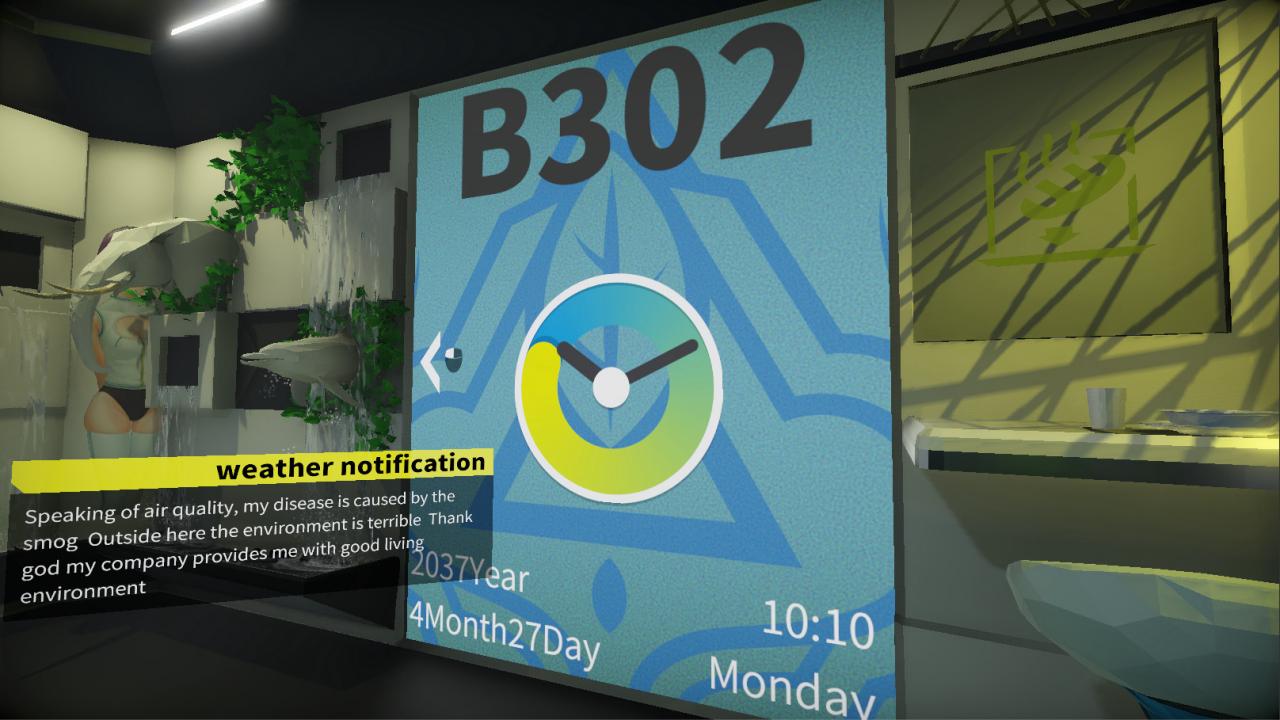
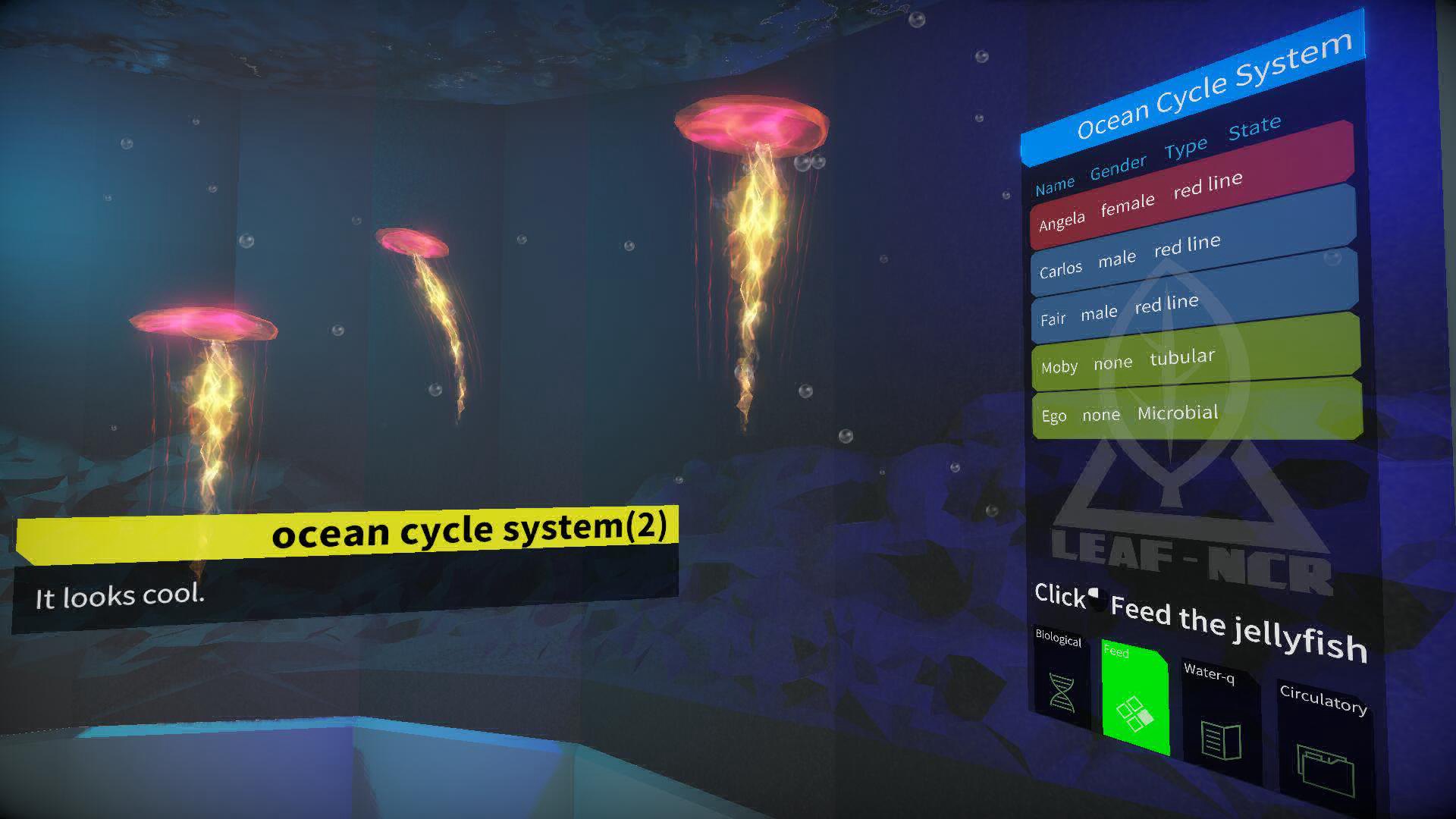
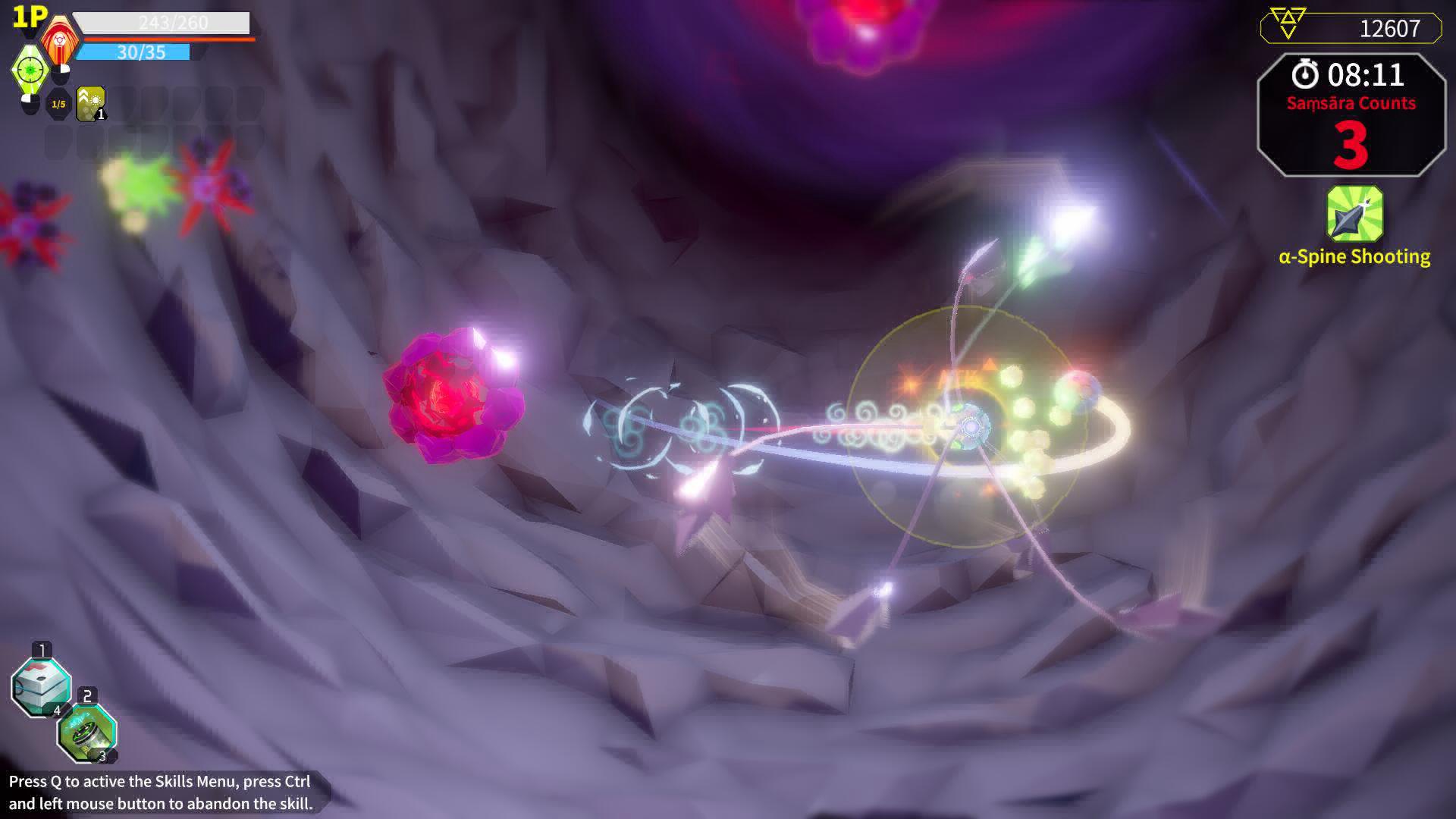
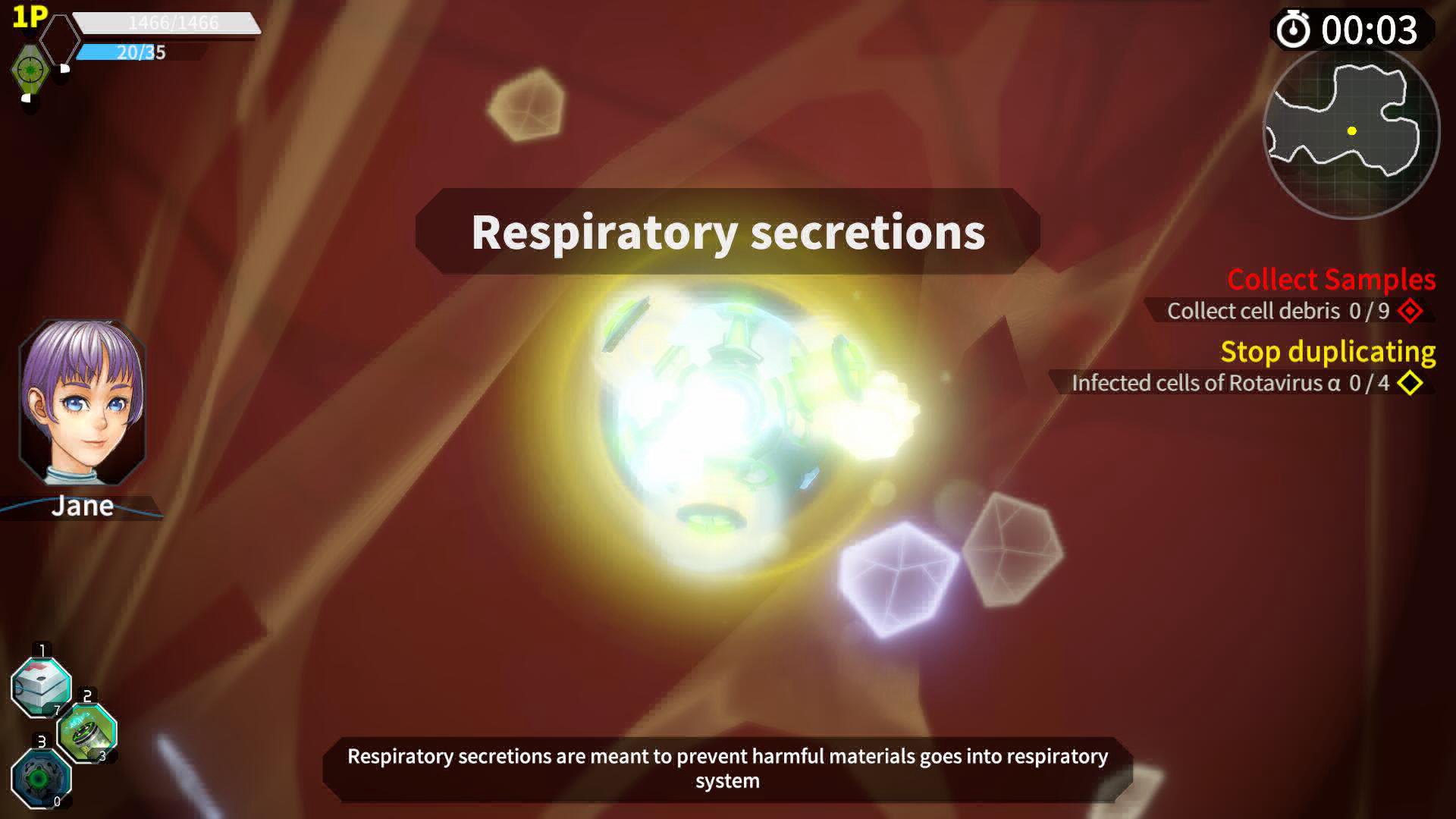


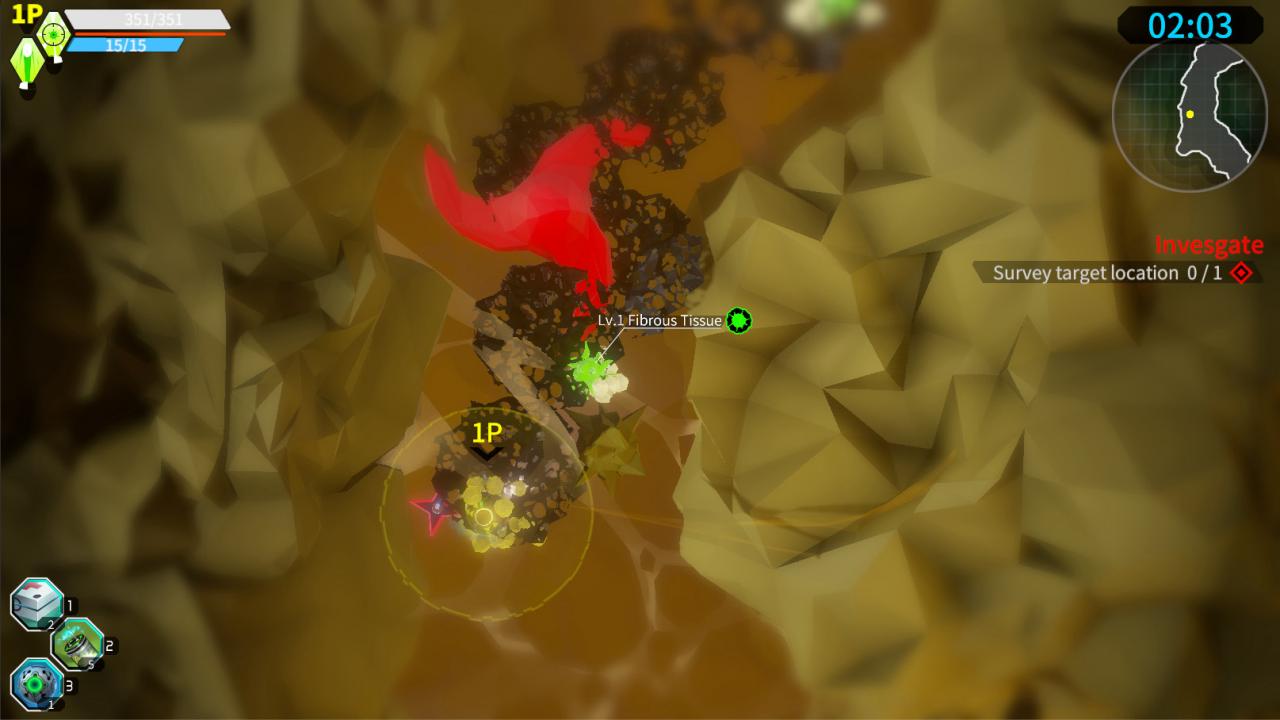








Reviews
There are no reviews yet.