Ballistic Overkill is a fast paced PvP shooter. Easy pick up and play, no complicated setups or rules: it’s kill or be killed! A new form of energy was discovered 15 years ago. Clean, safe and abundant, it changed the course of civilization. It’s 2035 and a secret war surfaces for the first time as megacorporations fight for the control of the energy, hiring armies of highly skilled mercenary soldiers!
| Developers | Aquiris Game Studio |
|---|---|
| Publishers | Aquiris Game Studio |
| Genres | Action, FPS, Indie |
| Platform | Steam |
| Languages | English, Portuguese – Brazil |
| Release date | 2015-08-10 |
| Steam | Yes |
| Regional limitations | 3 |
Be the first to review “Ballistic Overkill Steam CD Key” Cancel reply
Windows
- OS
- Windows 7 or newer
- Processor
- Dual Core Processor with 1.5 Ghz
- Memory
- 2 GB RAM
- Graphics
- Intel HD Graphics 4000 or better
- DirectX
- Version 9.0c
- Network
- Broadband Internet connection
- Hard Drive
- 1 GB available space
Mac
- OS
- Mountain Lion
- Processor
- Dual Core Processor with 1.5 Ghz
- Memory
- 2 GB RAM
- Graphics
- Intel HD Graphics 4000 or better
- Hard Drive
- 1 GB available space
Linux
- OS
- Linux Ubuntu 12.04 or newer
- Processor
- Intel Core 2 Duo 2.0 GHZ or better
- Memory
- 2 GB RAM
- Graphics
- Intel HD Graphics 4000 or better
- Network
- Broadband Internet connection
- Storage
- 4 GB available space
Go to: http://store.steampowered.com/ and download STEAM client
Click "Install Steam" (from the upper right corner)
Install and start application, login with your Account name and Password (create one if you don't have).
Please follow these instructions to activate a new retail purchase on Steam:
Launch Steam and log into your Steam account.
Click the Games Menu.
Choose Activate a Product on Steam...
Follow the onscreen instructions to complete the process.
After successful code verification go to the "MY GAMES" tab and start downloading.
Click "Install Steam" (from the upper right corner)
Install and start application, login with your Account name and Password (create one if you don't have).
Please follow these instructions to activate a new retail purchase on Steam:
Launch Steam and log into your Steam account.
Click the Games Menu.
Choose Activate a Product on Steam...
Follow the onscreen instructions to complete the process.
After successful code verification go to the "MY GAMES" tab and start downloading.





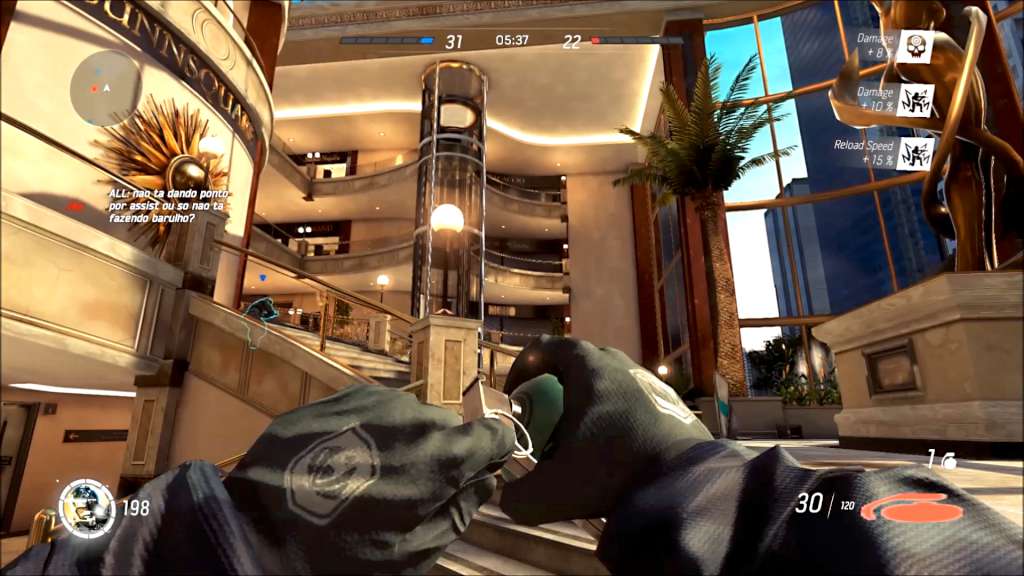












Reviews
There are no reviews yet.