Bannermen is a real-time strategy (RTS) game, developed by the Swedish studio Pathos Interactive. The game will test your abilities as a battle commander where the main tasks consist of base building, resource management and battling enemy armies. The game takes place in a semi-fantasy medieval world that has been brutally damaged due to decades of war, starvation and natural disasters. The people are in desperate need of a powerful leader that can unite the kingdom. Many tribes claim their right, but there is only room for one banner in the kingdom capital. Command your troops through the war-ridden land, place your banner and let no one stand in your way to fame and glory!
| Developers | Pathos Interactive |
|---|---|
| Publishers | 2tainment |
| Genres | Strategy |
| Platform | Steam |
| Languages | Chinese, English, French, German, Polish, Portuguese, Russian, Spanish |
| Release date | 2019-02-21 |
| Steam | Yes |
| Regional limitations | 3 |
Be the first to review “BANNERMEN Steam CD Key” Cancel reply
- OS
- 64-bit Windows 7, Windows 8.1, Windows 10
- Processor
- Intel Core i3-4340 / AMD FX-6300
- Memory
- 6 GB RAM
- Graphics
- nVidia GeForce GTX 660 2GB / AMD Radeon HD 7850 2GB
- DirectX
- Version 11
- Network
- Broadband Internet connection
- Storage
- 20 GB available space
- Additional Notes
- System requirements are not yet fully tested and may change.
Click "Install Steam" (from the upper right corner)
Install and start application, login with your Account name and Password (create one if you don't have).
Please follow these instructions to activate a new retail purchase on Steam:
Launch Steam and log into your Steam account.
Click the Games Menu.
Choose Activate a Product on Steam...
Follow the onscreen instructions to complete the process.
After successful code verification go to the "MY GAMES" tab and start downloading.


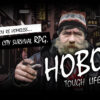
















Reviews
There are no reviews yet.