"Bard's Gold is a 2D Retro slow-paced platformer with light RPG elements, where the player has to find the key within the level and get to the door in order to progress through the game.""Old school platforming experience – No tutorials or explanations how things should be done. Everything including the basic game mechanics must be figured out by yourself as you go.""Rogue-lite – Different layouts for each level is randomly chosen every playthrough. While getting the chance to memorize levels and get better at them, the “random level” system will keep your interest. With the gems you collect you will be able to upgrade your character on the Game Over screen. These upgrades are permanent and will help you on future playthroughs. "
| Developers | Erdem Sen |
|---|---|
| Publishers | EastAsiaSoft, Erdem Sen |
| Genres | Indie |
| Platform | Steam |
| Languages | English, German, Turkish |
| Release date | 2015-08-14 |
| Steam | Yes |
| Regional limitations | 3 |
Be the first to review “Bard’s Gold Steam CD Key” Cancel reply
- OS
- Microsoft® Windows® XP / Vista / 7 / 8 / 10
- Processor
- Intel Core 2 Duo or AMD Athlon 64 X2
- Memory
- 512 MB RAM
- Graphics
- DirectX 9c-compatible graphics card with at least 256MB of video memory
- DirectX
- Version 9.0c
- Hard Drive
- 250 MB available space
- Processor
- 2Ghz
- Memory
- 512 MB RAM
- Graphics
- Open GL capable with 256mb
- Hard Drive
- 250 MB available space
Click "Install Steam" (from the upper right corner)
Install and start application, login with your Account name and Password (create one if you don't have).
Please follow these instructions to activate a new retail purchase on Steam:
Launch Steam and log into your Steam account.
Click the Games Menu.
Choose Activate a Product on Steam...
Follow the onscreen instructions to complete the process.
After successful code verification go to the "MY GAMES" tab and start downloading.



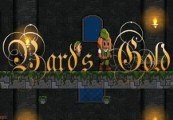
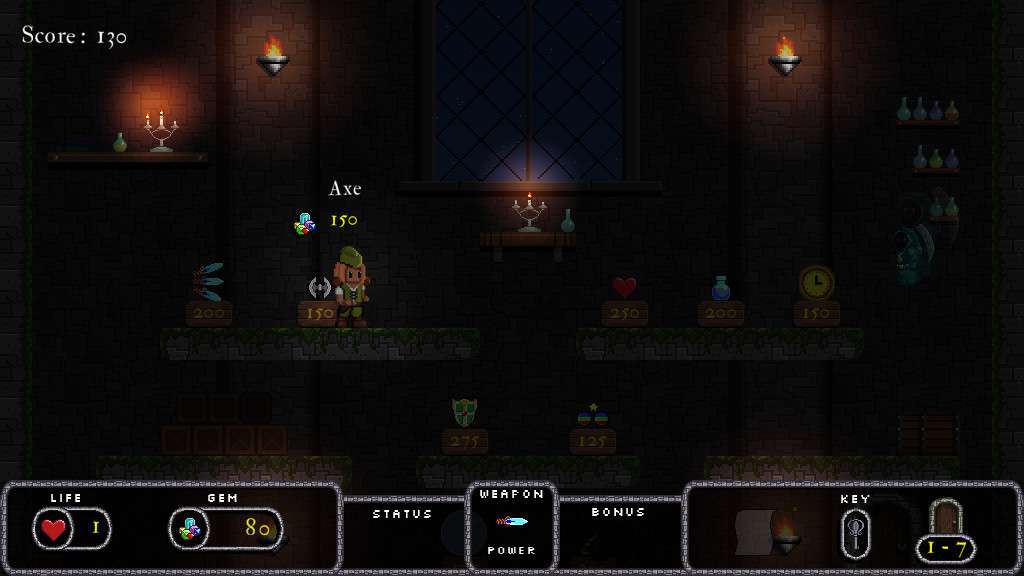
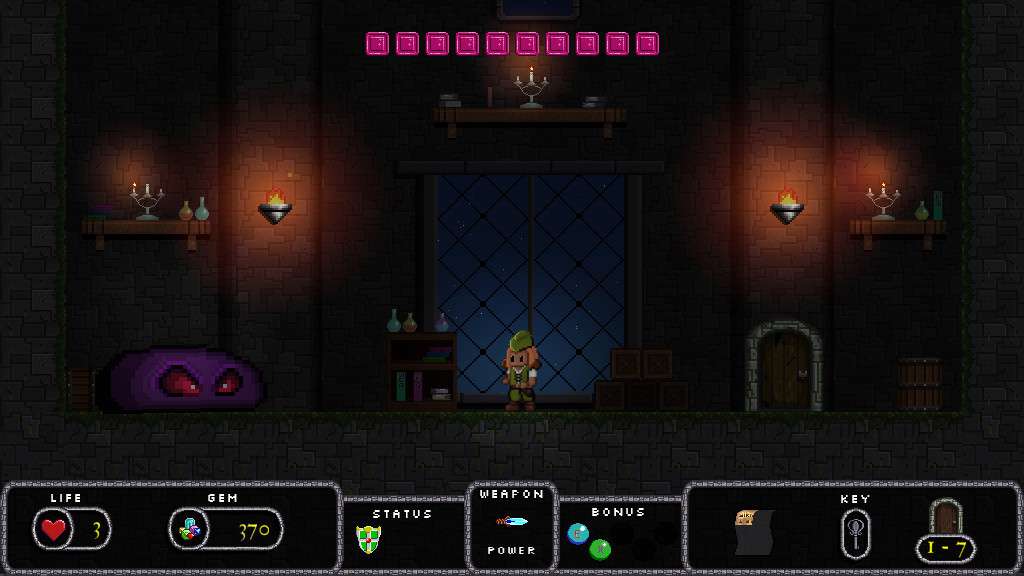

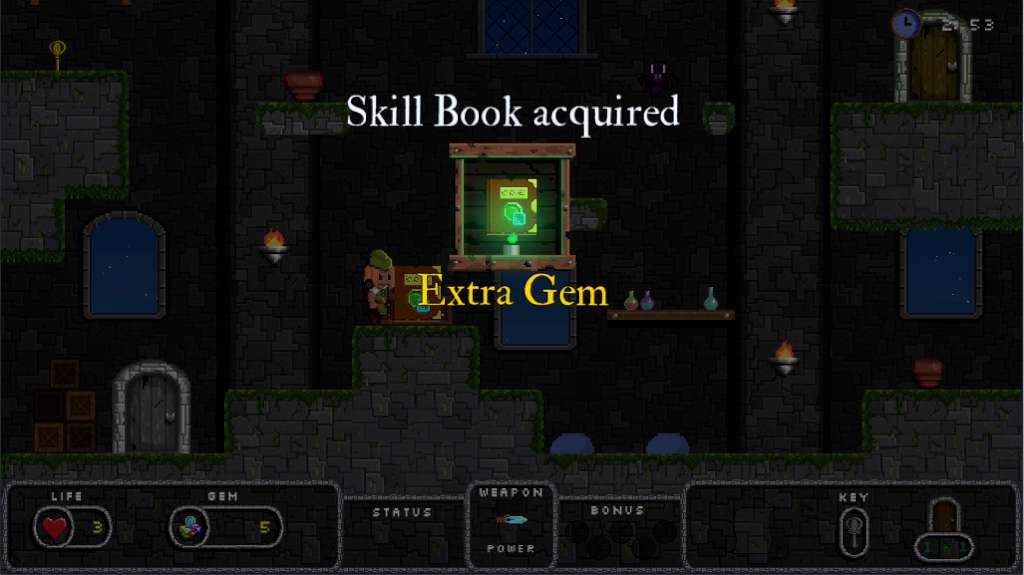










Reviews
There are no reviews yet.