"Batman: Arkham Collection brings you the definitive versions of Rocksteady's Arkham Trilogy games, including all post-launch content, in one complete collection. Experience two of the most critically acclaimed titles of the last generation – Batman: Arkham Asylum and Batman: Arkham City, with fully remastered and updated visuals. Complete your experience with the explosive finale to the Arkham series in Batman: Arkham Knight. Become the Batman and utilize a wide range of gadgets and abilities to face off against Gotham's most dangerous villains, finally facing the ultimate threat against the city that Batman is sworn to protect."
| Developers | Rocksteady Studios |
|---|---|
| Publishers | Warner Bros. Interactive Entertainment |
| Genres | Action, Adventure, Fighting, Open World, Story rich |
| Platform | Steam |
| Languages | English, French, German, Italian, Spanish |
| Release date | 2018-11-28 |
| Steam | Yes |
| Age rating | PEGI 18 |
| Metacritic score | 91 |
| Regional limitations | 1 |
Be the first to review “Batman: Arkham Collection EU Steam CD Key” Cancel reply
- OS
- Win 7 SP1, Win 8.1 (64-bit Operating System Required)
- Processor
- Intel Core i5-750, 2.67 GHz | AMD Phenom II X4 965, 3.4 GHz
- Memory
- 6 GB RAM
- DirectX
- Version 11
- Network
- Broadband Internet connection
- Storage
- 45 GB available space
Click "Install Steam" (from the upper right corner)
Install and start application, login with your Account name and Password (create one if you don't have).
Please follow these instructions to activate a new retail purchase on Steam:
Launch Steam and log into your Steam account.
Click the Games Menu.
Choose Activate a Product on Steam...
Follow the onscreen instructions to complete the process.
After successful code verification go to the "MY GAMES" tab and start downloading.



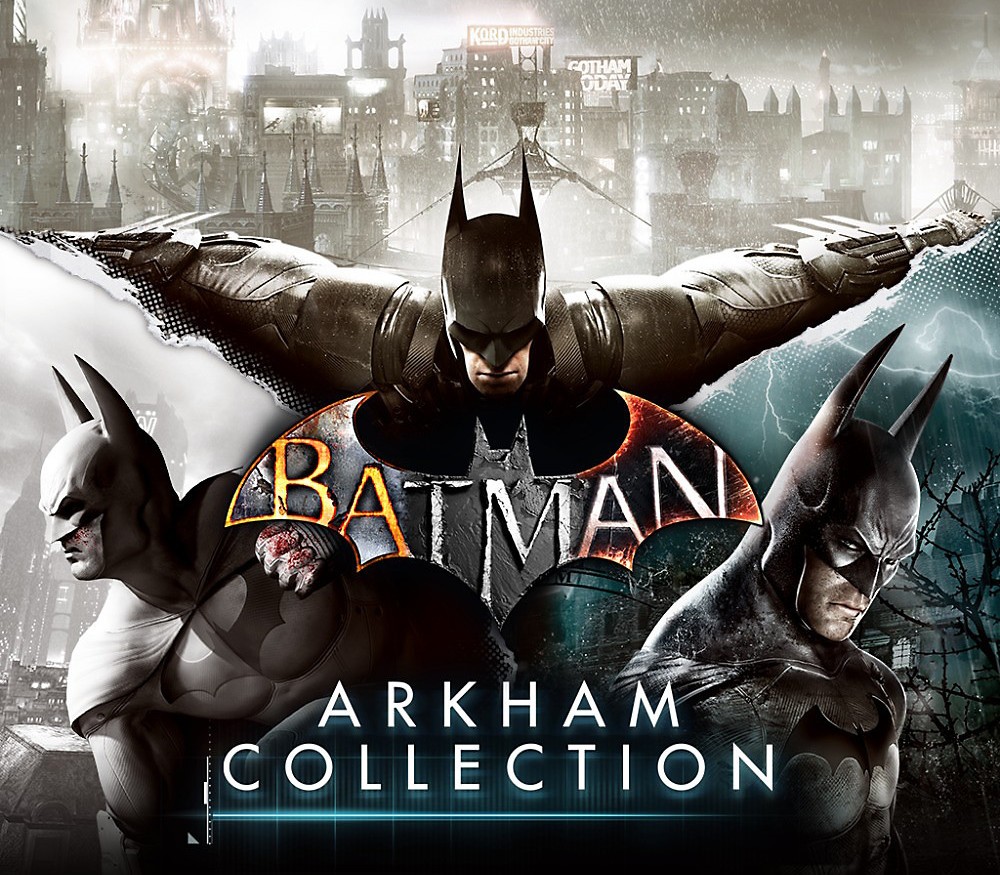




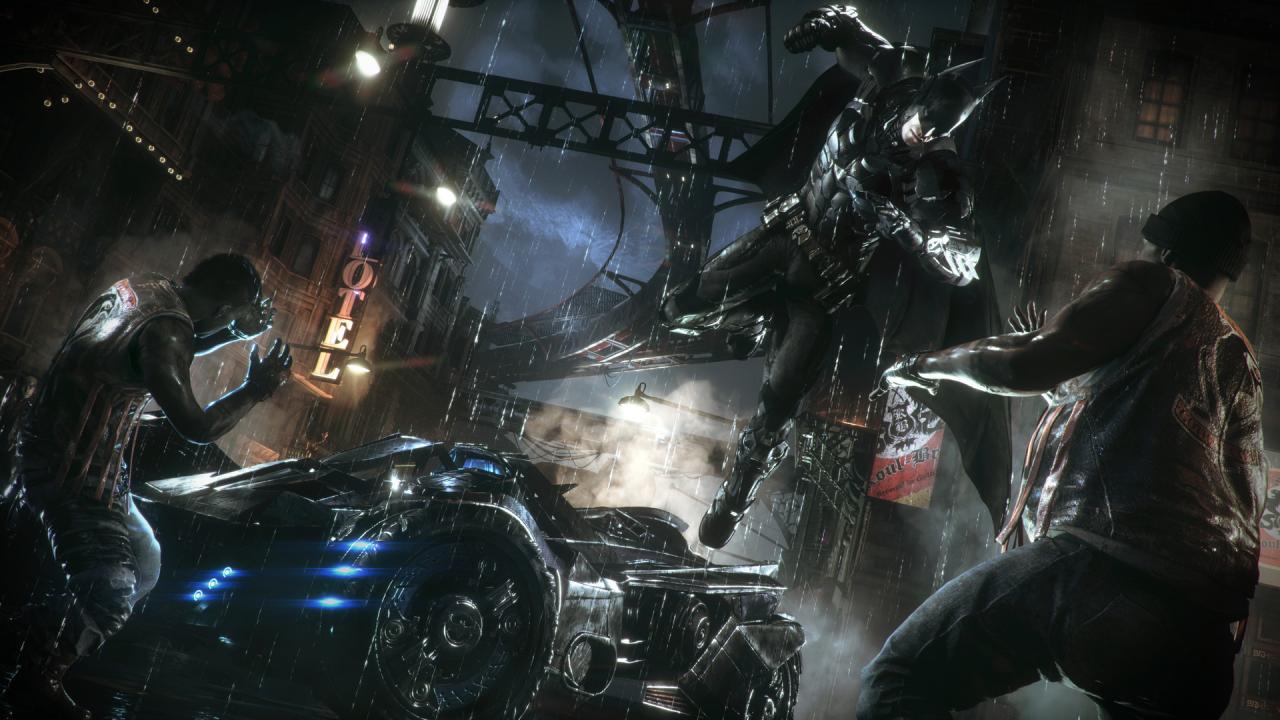










Reviews
There are no reviews yet.